camera raw error after update
I updated photoshop today and can no longer access the camera raw filter
Really need help soon! Have a deadline and really need the raw filter
Regards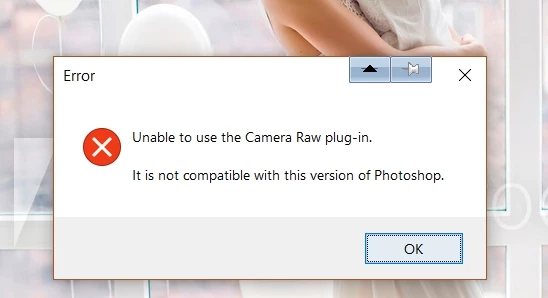
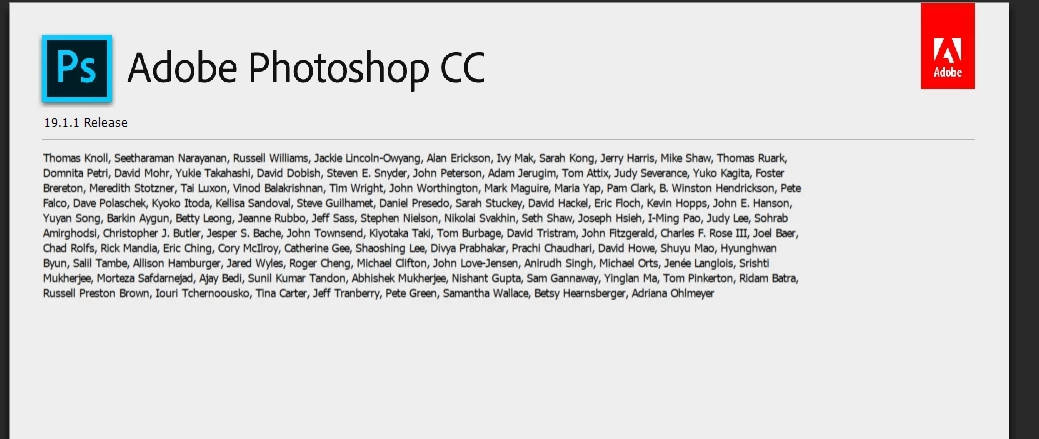
I updated photoshop today and can no longer access the camera raw filter
Really need help soon! Have a deadline and really need the raw filter
Regards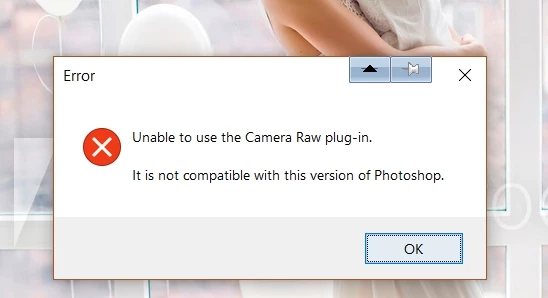
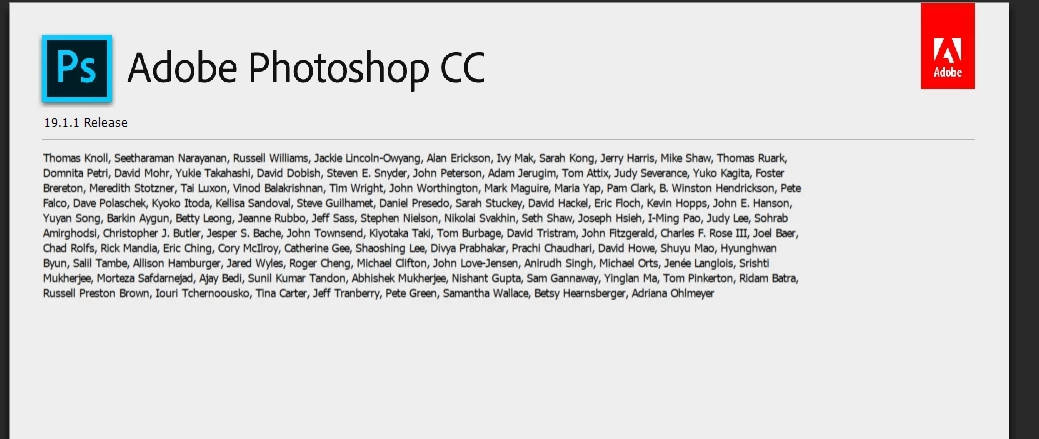
The issue has been reported here
Camera Raw 10.2: (Filter) Incompatible With PS CC2018 19.1.1 | Photoshop Family Customer Community
Update:
Adobe issued ACR version 10.2.1 on February 15th, which solves the issue:
Camera Raw filter not compatible with this version of Photoshop
Already have an account? Login
Enter your E-mail address. We'll send you an e-mail with instructions to reset your password.