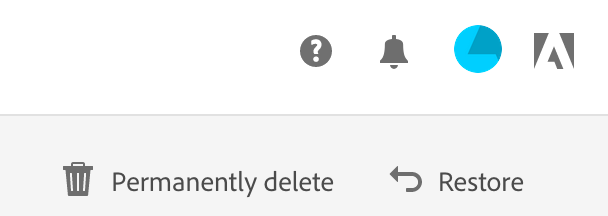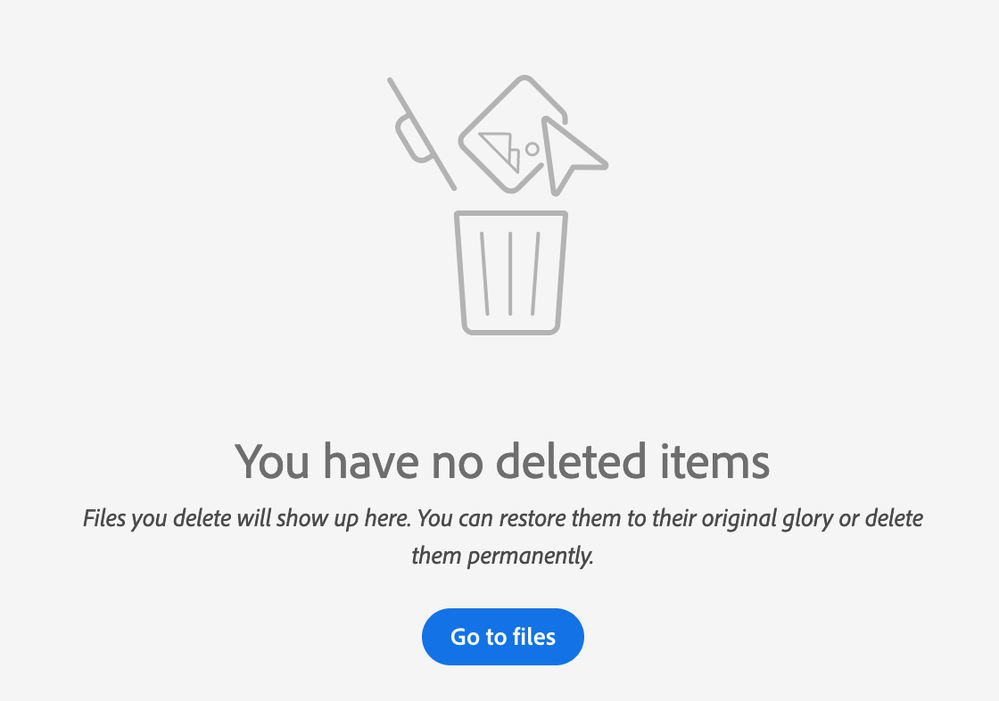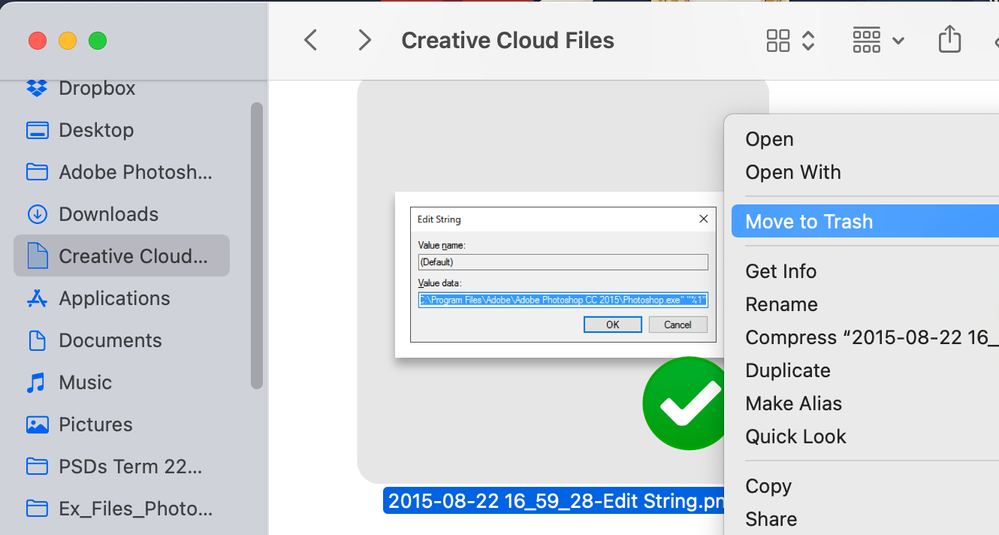- Home
- Photoshop ecosystem
- Discussions
- Re: Can. anyone help me get rid of this folder in ...
- Re: Can. anyone help me get rid of this folder in ...
Can. anyone help me get rid of this folder in my Photoshop Files?
Copy link to clipboard
Copied
It was deleted over a year ago & for some reason it will simply not go away.
Selecting it & deleting it does nothing. Sometimes if I try to "move" it, it will disappear suddenly when the files refresh, but it will come right back when I start up Photoshop again.
I've updated my Macbook Pro to most recent version (Venture 13.2)
I've uninstalled & re-installed Photoshop, reseting my preferences.
I went through my CC browser account to delete it permenantly from the already deleted files.
I've restarted my computer.
I really do not know what I could do at this point. Is it a bug, do I just have to accept it will always be there?
Explore related tutorials & articles
Copy link to clipboard
Copied
Here's how to Permanently Delete:
https://helpx.adobe.com/creative-cloud/help/delete-files-permanently.html
I would sign out and sign in again to be sure. Seems to work for me, but I'm using MacOS 12.6.2
When you go to the Deleted folder in the sidebar, you again checkmark the deleted item and then click on "Permanently Delete" in the upper right corner of https://assets.adobe.com/deleted in your web browser.
Once you permanently delete them from the Deleted Folder, you should see this:
Copy link to clipboard
Copied
I did this before submitting the question. I've actually spent the last 2 hours talking to an Adobe Support representative through the chat in Cloud & we tried literally everything. He ended up just leaving the conversation. I don't think there is a fix for this issue.
Copy link to clipboard
Copied
Is there maybe a way to clear the cache? Without losing other files I have saved on the cloud?
Copy link to clipboard
Copied
Copy link to clipboard
Copied
You can try later and hope to get someone who knows this. When I used it long ago, I could ask for a supervisor.
Refer to your previous session.
Copy link to clipboard
Copied
The problem is that it's the assets.adobe.com website which is on Adobe's end.
Check with the Creative Cloud forum before clearing any caches.
Copy link to clipboard
Copied
I've already gone through assets.adobe.com, it still shows up on the Creative Cloud App & Photoshop. When I sync it from Creative Cloud it goes away, but comes back when I re-start it up. It never goes away in the Photoshop app unless I try Moving it, but then it'll come back when I re-start Photoshop up. It just won't go away. When I try clicking into it I get a "something went wrong" error message. It's like it doesn't exist but it does.
Copy link to clipboard
Copied
I understand, but this is not my area of expertise. See what the Creative Cloud forum suggests.
Copy link to clipboard
Copied
Thanks for the direction, I'll give them a shot!
Copy link to clipboard
Copied
One more thing: The Creative Cloud Directory can be accessed from the Finder. If the folder shows up there you can try deleting it by sending it to the Trashcan.
Copy link to clipboard
Copied
Reading through this thread, I was going to suggest trying to delete from Finder and see that it's been said.
In addition, I tried doing a web search for a folder called "Tibet" and the only thing I came across was reference to malware that is affecting macOS. I hope this isn't it, but you might run a malware check just to make sure. I have Malawarebytes on five devices, but there are other vendors. Most have a free trial.
Jane
Copy link to clipboard
Copied
I did create the folder a couple years ago for a project I was working on. It was the very first folder I created within my Photoshop CC Files. I also have checked it in the Finder as well but no sign of that folder was in there.
Copy link to clipboard
Copied
I'm glad for that, at least! Is there anything in the folder? Do you see anything odd with Cmd+I ?
If it were my computer, I think I would reboot, quit all applications that might be in the Start folder including the Creative Cloud app, then try to delete it from Finder with Shift+Delete.
Jane