- Home
- Photoshop ecosystem
- Discussions
- Re: can i creare a subfolder in the Acr preset and...
- Re: can i creare a subfolder in the Acr preset and...
Copy link to clipboard
Copied
Hi
i'm runnin the last version of photoshop cc cc 19.1.5 , windows 10 pro 64bit and under imac high sierra
i use moslty windows
can i create subfolder and organize my acr preset in camera raw?
and not a long lists of lots lots of preset , hard to handle
in short something similar to lightroom develop presets
thanks
 1 Correct answer
1 Correct answer
I believe this preset workflow was introduced in Adobe Camera Raw 10.3. Click on the New icon at the bottom right of ACR, then choose New Set from the drop down menu where you would choose which set to save the preset to.
Moving presets from one set to another doesn't work in ACR, but you can move them in Lightroom Classic and any moves will show up in ACR.
Right-click on a preset for more options like hiding a preset group.
See screenshots.
Best,
Steve
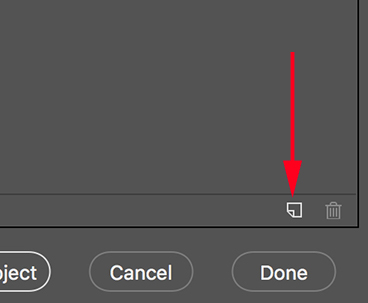
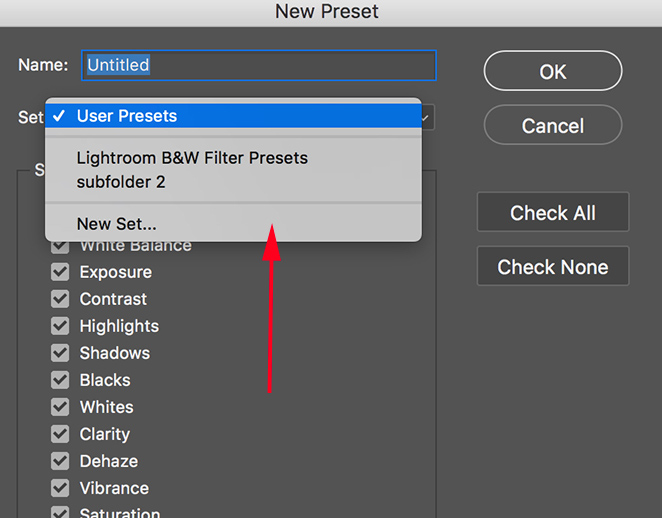
Explore related tutorials & articles
Copy link to clipboard
Copied
Hi - You can create new folders in both ACR and Lightroom Classic but not sub-folders. They both now share the same preset folder so presets are identical in both ACR and Lightroom Classic - and a change in one instantly updates in the other.
Both programs let you create new folders (a new Preset Group), and you can drag-and-drop presets between folders. Neither let you create a nested group, or group within a group (a folder of presets within another presets folder).
Steve
Copy link to clipboard
Copied
Hi
may i know which version of acr introduced ?
Both programs let you create new folders (a new Preset Group)
I mean i can't find on my laptop running windows in the acr the possibility to create a preset group
can you please post a screenshot
thanks
Copy link to clipboard
Copied
I believe this preset workflow was introduced in Adobe Camera Raw 10.3. Click on the New icon at the bottom right of ACR, then choose New Set from the drop down menu where you would choose which set to save the preset to.
Moving presets from one set to another doesn't work in ACR, but you can move them in Lightroom Classic and any moves will show up in ACR.
Right-click on a preset for more options like hiding a preset group.
See screenshots.
Best,
Steve
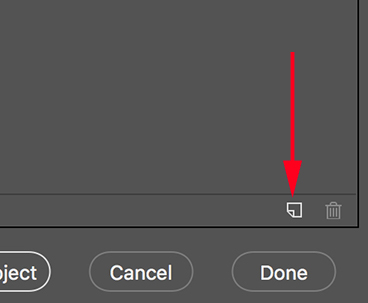
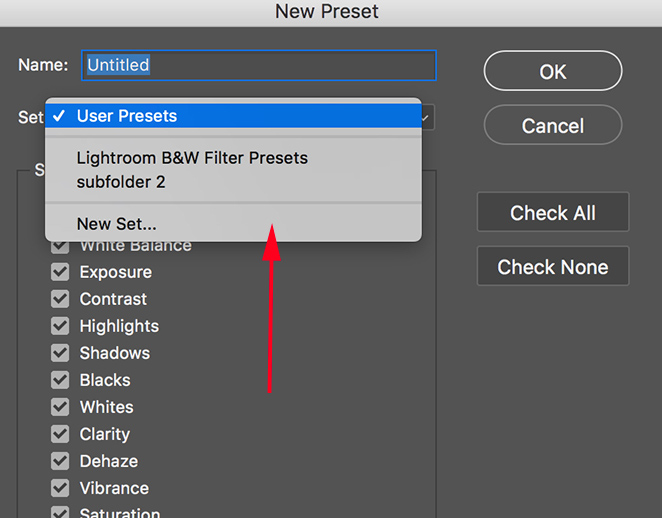
Copy link to clipboard
Copied
hi
i will upgrade camera raw , i have avoided it because i read that replichorme won't work with Adobe Camera Raw 10.3
thanks

Copy link to clipboard
Copied
would be much better if cameraraw will detect the presets folder onthe drive inside the %AppData%/CameraRaw/Settings-Folder.
So i have muchold Presets, which i organized inside folders, but ACR is actually not able to read the Folders as Presets Groups, which is very bad. it put all my presets in the preset group "Userpresets", so it is very hard to handle my presets there. I hope Adobe will update ACR to let it read Folders from the settings folder and parse them into presets groups inside ACR.
