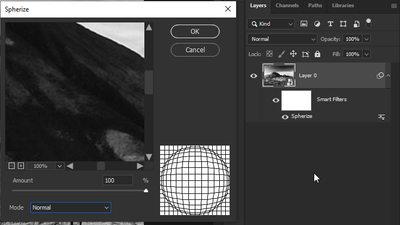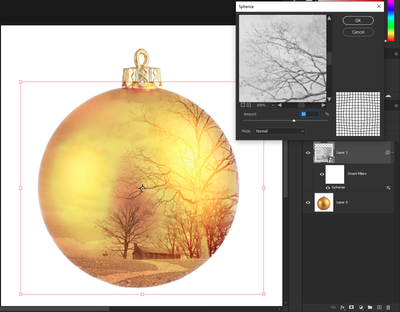- Home
- Photoshop ecosystem
- Discussions
- Re: Can I transfer an image to a christmas ball
- Re: Can I transfer an image to a christmas ball
Can I transfer an image to a christmas ball
Copy link to clipboard
Copied
Hi. Don't know if this is the correct place to post this but I'll try :-). Is it possible to transform a picture in Photoshop so that it is possible to "glue" it onto a Christmas ball? Parden my English
Explore related tutorials & articles
Copy link to clipboard
Copied
Hi @Sigbjørn27281316d3ez Sure, you're in the right place! You could try applying the Spherize filter. It's under Filter > Distort > Spherize. A small Spherize window will pop up and you can make some adjustments. You might want to convert your photo layer to a smart object for non-destructive editing, and so you can reopen the Spherize to make adjustments.
Copy link to clipboard
Copied
I agree, JEL has explained it well.
Copy link to clipboard
Copied
Hi and thanks for the answer. I did try that and got a ball shape. Should I cut the printed image as a ball in order to paste it onto the ornament? And one ting more when I use the Spherize the "object" hets bygger in the front. Like a big belly 🙂 Is this because I do it wrong or is it as it's supposed to be?
Copy link to clipboard
Copied
Yes, as @Chuck Uebele points out, it's best to crop your image into a square first. How much distortion are you applying (in percentage)? Everything will depend a lot on your image. Here, for a very quick example, I applied 20 percent Spherize and the trees are bending nicely off the edge. Also try the suggestion from @Jeff Arola to use Edit > Transform > Warp and try Fisheye or Inflate. Let us know how it goes!
Copy link to clipboard
Copied
To add to JEL's answer, make sure you crop your image into a square, otherwise it will be distorted as an ellipse. The 3D feature in former Photoshops would have been my first choice, but, unfortunately, that feature has been removed.
Copy link to clipboard
Copied
Another option once you have the photo placed on the "christmas ball" is to go Edit>Transform>Warp and try Fisheye or Inflate.
Find more inspiration, events, and resources on the new Adobe Community
Explore Now