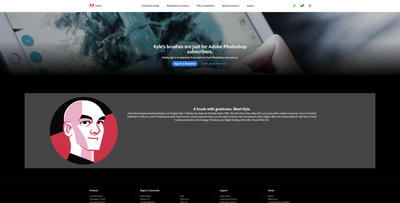Adobe Community
Adobe Community
- Home
- Photoshop ecosystem
- Discussions
- Re: Hi, Can you sign in and download from here? ht...
- Re: Hi, Can you sign in and download from here? ht...
Copy link to clipboard
Copied
I have a CC subscription, today I wanted some new brushes, clicked on the "get more brushes" link in Photoshop, that landed me to a page where I was required to sign in.
I signed in, but then the page kept refreshing asking me to sign in even though I'm already signed in and my payments are on time.
Can't seem to get past this page.
How do I get to the brushes?
 1 Correct answer
1 Correct answer
Hi, Can you sign in and download from here?
https://www.adobe.com/products/photoshop/brushes.html#!&from_ims=true&old_hash=&api=authorize
Explore related tutorials & articles
Copy link to clipboard
Copied
p.s. I'm using Google Chrome and I also tried this in incognito mode, same thing happened.
This page just refreshes and doesn't let me do anything else even though I am clearly signed in. Here is the screenshot:
Copy link to clipboard
Copied
Hi, Can you sign in and download from here?
https://www.adobe.com/products/photoshop/brushes.html#!&from_ims=true&old_hash=&api=authorize
Susumu Iwasaki
Copy link to clipboard
Copied
Oh my, it worked! Thank you very much!!
Copy link to clipboard
Copied
I have, possibly, a stupid question...where do I see these as being available? I wasn't aware you could download extra content until I saw this thread!
thanks
Copy link to clipboard
Copied
@BarryWhitelaw wrote:
where do I see these as being available? I wasn't aware you could download extra content until I saw this thread!
Brushes panel > panel menu > choose Get More Brushes
https://helpx.adobe.com/photoshop/using/creating-modifying-brushes.html > "Import brushes and brush packs"
~ Jane
Copy link to clipboard
Copied
Hi, in the brushes panel, there is a button with "get more brushes"
the brush packs are ususally advertized in the many social media pages of Adobe.
You can also download free templates (check in your homepage), more skyes for sky replacement (check in your sky replacement window), there are free plugins, on: https://exchange.adobe.com/creativecloud
The subscription also comes with Adobe Bridge, a powerful browser, you also have a free portfolio site, there is Adobe Capture, and the spark tools, and you have some online storage for your files...
Copy link to clipboard
Copied
The link did not work, what do I do?
Copy link to clipboard
Copied
works--thanks
Copy link to clipboard
Copied
Hi. yes I have done that but why the link from photoshop doesn't work, but from photoshop in my iPad the link works 😟
Copy link to clipboard
Copied
The same screen is showing for me no matter what I do. I logged in and did a site search for Kyles brushes, clicked on the result and it gave me that page. Double-checked I'm logged in - yup. Windows 10, Chrome. Any help appreciated.
Copy link to clipboard
Copied
Or are they not available for the full-version of Photoshop?
The requirements page lists
- Photoshop 2018 free trial
- Photoshop Sketch
- https://helpx.adobe.com/mobile-apps/how-to/kyles-brushes-in-sketch.html
Would someone please make them available for current full-versions of Photoshop?
An illustrator recently used these brushes on a Behance live-stream. These are the studio art brushes: watercolor, crayon, conte-crayon, etc.
Copy link to clipboard
Copied
@anne maries13915768 wrote:
Would someone please make them available for current full-versions of Photoshop?
The brushes are available when you have Photoshop CC (not CS or earlier).
Brushes panel > panel menu > choose Get More Brushes.
~ Jane
Copy link to clipboard
Copied
It appears that this continues to be an issue. I'm unable to access the brushes although I have an Adobe Photoshop subscription. I've followed the steps suggested, but when I click on "Get More Brushes", I'm taken to the following link: https://www.adobe.com/products/photoshop/brushes.html?promoid=XKMMHH6G&mv=other
I've signed in (and am signed in to the Photoshop app), but each time I'm taken back to this page. I've also used different internet browsers to see if that was the issue. Additionally, my Photoshop is the most recent version available.
Copy link to clipboard
Copied
Copy link to clipboard
Copied
Hello, You do have some Kyle Brushes, but way more are available online.
Also, you do have sets of legacy brushes if you check the local menus of the Brushes panel.
Copy link to clipboard
Copied
I tried and it is not working for me either
Copy link to clipboard
Copied
I've tried everything; it won't work. Fairly unfortunate because I really need these for a project today. Why does it just constantly loop me around to the "Sign In" page regardless of what I do?
Copy link to clipboard
Copied
What did you do? I'm trying and I get the same error
Copy link to clipboard
Copied
Does not work.. Still having the same problem
Copy link to clipboard
Copied
December 21, and the problem still exists. Did anyone get an answer to how to download the brushes?
Copy link to clipboard
Copied
Hi @Kaz0D44
Follow these steps:
https://helpx.adobe.com/mobile-apps/how-to/kyles-brushes-in-sketch.html
If you have an issue, we need details and screen shots so we can better assist.
~ Jane
Copy link to clipboard
Copied
No I have never been able to access those brushes. Very frustrating.
Copy link to clipboard
Copied
@AKM wrote:
No I have never been able to access those brushes.
This is vague. Please list each step you are using when you try to access Kyle's brushes and show a screen shot of any error messages.
~ Jane
Copy link to clipboard
Copied
This still doesn't work for me 😕