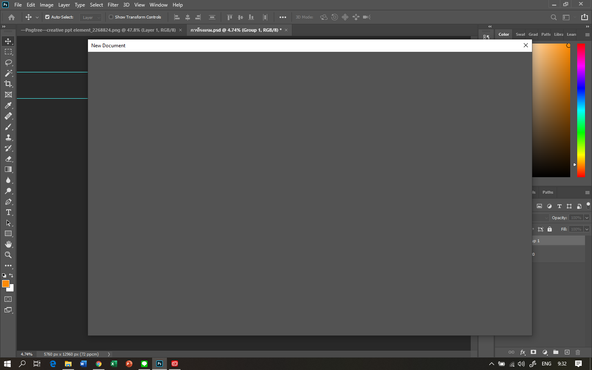Adobe Community
Adobe Community
- Home
- Photoshop ecosystem
- Discussions
- Re: Can't creat / Open new file Photoshop 2020
- Re: Can't creat / Open new file Photoshop 2020
Can't create / Open new file Photoshop 2020
Copy link to clipboard
Copied
I can't create new document on Photoshop 2020
Explore related tutorials & articles
Copy link to clipboard
Copied
Hi there,
Sorry that you cannot create a new file in Photoshop 2020, let us help make it right. Would you mind checking the solution mentioned in this similar article https://community.adobe.com/t5/photoshop/can-t-create-open-new-file-photoshop-cc/td-p/5467343 and let us know if that helps?
Thanks,
Akash
Copy link to clipboard
Copied
I have the same problem and the workaround with the old interface works. I hope Adobe will fix the problem because the "new" interface already worked.
Copy link to clipboard
Copied
It seems like the monitor color profile is corrupt. Please checkout the steps below:
- Open Control panel on your Windwos computer. and locate the Color Management option.
- In the Color Management dialog > Devices tab, make sure that the check box option Use my settings for this device is selected.
- Click Add.
- In the Associate Color Profile dialog that appears, locate the color profile sRGB IEC61966-2.1 in the list and
- click OK.

- In the Color Management dialog, the color profile sRGB IEC61966-2.1 now appears under the section Profiles associated with this device.
- Select this color profile and click Set as Default Profile.
- Re-launch Lightroom.
Let us know how it goes.
Thanks,
Akash
Copy link to clipboard
Copied
That didn't help, friend
Copy link to clipboard
Copied
This is what worked for me.
Open photoshop > edit > preferences > general. from here you're changing settings in three tabs: scratch disk, performance, general
1. General > check on "use legacy new document interface"
2. Performance > uncheck "use graphics processor"
3. Scratch disk > IF you are using the disc on your PC where windows is also installed, as photoshop's scratch disc, disable this and check a box next to a different drive.
Copy link to clipboard
Copied
Hi there,
Thanks for sharing the outcome with us.
Glad to know that these steps helped the cause.
Regards,
Akash
Copy link to clipboard
Copied
Hi Akash,
This not help.
I want back the interface or original layout when every time I open Photoshop I could select and customize it easily before starting any works. My Photoshop still blank and can't create a new file when open. Today is 17 May 2020. I don't want to "use legacy new document" dialog box.
Copy link to clipboard
Copied
The same thing is happening to me, WE NEED A SOLUTION!!
Copy link to clipboard
Copied
Thank you so much!! I was panicking because I couldn't open my psd files after updating. This works on Mac too. I just followed step 1 (use legacy new document interface) and it worked. Thank you you're amazing!!
Copy link to clipboard
Copied
It's been a while since this was posted, but I wanted to update that I'm STILL having this problem in 2022 and the answer above about checking "use legacy new document interface" and unchecking "use graphics processor" totally worked for me FINALLY. Thanks for posting!
Copy link to clipboard
Copied
Same problem using 22.1.1. on Catalina and old lady not well versed in repairing software. Please be patient and help me.