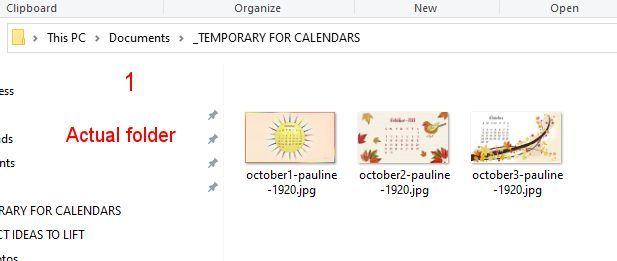- Home
- Photoshop ecosystem
- Discussions
- Re: Can't find my wallpaper images
- Re: Can't find my wallpaper images
Copy link to clipboard
Copied
I use my homemade calendars for my wallpaper images and tonight I went to the usual file folder to load my October calendars. Clicked on Browse, went to the folder where I keep them and it is showing that nothing is in the folder. I use Windows 10/ What is happening here? I've been doing this every month and now this.
 1 Correct answer
1 Correct answer
Well this morning when I went to my computer, the October calendars were up. Some of Windows 10's tricks, I suspect. Thing is, when I go to browse in the background settings page and browse to that folder, there are still no files showing. Where are they hiding? I'm glad it's working but I am scratching my head about the file location.
Screenshot #1: This is where I keep the calendars
Sceeenshot #2 This what I see when I go to Background settings, Browse to same folder.
Explore related tutorials & articles
Copy link to clipboard
Copied
Hi check the file extension which you are selecting or show us a screenshot so we can help you more...regards
Copy link to clipboard
Copied
Where do you store your Calendar images?
Michelle
Copy link to clipboard
Copied
Check One Drive. and other Cloud storage options. The same folder hierarchy will probably exist there as on your hard drive(s) and it is all too easy to save to one of these, or be looking in one of these, without noticing. They are surely the work of the devil!
Copy link to clipboard
Copied
Well this morning when I went to my computer, the October calendars were up. Some of Windows 10's tricks, I suspect. Thing is, when I go to browse in the background settings page and browse to that folder, there are still no files showing. Where are they hiding? I'm glad it's working but I am scratching my head about the file location.
Screenshot #1: This is where I keep the calendars
Sceeenshot #2 This what I see when I go to Background settings, Browse to same folder.
Copy link to clipboard
Copied
I am glad that you found them! (Or Windows 10 stopped hiding them from you!) Can I make a suggestion? I would recommend that you save them somewhere on a backup drive--just in case this ever happens again. I would hate for you to lose them again and next time not be able to retrieve them. I learned the hard way that the best file is a backed-up file!
Michelle
Copy link to clipboard
Copied
Thank you. I have the same trouble with my laptop and Windows 10. You are right, seems like Windows 10 likes to hide files!