- Home
- Photoshop ecosystem
- Discussions
- can't find the "Make Frames From Layers." in the m...
- can't find the "Make Frames From Layers." in the m...
Copy link to clipboard
Copied
I am working in Photoshop cc trying to make a frame animation, but when I go to the menu in the top right corner of the Timeline there is no option for "make frames from layers". Does anyone know where to find this? I am in Motion workspace.
 2 Correct answers
2 Correct answers
You have one frame made from one layer the frame has a character in eight poses. You want to brake up that layer into eight layers the character in one position and create eight frames.
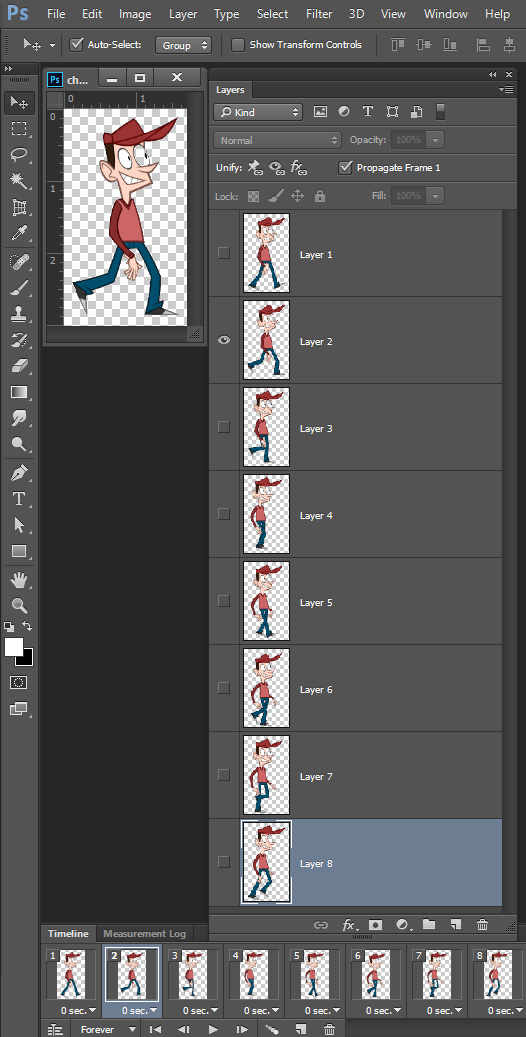

The problem I had (and that I imagine everyone else is having here) is that when you open the timeline you see a drop down menu:
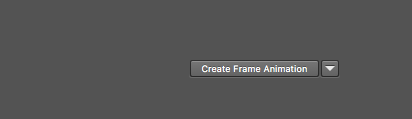
The interaction pattern that the rest of the Photoshop application has set is that when you select an option in a drop down, that is the final trigger (and if it is not the next action is very explicit) So as a user, I see the drop down, select "Create Frame Animation" (even though it was selected by default), and assume making that selection is the trigger:
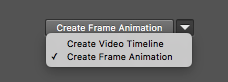
But the patt
...Explore related tutorials & articles
Copy link to clipboard
Copied
Same here! It's Sept 2025 and this is the first thread that helped me to figure out what I was doing wrong. And it's a post from 2018. The UI is completey confusing. Thank you for sharing!!
Copy link to clipboard
Copied
Copy link to clipboard
Copied
I had the excat same problem! Thanks for help sorting it 🙂
Copy link to clipboard
Copied
I got the answer from iumopap_sdn who expressed my frustrations quite well! But as you have also pointed out, it is not at all clear that the Create Frame Animation is also a button you have to press and is, indeed, something Adobe needs to sort out. Thanks for your clear answer, I finally got it sorted!
Copy link to clipboard
Copied
This is a point I've seen many users struggle with, @CShubert
Could you escalade what @senorita_senor highlighted in their post?
Instead if a drop down we need two buttons to chose from.
Copy link to clipboard
Copied
I don't want to make an animated .gif, I just want to be able to do what I used to do: Use an "Action" to make a frame from a picture, background or whatever I had in the layer. How do I do this? I feel so stupid, but I just can't do it. Please give me a step by step instruction or tell me where my old "Action" friend went to???!!!
Find more inspiration, events, and resources on the new Adobe Community
Explore Now
