- Home
- Photoshop ecosystem
- Discussions
- Re: can't find the "Make Frames From Layers." in t...
- Re: can't find the "Make Frames From Layers." in t...
Copy link to clipboard
Copied
I am working in Photoshop cc trying to make a frame animation, but when I go to the menu in the top right corner of the Timeline there is no option for "make frames from layers". Does anyone know where to find this? I am in Motion workspace.
 2 Correct answers
2 Correct answers
You have one frame made from one layer the frame has a character in eight poses. You want to brake up that layer into eight layers the character in one position and create eight frames.
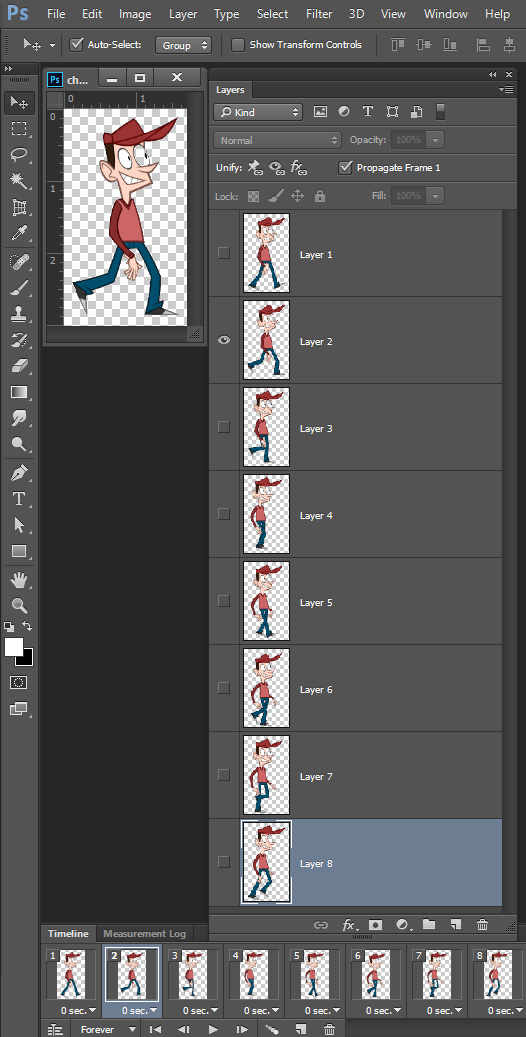

The problem I had (and that I imagine everyone else is having here) is that when you open the timeline you see a drop down menu:
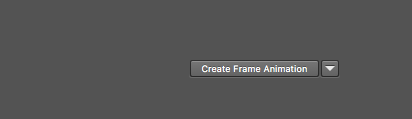
The interaction pattern that the rest of the Photoshop application has set is that when you select an option in a drop down, that is the final trigger (and if it is not the next action is very explicit) So as a user, I see the drop down, select "Create Frame Animation" (even though it was selected by default), and assume making that selection is the trigger:
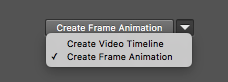
But the patt
...Explore related tutorials & articles
Copy link to clipboard
Copied
When clicking Frame from layers It just saved a frame in the same layer next to the image, but it does not show in the Timeline
Copy link to clipboard
Copied
When clicking Frame from layers It just saved a frame in the same layer next to the image, but it does not show in the Timeline
By @adibm40712720
You need to start the Frame animation first, and have at least one frame in the timeline before using Make Frames from Layers. Having said that, I have feeling that that option is not even available until you have done the above.
A full res screen shot of your workspace showing the time line and layers panel might be helpful.
Copy link to clipboard
Copied
Thank you for ending lots of frustrations with this. I wanted to add that
1. Add Images to Layers
THEN
2. Click the "Create Frame Animation" button
and voila, the new Timeline Panel Menu will have the Make Layers into Frames option.
Thanks JJMACK,
Dave
Copy link to clipboard
Copied
I am all good to make the 'Layers into Frames' and get the animation BUT once I have done that how do i then add more layers and add them to the frames in the animation? The button to do this is now greyed out ?
Copy link to clipboard
Copied
Hi, Teth, check https://helpx.adobe.com/uk/photoshop/using/creating-frame-animations.html
IIRC, I think that the key is to create a new layer for each new frame in the panel options.
Copy link to clipboard
Copied
Hello
I need help. I have my timeline with the right amount of frames but I can't find the create frame animation button.
Copy link to clipboard
Copied
Never mind. I solved it.
Copy link to clipboard
Copied
I had easily created the gif couple days ago, but i want to redo the same files today, i click the 'create frame animation' and only one frame was created on the timeline. is this a bug with the new photoshop version?
I contacted adobe support and even they couldnt figure it out.
Need help. Thanks
Copy link to clipboard
Copied
It tends to be there but greyed out without the right criteria. Now I don't know if this the only way it works, but it is one way.
Have a layer selected, and Create Frame animation
Create your layers.
Free Transform Copy & Repeat is a good way to test this:
Make a shape in the first layer.
Copy the layer, and go Free Transform > Give it a wee rotation and down size it a bit, and OK it
Go Shift Ctrl Alt t which will keep making layers every time you hit it, applying the transformation each time
Select all the layers.
Select the first frame in the Timeline
Make frames from layers should now be usable.
Copy link to clipboard
Copied
Thanks for the reply. I guess my first problem is that the layers are not showing up in the Timeline.
Copy link to clipboard
Copied
Hello susan, i found this problem!! very Easy just double click "Create Frame Animation" in the Timeline and you can see tool bar "Make Frames From Layers" please check video, Hope this help! thanks https://www.youtube.com/watch?v=W_ZDkBW2L7o
Copy link to clipboard
Copied
Thank you SO MUCH!!! The tutorial I was watching didn't mention the double-click.
Copy link to clipboard
Copied
This was the solution. So easy. Thank you!!
Copy link to clipboard
Copied
An item that is needed is to point out that you have to have images loaded into the layers before hitting the Create frame animation button to trigger the menu changing so that "Make Frames from Layers" becomes an option. This is very important as it baffled me when I hit the button to change it from video to frame animation and THEN loaded the pictures. The make frames option would not appear at that point, the frame animation button must be hit AFTER loading some images.
Thanks everyone, all the data contributed to me now fully understanding the sequence.
Copy link to clipboard
Copied
i too facing same issue. create animation frame scroll bar not there in ps c6
please help me out.
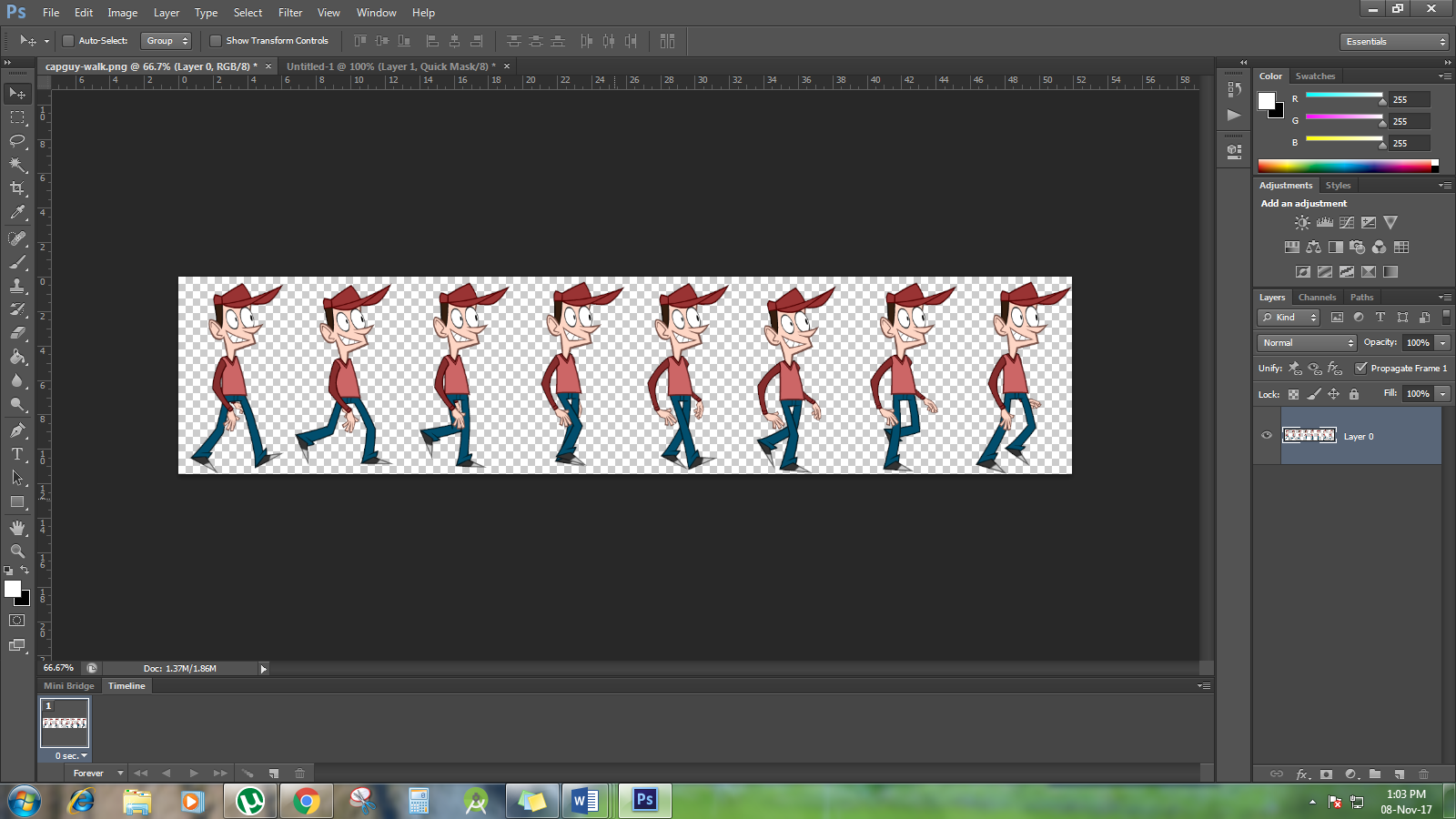
Copy link to clipboard
Copied
You have one frame made from one layer the frame has a character in eight poses. You want to brake up that layer into eight layers the character in one position and create eight frames.
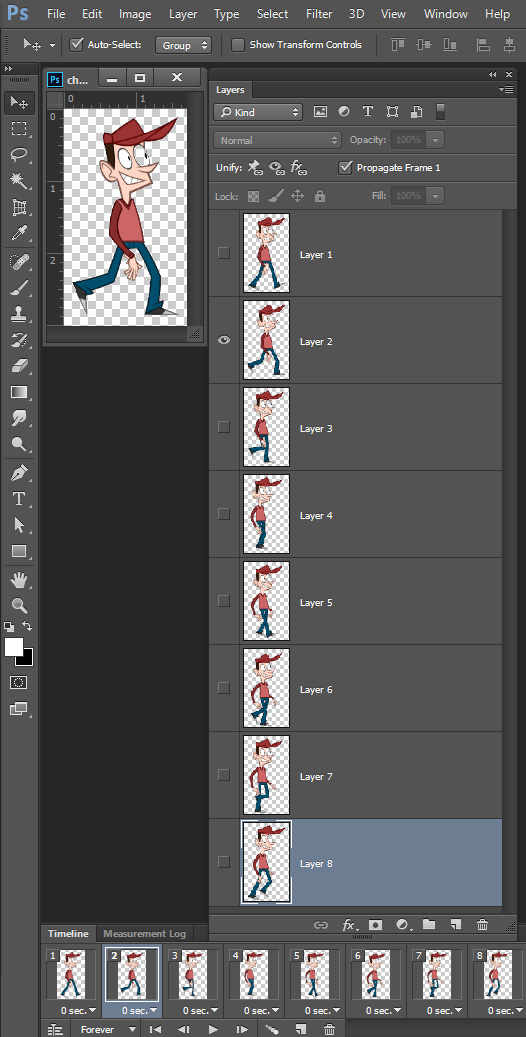

Copy link to clipboard
Copied
thanks for the response,
still i am not clear. actually create frame animation(scroll bar) tool is not there after selecting window->timeline.
Copy link to clipboard
Copied
I see it in you screen capture. You only have one frame and one layer. You can not step through frames when you only have one frame. All you need do is create other layers and and the as frames to the animation. I create 8 layers from you layer each 12.5% the width of your original layer and positions the all to the left. I the cropped the image to 12.5% the width of the canvas I the use many frames from layers to add frames to the timeline. There are many tutorials on the web for creating Frame Animations you should look at some.
Copy link to clipboard
Copied
Thank you so much. That was exactly it; that flow was very unintuitive. I had to do a bit of searching before coming upon your post. This question came up quite a bit but replies seemed confused about what was being asked. I've not seen so much confusion over a step that should have been so simple.
Copy link to clipboard
Copied
The problem I had (and that I imagine everyone else is having here) is that when you open the timeline you see a drop down menu:
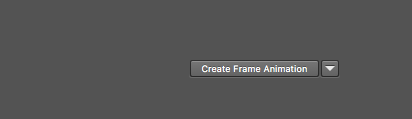
The interaction pattern that the rest of the Photoshop application has set is that when you select an option in a drop down, that is the final trigger (and if it is not the next action is very explicit) So as a user, I see the drop down, select "Create Frame Animation" (even though it was selected by default), and assume making that selection is the trigger:
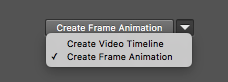
But the pattern here is different. "Create Frame Animation" is actually also a button that I now have to click, even though it looks like its just a drop down menu because that is how I interacted with it.
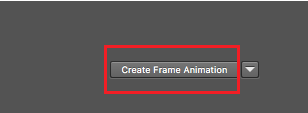
Basically, its just a terrible and confusing user experience that adobe should address and even the help is not helpful. Its shown in the Adobe help that simply selecting the drop down should trigger the creation.
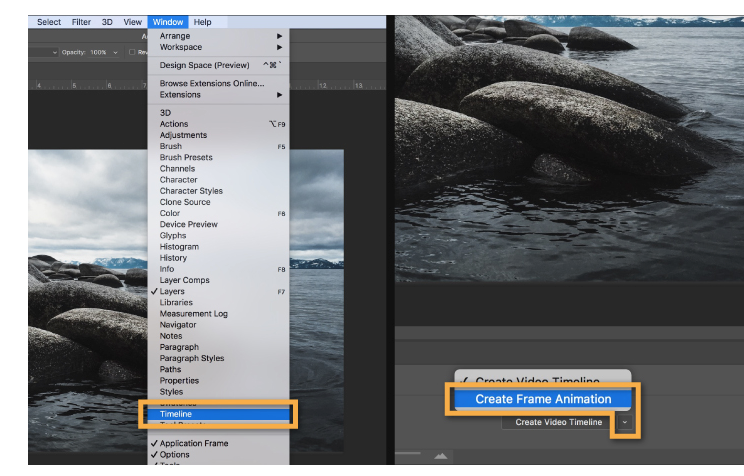
Copy link to clipboard
Copied
Thank you seniorita_senor!
I had the same problem. I figured it out, after much trial and error and by luck.
Today I got a notification of your posting.
You did a great job explaining and showing the problem. (Adobe Help> Hire seniroita_senor, or let her help you)
You wrote
"Basically, its just a terrible and confusing user experience that adobe should address and even the help is not helpful."
I agree. Very much. ADOBE are you listening?
I need to make a movie or gif file about once a year or less and every time I wonder why is this not working, what button do I need to push. And every time I think ADOBE will fix it with the next version. Now I'm running CC2018 and it's still not fixed.
PLEASE, fix this, make it intuitiv.
its just a terrible and confusing user experience
Thanks
Copy link to clipboard
Copied
Thank you SO much seronita_senor!!!! Nothing in this whole thread helped me until you mentioned that I should click on the button for create frame animation after having selected it from the menu.
Copy link to clipboard
Copied
3 years later and I ran into the same issue. How can we know this drop down menu become also a button. It doesn't even look like a button. Like other I spent too much time trying to repeat the animation steps while the issue was a simple buttoin to press. You suck Adobe.
Copy link to clipboard
Copied
thanks sooo much - now I finally got that
Copy link to clipboard
Copied
Thank you!!! I have been trying to figure this out for two hours! I have to agree with 'iamo' here. Never in my 30 years of computer use has a drop down not been the final selection method of a process choice. I imagine there is some reason they have done this as a 'quick fix' for some other code issue. The need to click on the 'menu' option a second time is absolutely counter intuitive to any normal application use and never mentioned in any of the countless instructional videos I have watched to attempt to find out what i might have missed in the steps.. This needs fixing and in all honesty I'm not surprised it was something dumb in UI.
Find more inspiration, events, and resources on the new Adobe Community
Explore Now


