- Home
- Photoshop ecosystem
- Discussions
- Re: Can't get pressure sensitivity in mouse mode
- Re: Can't get pressure sensitivity in mouse mode
Can't get pressure sensitivity in mouse mode
Copy link to clipboard
Copied
I just got a new PC and I also use an Intuos 3 with it.
Fired up CC and I get the warning triangle.
I looked around for solutions and found a thread on here that talked about unchecking/re-checking the Windows Ink option. At first I couldn't find it but finally, after turning it on to pen mode, I saw the option, unchecked/re-checked it and sure enough, pressure sensitivity came back.
Problem is I never use pen mode, I use mouse mode. As soon as I switch back to mouse mode I get the warning triangle again.
Explore related tutorials & articles
Copy link to clipboard
Copied
I would think in Photoshop Pen mode would be better to use then mouse mode for painting. However using either mode in Photoshop I have Pressure sensitivity. I do not use Microsoft Ink. Old versions of Photoshop only support Wintab API. So for my Wacom Photoshop Pen mapping I uncheck Use Microsoft Ink and for new version of Photoshop I and the PS Configuration file to my preferences to use Wintab Api. All other Application use Microsoft INK.
Copy link to clipboard
Copied
I'm not sure how to do that? can't find an option in the preferences.
Copy link to clipboard
Copied
Hi
That is not a preference option but something that you save into the Photoshop settings folder.
See info here under "Other tablets" (it talks about Windows 8 and Photoshop cc2015 but applies equally to Windows 10 and Photoshop CC2018).
Tablet support for Photoshop on Windows 8
Dave
Copy link to clipboard
Copied
yeah I tried that. Not only did it not work, it didn't do anything at all.
I heard one person say you can't have pressure sensitivity in mouse mode full stop.
Copy link to clipboard
Copied
Yes - I think JJMack was right in his earlier answer that Pen Pressure needs Pen mode
Dave
Copy link to clipboard
Copied
It may be the Wacom Model I have a Wacom Intuos Pro and pressure work for me in either Pen or mouse mode. Mouse mode does not show the use Microsoft INK option which I do not use anyway for Photoshop I use Wintab. I can use pressure in either mode in Photoshop however I find mouse mode hard to use I always use pen mode.
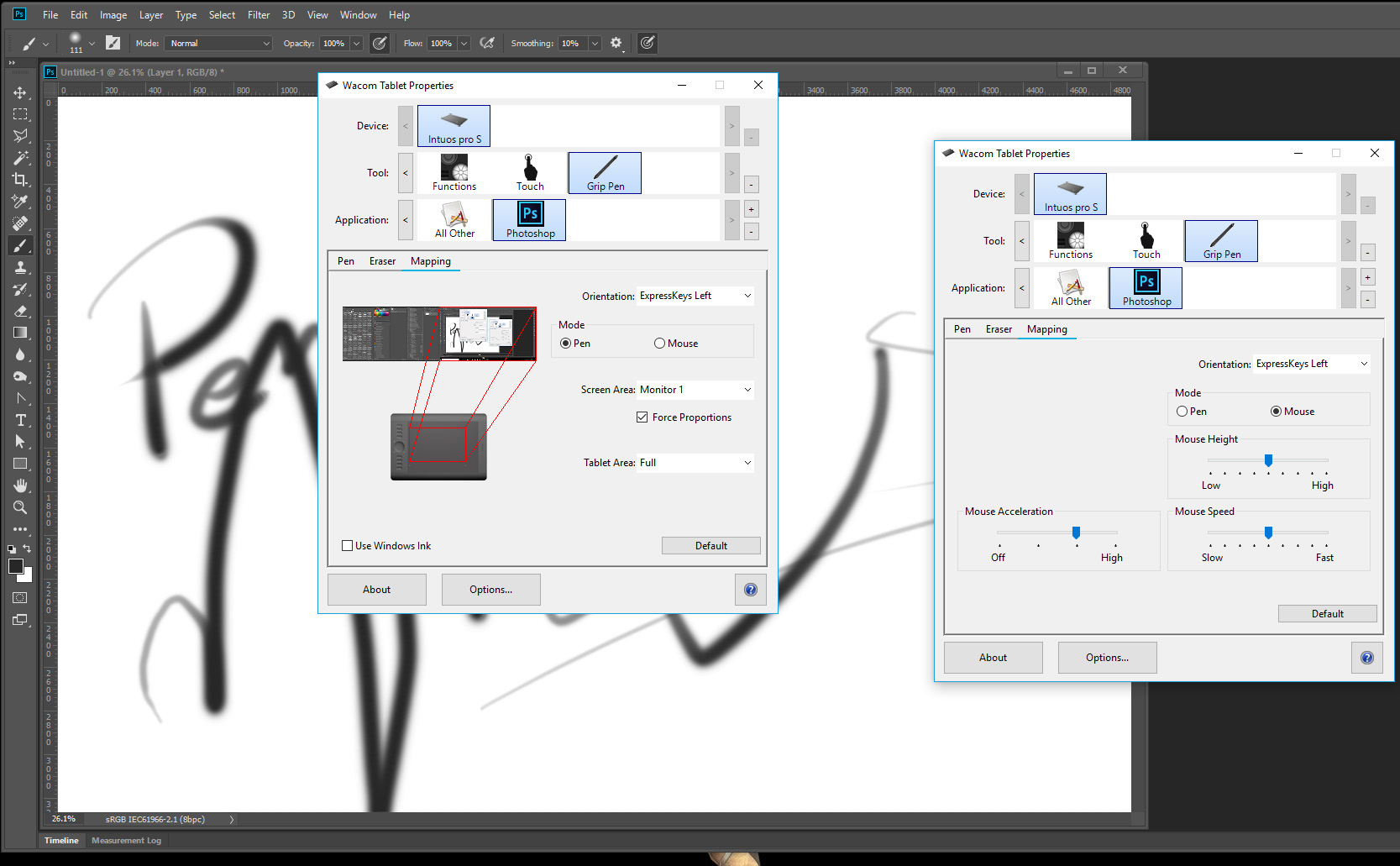
Copy link to clipboard
Copied
It might be. It's an older Intuos 3 which doesn't work with the current Wacom drivers and I have to install older ones.
But it would be just the thing to spend a few hundred dollars on a new tablet, only to find it didn't help!
I'm also getting a few more weird things like CTL, ALT and SHIFT pop up in a little box whenever I press them. Plus, when I press down and hold it there for any length of time, I get a circle and then the right click menu opens. So many issues. May as well revert back to an older version of Photoshop.
Copy link to clipboard
Copied
Same issue
I am using a brand new Intuos pro and always use Mouse mode on my work PC using Windows 10.
At some point, pen pressure stopped working while using the same tablet.
It deffinetely used to work.
It is driving me mad not having it. I have cleared all drivers and re-installed and flushed photoshop settings.
Would be super thankful for any help 🙂

Copy link to clipboard
Copied
Hi
Did you check out this link posted by Dave above
Tablet support for Photoshop on Windows 8
Also take a look here
Copy link to clipboard
Copied
Create a textfile in a text editor such as Notepad.
Type in the following lines:
# Use WinTab
UseSystemStylus 0
Save the file as a plain text file named PSUserConfig.txt, and save the file into the Photoshop settings folder: C:\Users\[User Name]\AppData\Roaming\Adobe\Adobe Photoshop 2020\Adobe Photoshop 2020 Settings\
Copy link to clipboard
Copied
Wow you are a lifesaver!!!! This is seriously what I've been searhing for for so many years ❤️
I made this post that got no results:
I will post your response ther because this is the actual correct answer.
Now if only we could get the Adobe developers to include this automatically in newer releases.
Copy link to clipboard
Copied
Yeach! Still work in 2023! I'm glad I found my answer so quickly. I work in mouse mode all my life and pen pressure was gone in that mode in newest Photoshop 😕 I have old Tablet - Bamboo Pen CTL-470. Maybe pressure might work on the newer one but thank to You I don't need to check it. Great Thanks! 🙂
Copy link to clipboard
Copied
This 100% still works Adobe PS 2022 - 12/20/21
Copy link to clipboard
Copied
Still working on 2k22 you are a legend mate - 05/03/2022
Copy link to clipboard
Copied
This is not working for me and I've spent hours of frustration.
I've disable/enabled windows ink in reg, Ive installed/uninstalled wintab... pressure works in pen mode, but not mouse mode. I'm ready to throw it all off a building. Tried different wacom drivers. I have even added that file into photoshop settings "PSUserConfig.txt" pressure only works in pen mode and I CANNOT DRAW when my tablet maps the entire screen... HELP???
(also getting error on ps startup)
your graphics processor is turned off in preferences.
x directx unavailable
x insufficient vram (0-1500mb req)
√ open gl available
√ open cl available
gpu detected: unknown gpu (unknown)
-------
Samsung QX310 or 410?
OS Win 10
RAM 8gb
CPU i5-m480 HD integrated gfx
dx12
Photoshop version 23.4.1 (2022)
Wacom Intuos3 PTZ-630
Wacom Driver 6.3.14-1
status: wits end
Copy link to clipboard
Copied
Hey not sure what the linking rules are for forum but how I got the above to work looks like wintab is not installed by defult anymore
I followed a guide called on redit to get the win tab then the text file above fixed this.
(Intuos M: Mouse Mode WITH Pressure Sensitivity FIX - Windows 10 desktop)
this is a stupid problem to have but this worked for me.
Copy link to clipboard
Copied
Hey not sure what the linking rules are for forum but how I got the above to work looks like wintab is not installed by defult anymore
By @muffy the muffin man
The wintab text file has never been added by default. We've always had create it manually. What I am not so sure of is if major Photoshop updates migrate the PSUserConfig.txt file to the new folder. I am sure that we needed to move it manually at one time, but I don't remember doing so recently. On the other hand, I have been using Windows Ink with recent versions, so the wintab file would not be relevant, (unless it was being used for a different function.
Copy link to clipboard
Copied
Thank you Trevor-
Great question on whether it copies that file during updates, but I don't think it does. Windows Ink is the bane of my existence, and the only reason Wacom has it on by default (for anything but MS and Windows Store apps) is because Photoshop no longer defaults to Wintab and falls back to Windows Ink if it is not available (how it used to be in CS and before. It would be amazing if they went back to the old model, as it would not only provide mutual customers with the best CREATIVE experience, but it would also allow most tablet manufacturures to only turn on Windows Ink for MS and Store apps by default. Windows ink creates a wealth of problems in the rest of the Adobe Suite, but it goes largely unreported because they just blame the problem on the tablet drivers. Dials and sliders and micro adjustments in all applications but especially in the AV suite are the most negatively impacted by Windows Ink.
Copy link to clipboard
Copied
Thanks a ton. This worked in a snap on PS 2022.
Copy link to clipboard
Copied
Thank you so much.
After days of mining communities and searching this has solved it!
I've used My tablet in mouse mode for well over 20 years so I'm glad that my old braing doesn't have to learn new tricks!
Copy link to clipboard
Copied
Man!!!! These forums typically suck and never have the right answers, but this solved my issue.
Intuos Pro M, Photoshop 2024.
Thank you!
Copy link to clipboard
Copied
David FYI the Lazy Nezumi Pro site has an excellent guide on setting up tablets.
https://lazynezumi.com/tabletSetup
I think Windows Ink has been the preferred API for several years now, but my experience is only with Wacom devices, and from what I have learned answering questions on this forum. BTW If you are a Windows user and don't already use LNP, IMO it is the single most useful Photoshop plugin bar none for tablet users and a steal at the price ($35).
BTW 2 We do our very best to help people on these foprums, but people don't always make it easy for us, giving us little information with posts like . 'My Photoshop doesn't work. What's wrong with it.' They don't answer questions, and they revive ten year old threads that are mostly irelevant to their issue because so much has changed with both Photoshop and the computers we run it on. Especially Mac systems.
Copy link to clipboard
Copied
Certainly! To address the issue of not being able to get pressure sensitivity in mouse mode, several factors might be causing this problem. Here's a troubleshooting response:
---
"Troubleshooting Pressure Sensitivity in Mouse Mode:
1. **Driver Check:** Ensure that your mouse drivers are up-to-date. Visit the manufacturer's website to download the latest drivers compatible with your operating system. Updated drivers often include fixes for such issues.
2. **Software Settings:** Check your mouse settings in the respective software or control panel. Some mice have customization software that allows users to adjust pressure sensitivity. Look for these settings and ensure they are configured correctly.
3. **Compatibility:** Verify that your software or applications support pressure sensitivity. Not all software or operating systems are inherently compatible with this feature. Ensure that you're using applications that specifically support pressure sensitivity in mouse mode.
4. **Hardware Support:** Confirm that your mouse model actually supports pressure sensitivity in mouse mode. Not all mice are equipped with this feature, especially those not designed for tasks requiring pressure sensitivity (like graphic design or digital art).
5. **Calibration:** Some pressure-sensitive mice may need calibration. Check the manufacturer's instructions or their official website for guidance on calibrating the pressure sensitivity.
6. **Test with Different Applications:** Try using the mouse in different applications that are known to support pressure sensitivity, such as graphic design programs or specialized software that utilizes this feature. This can help determine if the issue is software-specific.
7. **Alternative Devices:** If the issue persists, consider testing the mouse on another computer to check if the problem is with the mouse itself or related to the system it's connected to.
If after going through these steps you're still unable to get pressure sensitivity in mouse mode, reaching out to the mouse manufacturer's support team for further assistance or checking community forums for similar issues with your specific mouse model could provide additional insights and solutions."
Find more inspiration, events, and resources on the new Adobe Community
Explore Now

