 Adobe Community
Adobe Community
- Home
- Photoshop ecosystem
- Discussions
- Re: Can't Make Adobe Photoshop CC 2018 Default App...
- Re: Can't Make Adobe Photoshop CC 2018 Default App...
Can't Make Adobe Photoshop CC 2018 Default Application in macOS Sierra
Copy link to clipboard
Copied
Just updated from CC 2017 to CC 2018 today. Prior to the update, CC 2017 was my default application for all PSD, JPEG, GIF, PNG, etc. files. I still have CS6 installed on my Mac and it's now the default application for these files. I can change it to Adobe Photoshop CC 2018 (19.0.0.) individually for each file, but I can't to a system wide change through Finder.
When I right-click a file and choose Get Info and change Open With to Adobe Photoshop CC 2018 (19.0.0.) and click Change All it immediately reverts back to CS6 as the default. But I can do the above steps on a file-by-file basis and it will stick for each file.
I restarted and zapped PRAM but it did not fix the issue. Haven't tried uninstalling CS6, but the point is I had CS6 installed along side CC 2017 and CC 2017 had no trouble being assigned the default status.
Did I find a bug in CC 2018?
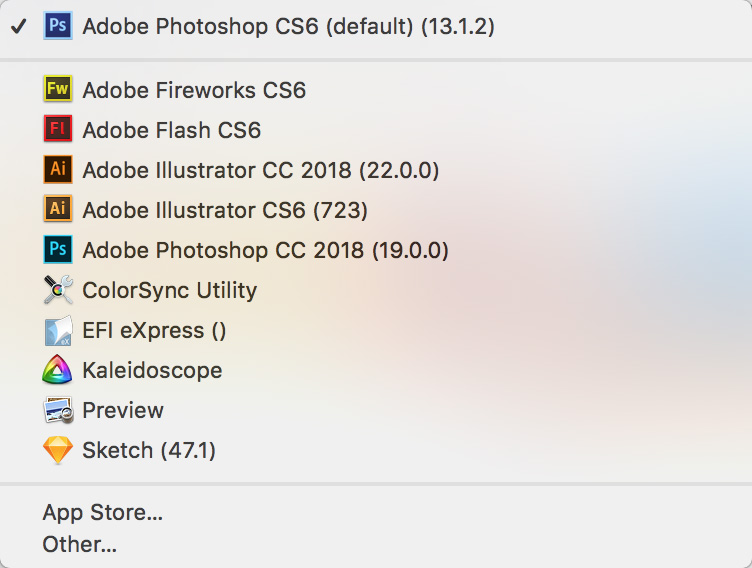
Explore related tutorials & articles
Copy link to clipboard
Copied
TheGeekGoddess wrote
can change it file-by-file but not universally. In other words, I can right-click a PSD file, then hold down the Option key (so the fly-out menu changes to say "Always Open With"), select PS CC 2018 and it will open 2018, then continue opening with 2018. It also shows 2018 as the default for that SPECIFIC file if I do a "get info" on it. But the second I try to change ALL the PSD files to default to 2018, it reverts it back to CS6 again as the default.
Yes, this behavior was delineated in my original post.
Copy link to clipboard
Copied
I have a similar issue that I think is related. I just upgraded from PS 2017 to PS 2018, (mac sierra 10.12.6) and as soon as I did that, PS started misbehaving. I have some actions that I've made into droplets. I use them every day. Now, if I drag a tif file onto one of those droplets, the droplet tries to open GIMP. I checked to see if the default application for TIF files is PS 2018, and it is.
Upon further fiddling around, I've found that the droplets work fine AS LONG AS PS 2018 IS OPEN. If PS 2018 is closed, those PS droplets try and open GIMP.
My take: go back to 2017. I need to find instructions on how. 2018 is buggy as hell. healing stamp is slow and I've got other issues. Something is amiss with this version.
Copy link to clipboard
Copied
Same problem, where the association goes back to PS CS5. It is peculiar that one can change the association of individual files without any problems, but as soon as one tries "Change all..." then it decides CS5 must be better than CC 2018.
Copy link to clipboard
Copied
It seems to me that this time at least, Mac is hit by the same problem that has existed on Windows for ages, and which has been reported en masse with every new release:
Uninstalling a previous Photoshop version after the new one is installed, breaks the file associations.
During the uninstall, associations revert to the old version, and as a result, are left orphaned. The problem, of course, is that the CC app does this by default. The "remove old versions" checkbox should not be checked by default, and it should be much more conspicuous. Even better, it should reverse the order of operations - uninstall first, then install.
Photoshop should always be installed and/or uninstalled in strict chronological version order! Last in, first out. That's the only way to avoid problems.
Copy link to clipboard
Copied
@D Fosse: Your guess is wrong. I installed all Photoshop versions chronologically over the years and still ended up with this bug after installing PS 2018 on macOS Sierra.
Copy link to clipboard
Copied
Yes, but did you leave the old versions installed? Did you uncheck this?
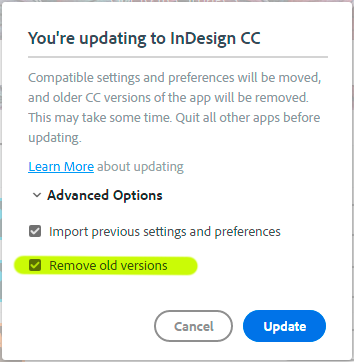
Your previous posts here don't say.
Copy link to clipboard
Copied
Thanks for your concern. I did not uncheck this and previous versions were removed when updating. But I still have CS5 and CS6 installed because I need to support the old PSD files. I don’t think the source of this particular issue on macOS Sierra after updating to CC 2018 relates to issues on MS Windows. So thanks, but your advice does not help - it just makes people uninstall and install Photoshop versions in chronological order all day long.
Copy link to clipboard
Copied
OK, let me try to get this across once more:
the concern is that CC2017 is uninstalled after CC2018 has finished installing. I suspect it wouldn't happen if CC2017 was uninstalled first, then CC2018 installed.
Are we on the same page now? That's the sequence I'm talking about. Not what you have installed over the years, not installing/uninstalling "all day long" as you put it.
Copy link to clipboard
Copied
Sorry, we are not getting anywhere with this. Did you actually experience this bug on macOS while uninstalling CC2017 after the CC2018 update or are you just guessing and spreading untested advice?
Copy link to clipboard
Copied
Ok, have it your way. Good luck.
Copy link to clipboard
Copied
On the Mac the issue is the file association doesn't move up to 2018 if you leave any prior versions installed. Presumably, though I haven't tried it yet, removing all versions of PS (or zipping up the folders) will force the 2018 association. I gave up after zipping up CC 2015 and seeing the association just moved down to 2014.
Yours
Vern
Copy link to clipboard
Copied
Thank you so much, and I understand that you are saying to uninstall CS6 prior to installing CC2018. However, what if you still want to keep CS6 as backup just in case? I know everyone says why bother, just use CC2018, but just this morning, I had a situation on location where for some reason CC2018 wasn't working, and CS6 was, so I would still like to keep it for awhile. Now, I am trying to open files from BR CC 2018, and it opens them in CR, then defaults to PS CS6. Any suggestions if you still want to keep CS6? Thanks!
Copy link to clipboard
Copied
Bridge keeps its own File Type Associations in Bridge Preferences separate from the Finder or Explorer settings. Have you looked there?
Copy link to clipboard
Copied
How about when images open in Mac Preview? Do I delete Mac Preview as well because Adobe can't fix this issue?.
Copy link to clipboard
Copied
It isn't an Adobe or even an Apple issue. If you save images from FireFox, it somehow removes Photoshop from the File Association list.
For a workaround, browsing to about:config and setting "security.sandbox.content.level" to 2 (instead of the current default value of 3) and then restarting your browser may work. This makes the security sandbox more permissive, but doesn't completely disable it.
Copy link to clipboard
Copied
I don't have Firefox running. Also I'm using Firefox 59.0.2 when I do. I start my computer, click on a PNG/TIF/JPG file and Apple's Preview program opens the file. Are you saying I need to delete Firefox from my machine? Or just not have it running? Or just change parameters at "Config: About" and this will change everything?
All I know is, ever since the CC 2017 and now CC 2018 updates, I cannot click on an image file and have it open in Photoshop, no matter how many times I do "Get Info" and "change all" to Photoshop.
Copy link to clipboard
Copied
I'd run that config adjustment. You can always go back to the default.
Next, restart and hold down the Shift key for a Safe Boot. It should rebuild the File Associations.
Then do a regular Restart and let me know how it goes.
Copy link to clipboard
Copied
That seemed to work! Thank you.
Copy link to clipboard
Copied
It isn't an Adobe or even an Apple issue. If you save images from FireFox, it somehow removes Photoshop from the File Association list.
For a workaround, browsing to about:config and setting "security.sandbox.content.level" to 2 (instead of the current default value of 3) and then restarting your browser may work. This makes the security sandbox more permissive, but doesn't completely disable it.
This was an absolute solution. Haven't had a problem since!
Copy link to clipboard
Copied
I was having the same issue after updating as well, but the default application was Slicy. This has occurred on both my MaBook Pro and iMac desktop. Both are running macOS Sierra 10.12.6
In any case I was able to get all .psd files to open in Photoshop CC 2018 as the default by doing the following on my iMac:
- Right click on the File and Select "Get Info"
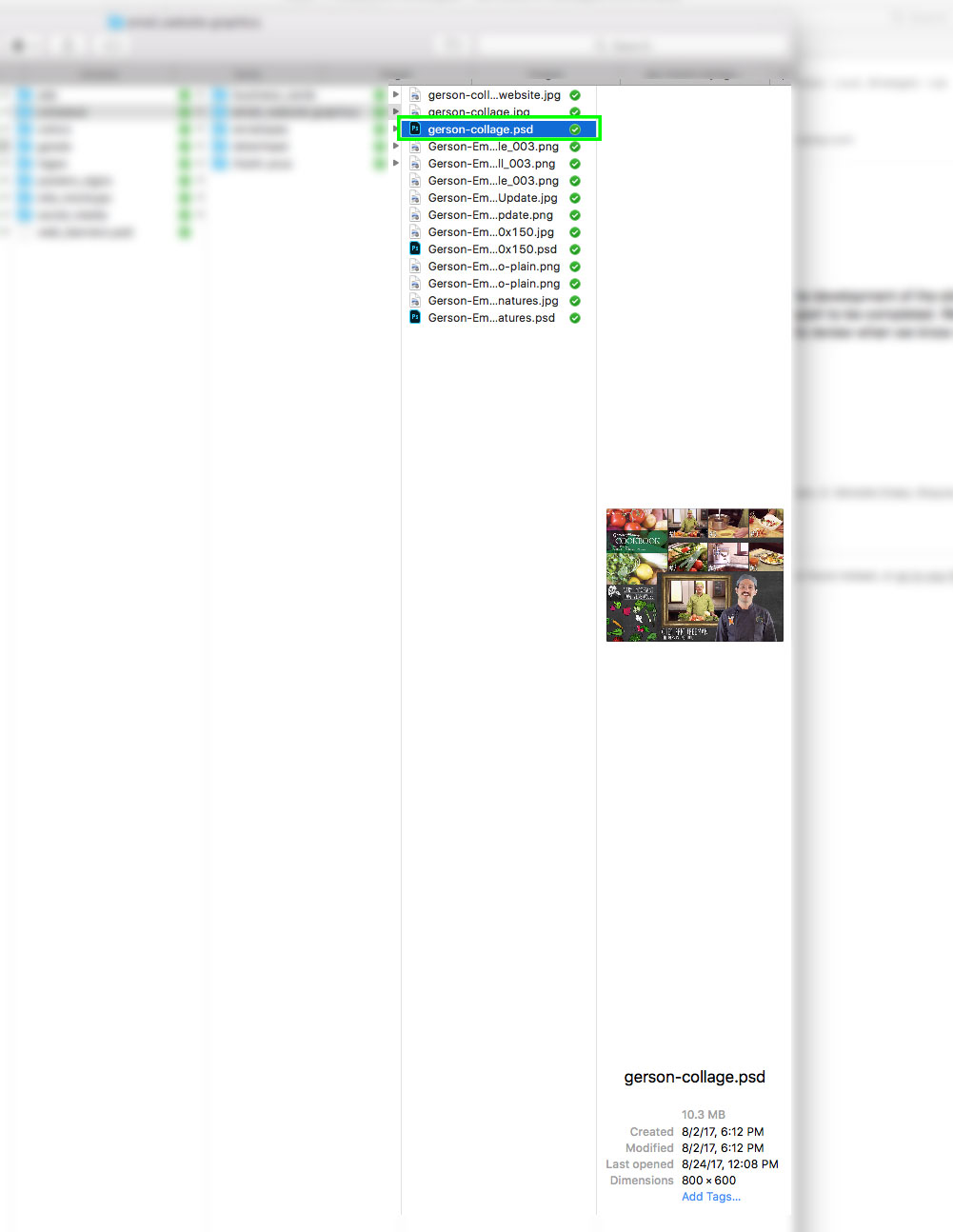
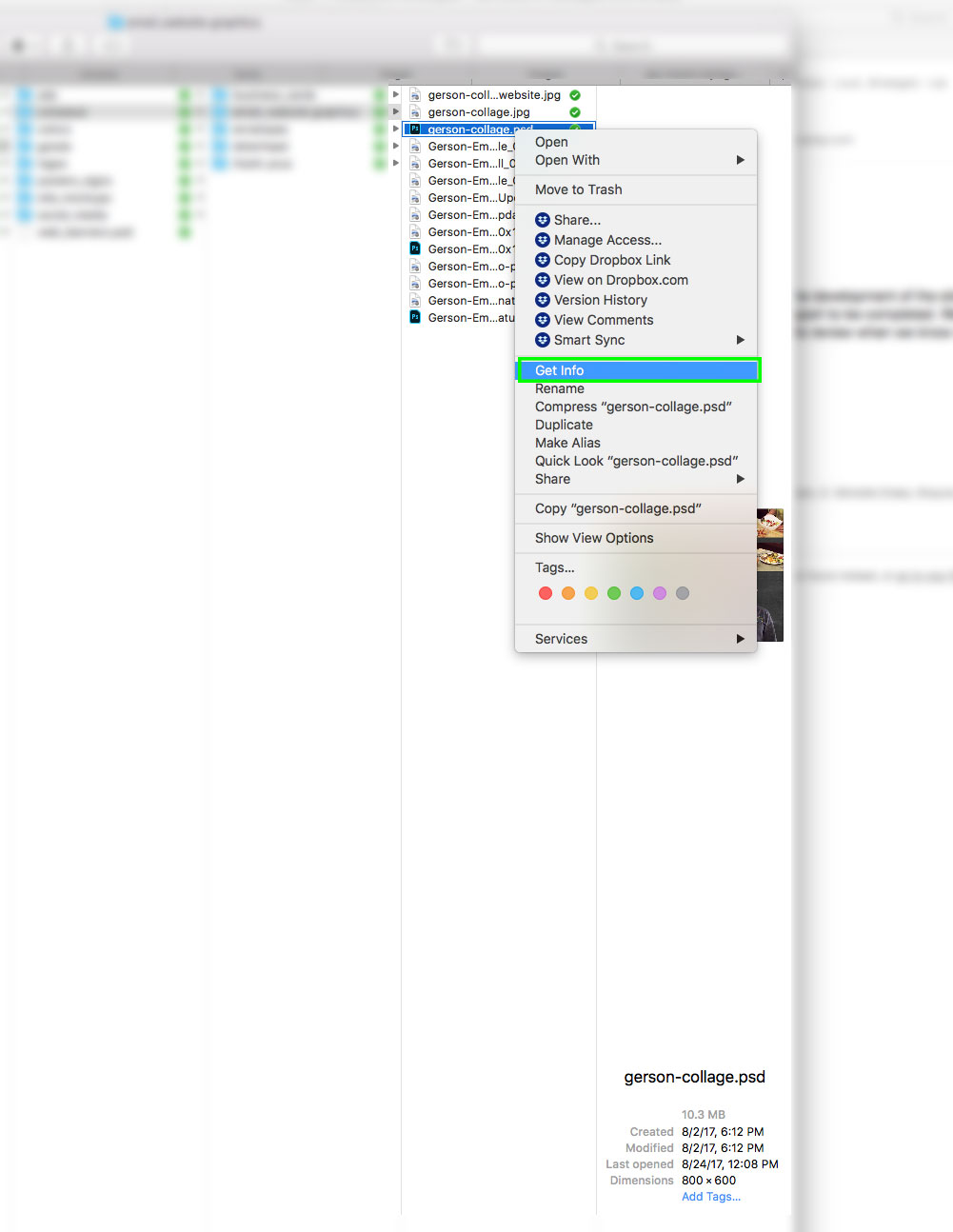
- In the "Open With" section, select "Adobe Photoshop CC 2018.app" as the application (I am concerned with the general/ Kind saying "Slicy Workflow")
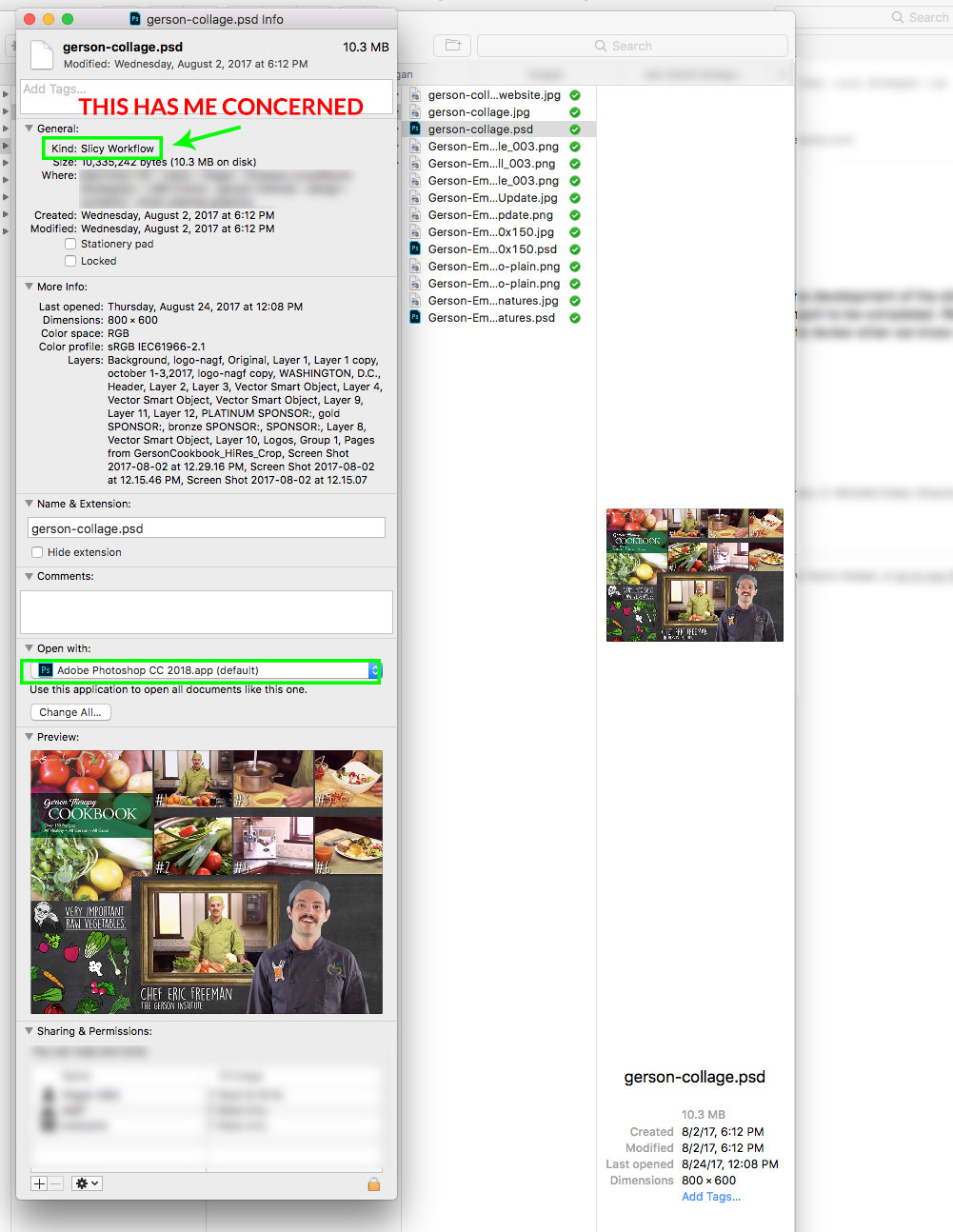
- Click the "Change All..." button directly below
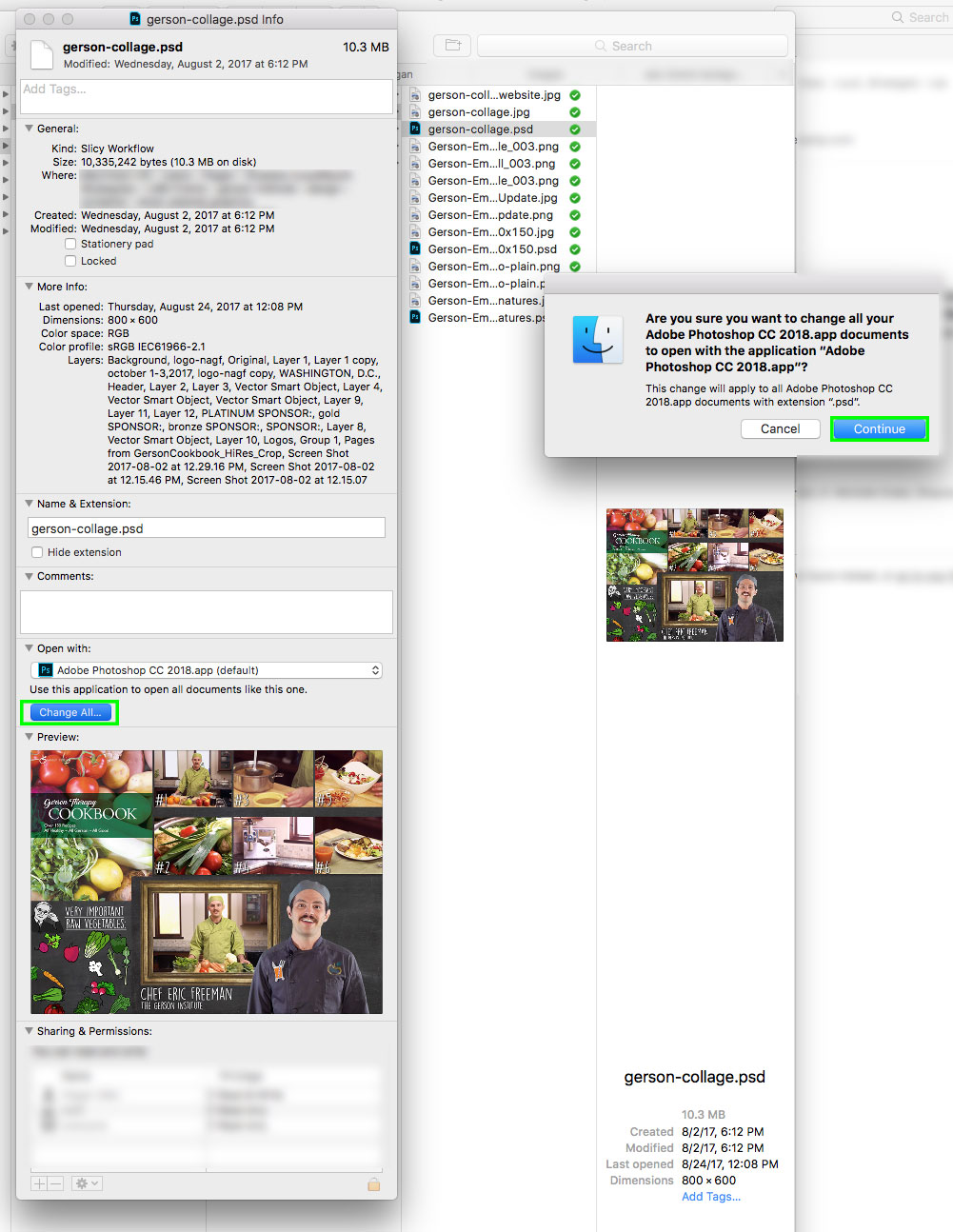
This worked immediately with all other .psd files. I HAVE NOT done the following yet:
- Turned off or signed out of the compter
- Tried the same on my MacBook Pro
- Figured out why "Kind" in the general are of Get Info says Slicy workflow
I'll report back later today after I have some time to test on my laptop and sig in and out of the iMac as well. I hope this helps others.
Copy link to clipboard
Copied
Lee, the problem occurs when you have Adobe CS6 or Adobe CS5 installed. As the original poster stated, when we try to use the "change all", it immediately switches back to having CS6 (or CS5) as the default. The association with CC 2018 will not "stick".
I assume yours worked because it was not an Adobe Photoshop version that had the wrong association. Those on this thread are having issues when they have an earlier PS version installed.
Copy link to clipboard
Copied
Hi GeekGoddess,
Thank you for pointing that out. I posted as I was having the "general" issue of not being able to set Photoshop as the default for PSD files any other way than doing what I stated above. Mine was not even going to Photoshop, but a completely different application so I figured this might be helpful for others potentially experiencing the same issue.
This thread is the only one I found when doing a Google Search, and the title "Can't Make Adobe Photoshop CC 2018 Default Application in macOS Sierra" did not state a version, so I figured I would post for others like me coming along.
I do have versions installed going all the way back to CS6 Master Suite as an FYI. Hopefully my explanation helps others, regardless of the actual application the PSD file is trying to default to.
Copy link to clipboard
Copied
https://forums.adobe.com/people/Lee+Regan wrote
This thread is the only one I found when doing a Google Search, and the title "Can't Make Adobe Photoshop CC 2018 Default Application in macOS Sierra" did not state a version, so I figured I would post for others like me coming along.
Both Photoshop CC 2018 and macOS Sierra are versions.
Copy link to clipboard
Copied
Thanks for pointing that out MDahmen, you are indeed correct that it is the current version of Photoshop and Mac oSX. I stand corrected. My apologies in attempting to help others trying to resolve a root issue of not being able to set the proper default app, regardless of versions, and causing so much confusion. I will be sure to pay more attention to details moving forward when trying to participate in the community forums. Thank you for the corrections.
Copy link to clipboard
Copied
Same here.
I have Photoshop CC 2018 ONLY installed on my MacBook Pro running Sierra and no problems.
I also have Photoshop CC 2018 installed on my 2012 Mac Pro running El Capitan and it DOES keep reverting to Photoshop CS6 (which I also have and need to keep installed.) I did delete Photoshop CC2017 and CC2015 maybe after I installed CC2018, but can't remember.
In any case, what is the fix? It has to be pulling this association info from somewhere?



