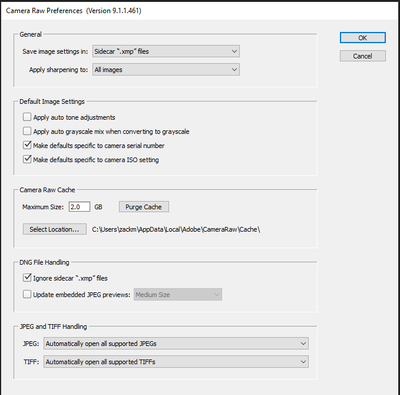- Home
- Photoshop ecosystem
- Discussions
- Having this same issue but in CS6, i dont have any...
- Having this same issue but in CS6, i dont have any...
Copy link to clipboard
Copied
Since I updated Photoshop to CC 2018 and Camera RAW, everytime I try to open a .CR2 file, from my Canon T5i, Photoshop insists on giving a fatal error to me and closes the app.
 1 Correct answer
1 Correct answer
Hi
Try the following:
1. In Photoshop go to Preferences >Camera Raw and uncheck "Use Graphics Processor"
Ff that does not resolve the problem :
2. In Photoshop go to Preferences > General > Reset Preferences on Quit , then close and restart Photoshop.
After that, you may need to once again uncheck Preferences > Camera Raw - use graphics processor
Dave
Explore related tutorials & articles
Copy link to clipboard
Copied
Hi
Try the following:
1. In Photoshop go to Preferences >Camera Raw and uncheck "Use Graphics Processor"
Ff that does not resolve the problem :
2. In Photoshop go to Preferences > General > Reset Preferences on Quit , then close and restart Photoshop.
After that, you may need to once again uncheck Preferences > Camera Raw - use graphics processor
Dave
Copy link to clipboard
Copied
First solution worked. Thanks!
Copy link to clipboard
Copied
You're welcome
Dave
Copy link to clipboard
Copied
I have almost the same problem but when I try to open Camera RAW in Preferences I get this messages "the Adobe camera raw plugin cannot be found"
Copy link to clipboard
Copied
I also have a problem opening raw files from my Nikon D500 which I could open with the 2017 version of PS CC
See attached message. I did check and the D500 raw are supported

Copy link to clipboard
Copied
Having this same issue but in CS6, i dont have any of the settings youre suggesting, any idea?
Copy link to clipboard
Copied
Hello I have the same problem I try everything to open the RAW files in photoshop and nothing works
Copy link to clipboard
Copied
I HAVE SAME PROBLEM.. PLS ANYONE WITH SOLUTIONS??
Copy link to clipboard
Copied
Hello, I've had a similar problem just now. Opened a RAW file and Photoshop would suddenly crash. I followed Dave's advice but found that the option he suggest doesn't exist (I use CS6 version of PS, maybe that's why...?). 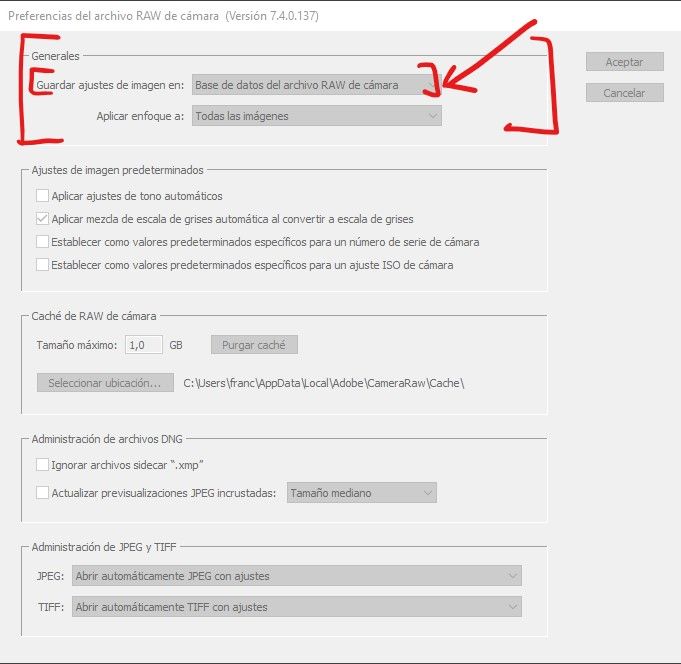
Franco
Copy link to clipboard
Copied
Thank you very much. Your advice worked perfectly ;).
Copy link to clipboard
Copied
Hi Dave. Why does that seem to be the problem. I've also been experiencing the same problem.
Yay... and your solution worked.
Copy link to clipboard
Copied
Thank you so much, that was very helpful
Copy link to clipboard
Copied
None of the tricks and suggestions worked on my system (Windows 11, Photoshop 23) It is as if RAW did not exist.
Copy link to clipboard
Copied
Same. And yet there are no other suggestions from Adobe about this.
Copy link to clipboard
Copied
Same Issue with (Windows 11, the Latest Photoshop & Camera Raw Update) My Windows 10 PC these programs and plugins work. Adobe please send a solution. It is really frustrating.
Find more inspiration, events, and resources on the new Adobe Community
Explore Now