Can't Print from Photoshop with Epson SureColor P-600 and Print Profiles
Hello All
I've added a print profile for, Da Vinci Archival A3 Matte paper 315gms and even though I have that profile in my Printer Settings Profile, I keep getting a pop up window saying, 'The paper source in the print driver does not match the loaded paper'
On the printer display itself I have chosen, A3 Archival Matte and still no joy.
I've uploaded two screen shots
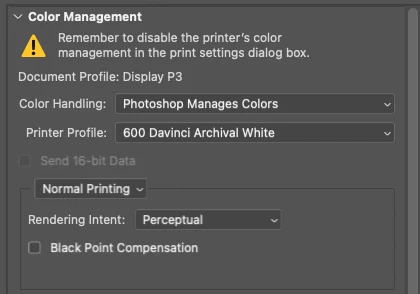
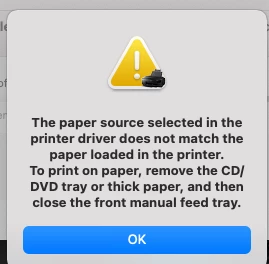
Anyone have any thoughts on the problem?
Many Thanks for any help.
Martin

