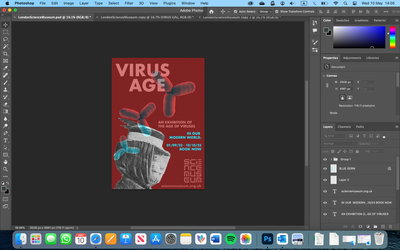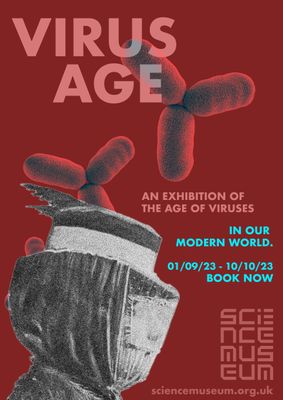- Home
- Photoshop ecosystem
- Discussions
- Re: Can't save layers as JPEG properly
- Re: Can't save layers as JPEG properly
Can't save layers as JPEG properly
Copy link to clipboard
Copied
I have to save my poster on photoshop as a JPEG to submit it, however some of the layers are not saving once exported and are disappearing behind one of the layers. I have tried moving them upwards in the order in which the layers are however it hasn't worked. I have used the 'Overlay' tool so maybe this is the problem?
Explore related tutorials & articles
Copy link to clipboard
Copied
Hi @Lily29805121iicn can you give examples of the flattened JPG and a screenshot of your layered file workspace including the Layers panel open and visible?
Copy link to clipboard
Copied
Copy link to clipboard
Copied
I hope this helps, this is my first time using photoshop so I'm really not sure what I'm doing, sorry
Copy link to clipboard
Copied
In Photoshop, Image>Duplicate...
Flatten the copy.
What do you see? Is it 'wrong' or OK?
Copy link to clipboard
Copied
For some reason when I flatten the image this is what makes the layer (if you see the images above, its the woman's head) change order and hide one of the other layers I want to be visible if this makes sense?
Copy link to clipboard
Copied
What is locked on the Blue Germ layer? What happens if you unlock it and flatten?
Copy link to clipboard
Copied
Hi Kevin,
I unlocked the blue germ layer and flattened it and the same thing happened where as soon as I pressed flatten they disappeared behind the lady's head
Thank you for your help, I appreciate it
Copy link to clipboard
Copied
Flatten it. Then save as JPEG.
And if you do not want to flatten it... then send it as a Photoshop Document.
Copy link to clipboard
Copied
Oh you might need to flatten each layer down to the next one.
Do that individually starting at the top.
Also, you might need to add a plain/empty layer between some layers to flatten an effect.
That could be the issue. Because if select to merge all layers depending on how you have things set up it could booger it up.
Copy link to clipboard
Copied
Copy link to clipboard
Copied
Copy link to clipboard
Copied
The problem is that my university frustratingly wants it as a JPEG file 😞 I tried your tip for layers (and inserting blank layers as well) but even that had the same problem where even starting at the top with flatten image it immediately hid behind the head of the woman. Maybe if I attach the file you could have a look and see if I've made a silly mistake anywhere? Much appreciate your help, thank you
Copy link to clipboard
Copied
Maybe if I attach the file you could have a look and see if I've made a silly mistake anywhere?
By @Lily29805121iicn
Hi Lily,
You can't attach a psd into the forum, but you can put it in Creative Cloud, Dropbox, or similar and then post a link to it.
Jane
Copy link to clipboard
Copied
https://assets.adobe.com/id/urn:aaid:sc:EU:53e92353-f851-4459-8766-dcc9cb98faa8?view=difile
Thanks Jane, hopefully this works
Find more inspiration, events, and resources on the new Adobe Community
Explore Now