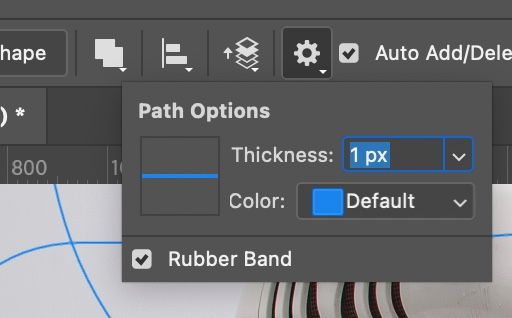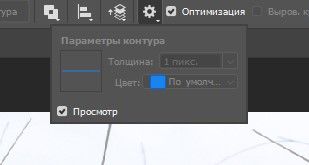- Home
- Photoshop ecosystem
- Discussions
- Can't see lines of pen tool in 23 version
- Can't see lines of pen tool in 23 version
Copy link to clipboard
Copied
Hello everyone! Just updated today to newest version of Photoshop (23), and noticed problem with pentool. When i pick with on image i dont see points, and lines. It appears only when i star ussing zoom tool. I guess only me have this, and i can't back to my version were it was fine (22.3.1). Someone know how to fi it?
 1 Correct answer
1 Correct answer
If you go to Preferences >Technology Previews and check deactivate Native Canvas then click OK and close and restart Photoshop, do you see the same?
Dave
Explore related tutorials & articles
Copy link to clipboard
Copied
If you go to Preferences >Technology Previews and check deactivate Native Canvas then click OK and close and restart Photoshop, do you see the same?
Dave
Copy link to clipboard
Copied
No! It fixed after these manipulations! Thank you a lot Dave!!!
Copy link to clipboard
Copied
I had the same problem with the pen tool and Dave's recommendation solved it for me.
Copy link to clipboard
Copied
Life saver!
Copy link to clipboard
Copied
I had the same problem. that seemss to have fixed it. to change the color I have to select the pen tool in the tools on the left. That bar changes depending on what tool you have selected. and then click on the gear icon in the bar menu directly above the work window.
Copy link to clipboard
Copied
For what its worth what happens if you change the path thickness?
Copy link to clipboard
Copied
I don't know why, but for some reasons i can't change thinkness and color. But advice above helped me! Now i can see points and path! Thanks!
Find more inspiration, events, and resources on the new Adobe Community
Explore Now