- Home
- Photoshop ecosystem
- Discussions
- Re: Cannot execute script in target engine 'main'!...
- Re: Cannot execute script in target engine 'main'!...
Copy link to clipboard
Copied
Hi,
This is probably more for staff, but I am getting the above error. I checked the forums and noticed that it can be resolved by resetting system clock, however I am unable to do that as I am on a business machine, so without going through IT, I cannot reset the clock.
Has anyone got alternative solutions?
Many Thanks,
Dale
 1 Correct answer
1 Correct answer
1. Open the file(Mac): "/Applications/Adobe ExtendScript Toolkit CC/ExtendScript Toolkit.app/Contents/SharedSupport/Required/cdic/11BTBackend.jsx"
2. Search for the value: 604800000 (line reads bt.timeout = 604800000)
3. Replace that value with 604800 and save
4. Quit ExtendScript Toolkit and relaunch.
[ more info in Extendscript Toolkit: Error Message "(#1116) Can't start debug session." by moderator ]
Explore related tutorials & articles
Copy link to clipboard
Copied
1. Open the file(Mac): "/Applications/Adobe ExtendScript Toolkit CC/ExtendScript Toolkit.app/Contents/SharedSupport/Required/cdic/11BTBackend.jsx"
2. Search for the value: 604800000 (line reads bt.timeout = 604800000)
3. Replace that value with 604800 and save
4. Quit ExtendScript Toolkit and relaunch.
[ more info in Extendscript Toolkit: Error Message "(#1116) Can't start debug session." by moderator ]
Copy link to clipboard
Copied
Hi Tom,
I get the below error:
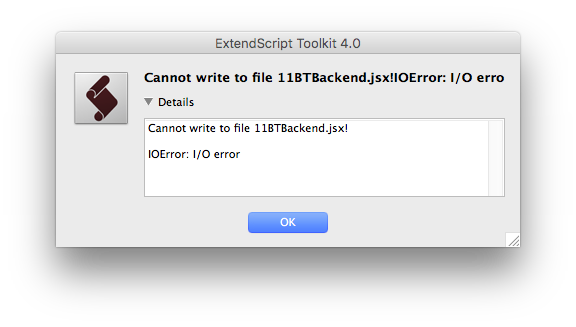
Copy link to clipboard
Copied
Because you edit the file with ESTK (which uses the 11BTBackend.jsx) ![]()
You can edit the file with ESTK, but you have to save it with a different filename or to an other location. Then close ESTK and delete/rename the original jsx and replace it with the new one or rename the new one with the original name.
You can also edit the file with another editor (but you have to close ESTK in the meantime).
Copy link to clipboard
Copied
Damn, this is another thing I need Admin for.
Either using ESTK or Atom, to update this doc I need the admin privileges.
Is there any other alternative? IT tickets take 3 days for non urgent actions so I'd like to sort this myself haha.
Copy link to clipboard
Copied
Hi,
I tried all the above, was able to edit and replace the file, but it did not help. What else can I do?
Thank you
Yulia
Copy link to clipboard
Copied
did you restart your machine or just change files?
for me it was a reboot, everything else no matter how many times I repeated it didnt do the trick til I finally powered back up
Copy link to clipboard
Copied
Yes, it did it! Thank you
Copy link to clipboard
Copied
Just like you, I modified the bttimeout, then had to restart. Now my script is executed on AE properly, but I still get the same error message : "Cannot execute script in target engine 'main'! (#1116) Can't start debug session"
Do you have to deal with that message every time you execute a script ? It's not a big issue because the script works, but I feel it's not completely normal...
Copy link to clipboard
Copied
ESTK is End-of-Life and being replaced by Microsoft Visual Studio Code and some Adobe extensions.
Copy link to clipboard
Copied
Yes, unfortunately Adobe decided to take away Adobe developer's key tool and replace it with a sub-par, unfinished hack job of a thing. Bummer...
Copy link to clipboard
Copied
Tom,
on my Mac (iMac as well as AirBook) I can find the folder Application/Adobe ExtendScript Toolkit CC/ with the ExtendScript Toolkit.app inside, but no such folder as ../ExtendScript Toolkit.app/Contents/Shared support/Required.....
Where else is this folder or the file 11BTBackend.jsx supposed to be??
Thanks for any hint.
Hans
Copy link to clipboard
Copied
MBA - right click the extendscript app and click "show package contents"
Copy link to clipboard
Copied
varDale=undefined, thanks a lot, this hint was really helpfull!
Copy link to clipboard
Copied
Hi Tom,
I get the same error Snapshot for your refrence:
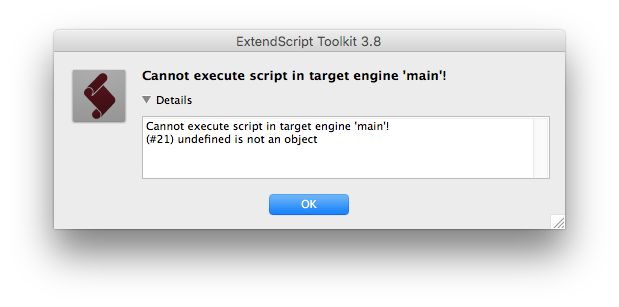
Copy link to clipboard
Copied
Looping with Tom
Copy link to clipboard
Copied
Worked on my home MBP so, I will get IT at work to solve on the work machine.
Cheers
Copy link to clipboard
Copied
I am finding that the fix for value: 604800000 is not working as expected. When I run any script from extendscript, the script executes, in my case Illustrator, and then extendscript toolkit is unresponsive. no GUI elements are clickable and commands like ctl + K to stop result in a dialog box to end debugging but doesn't really do anything except cause another dialog box to appear. Is there something I am missing to get estk to be responsive after running a script? I will provide a video if this helps explain what I am seeing.
thanks.
Copy link to clipboard
Copied
I am using cc 2019 and had a similar issue.... I tried modifying the number mentioned here - no fix.
Then reverted to the initial number and restarted my computer, opened illustrator and ESTK and all seems normal now *phew*
Restarting seems to fix it... my issue was probably leaving my machine on for over a week (aka the time out session)
once I rebooted I believe my session restarted and thus enabled me to run my scripts from ESTK.
I would try this before trying to monkey around with system clock like others are mentioning above.
Copy link to clipboard
Copied
Find more inspiration, events, and resources on the new Adobe Community
Explore Now