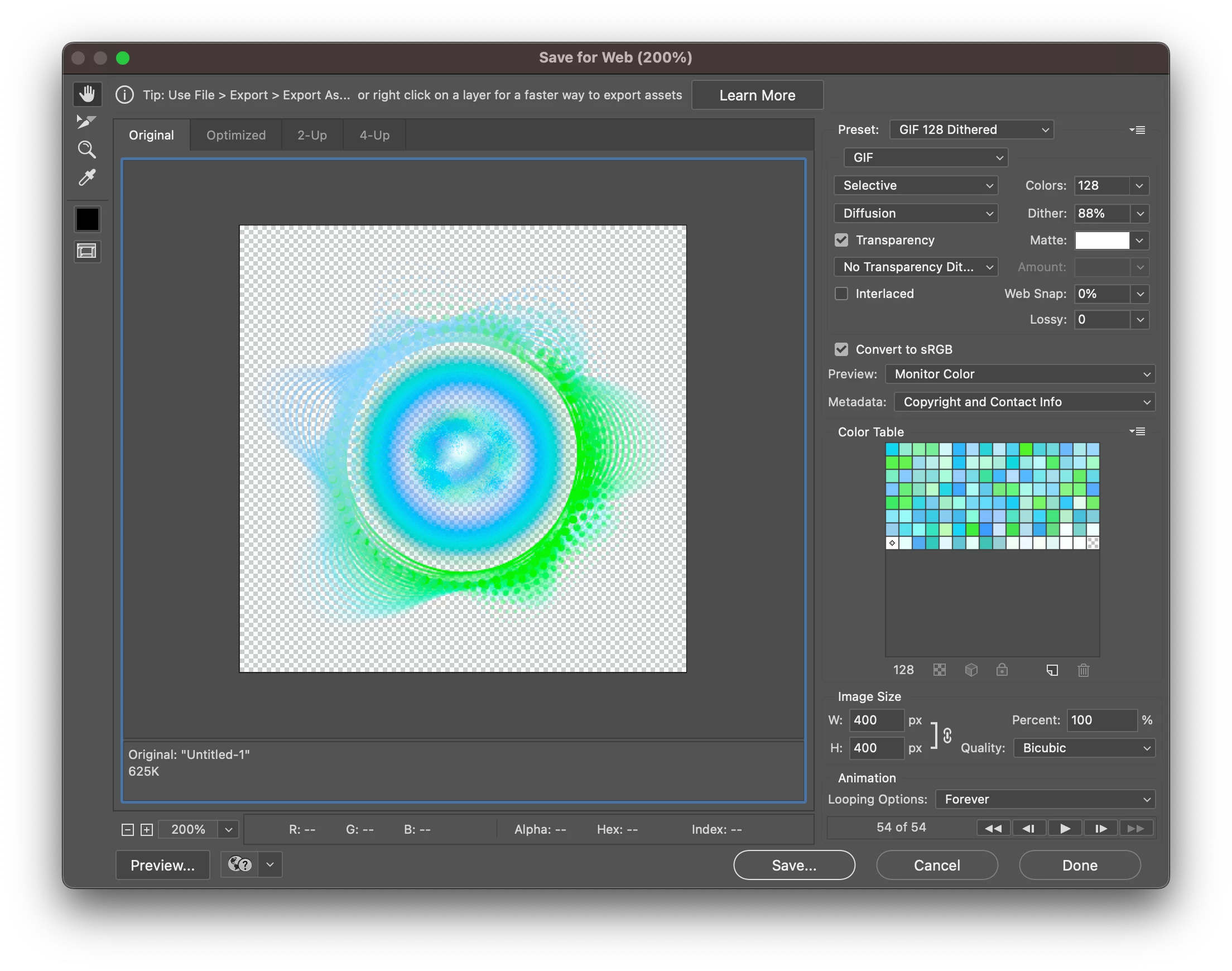Cannot export GIF's in Photoshop with transparent background
I have rendered my sequence for GIF from After Effects as PNG sequence, and QuickTime, as exporting GIF's directly from After Effects makes my GIF look pixelated. When exporting then as a GIF in Photoshop, in the preview it shows no background to it, however when I do save it and preview it the background suddenly appears. I have tried out different methods on exporting the GIF, but nothing seems to work. Does anyone know how to fix this issue?