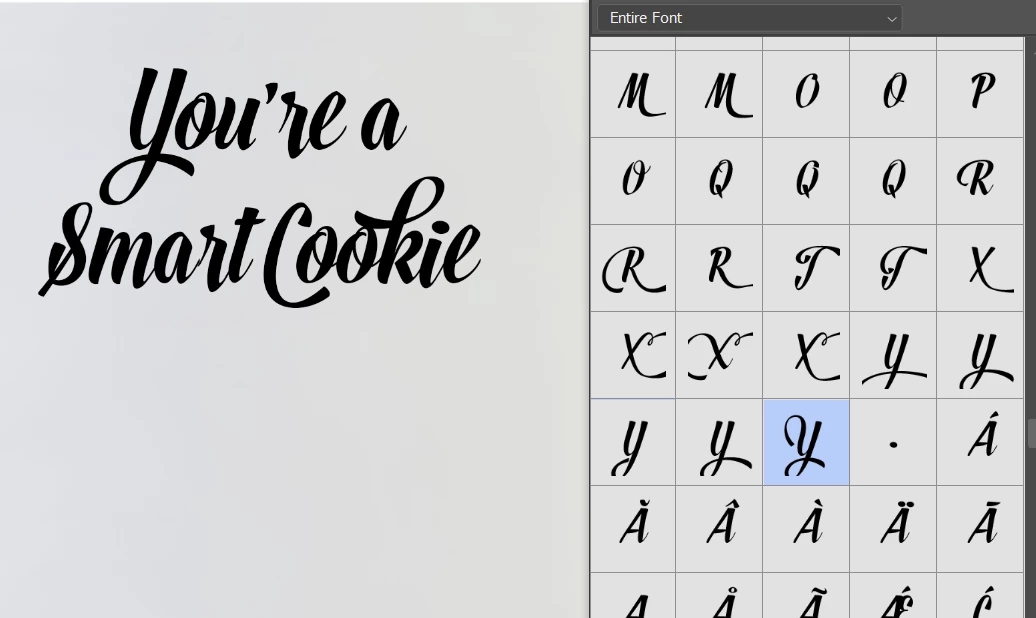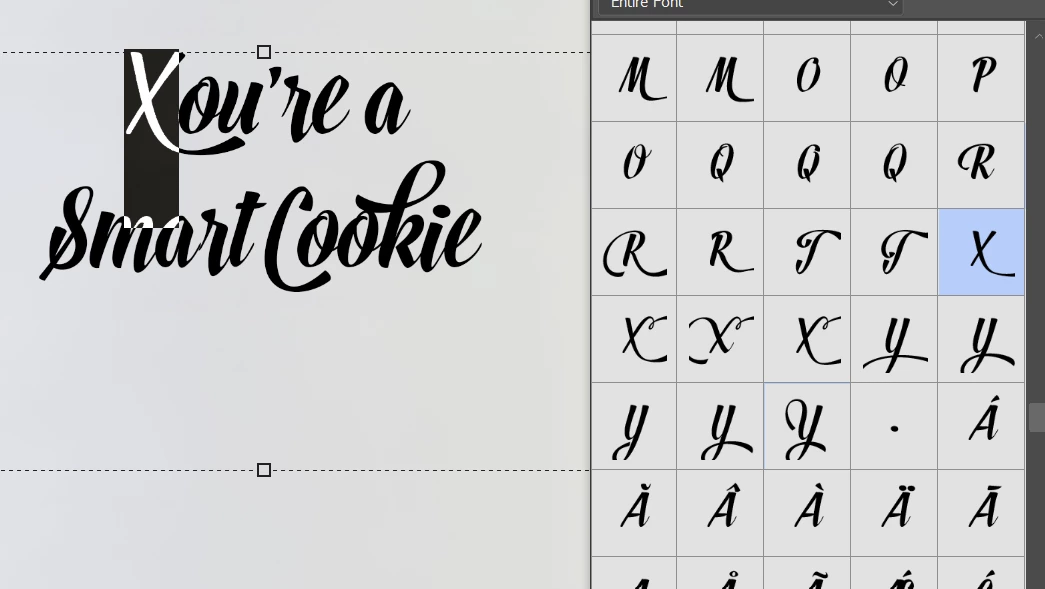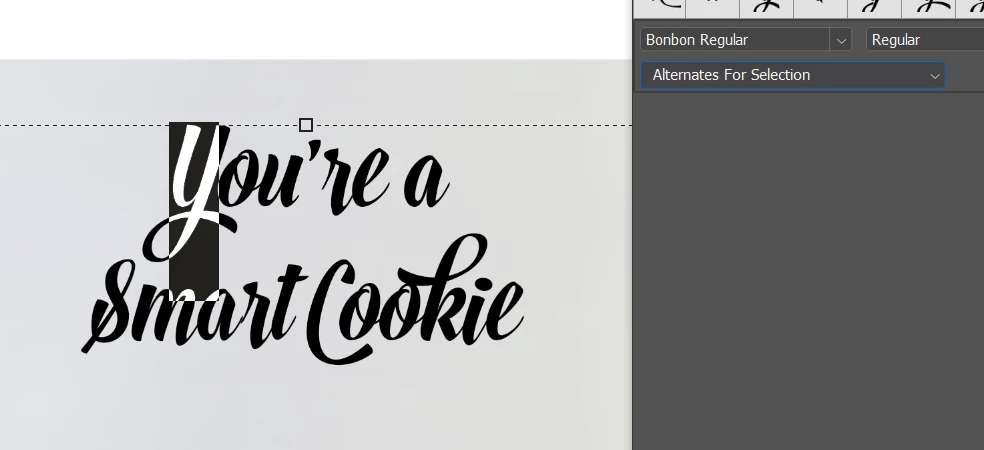Cannot select alternate letter styles in the Glyphs panel.
This is so annoying. I am trying to access alternative versions of letters in the Glyphs panel, but when I click on an alterate version of a letter, nothing happens. It remains the same version no matter what I do. However, I am able to click on other letters and replace the current letter. It's as if each character is stuck on one version, regardless of which glyph is selected. You can see in the photos attached that when I selected an alternative "Y," it did not change. But when I selected a different letter ("X"), it did change. Also, when I try to view Alternatives for Selection with a character highlighted, nothing shows up. All of this happens with every letter--not just Y. What's the deal?