Cant Highlight Text
Copy link to clipboard
Copied
So with the new update I've lost the ability to highlight text to change it. I've searched with no luck as to fix it. Anyone having this same issue?
Explore related tutorials & articles
Copy link to clipboard
Copied
Phu, yeah. This one was not posted as a reliable fix provided from Adobe support. Now it has been. You're welcome. (And I never said it would work for everyone. Hopefully they'll fix this ish asap.)
Copy link to clipboard
Copied
Deleting the preferences file (%userprofile%\appData\Roaming\Adobe\Adobe Photoshop CC 2019\Adobe Photoshop CC 2019 Settings\Adobe Photoshop CC 2019 Prefs.psp) fixed the issues with text for me. Hope this get fixed in 20.0.4+
Copy link to clipboard
Copied
I reset the preference AND opened an RGB document. After doing this and ONLY after doing both was I able to select text again in any document.
What is causing this??
Copy link to clipboard
Copied
It sounds like something on your system corrupted you Photoshop Preferences. Could have been anyting from a hardware write error to a software bug to a RAM error. Do you use ECC Ram in your machine?
Copy link to clipboard
Copied
Or maybe Adobe did someting dumb? Gee I wonder, because if it was just his preferences then why is mine and all these other people's photoshops screwed?
Copy link to clipboard
Copied
I think you should use Adobe Feedback site and see what if anything Adobe has to say. User here do not work for Adobe if your preference are mess up you need to reset them. Corrupt preferences cause many problems in Photoshop. Corrupt preferences is such a common occurrence Adobe added a shortcut and a button to reset into Photoshop. Adobe releases too many bugs and all problems users have using Photoshop are not all problems in Photoshop code. Don't be a Gee wonderer become active and help us report bugs you have to Adobe use this link please report bugs you have Photoshop Family Customer Community
Copy link to clipboard
Copied
I don't think you quite understand why I am unhappy with Adobe, my prefs are not messed up this is a different issue, I take your point about sending feedback on the bugs, but you need to understand that I and everyone else who uses the app for work pay Adobe a good deal of money to provide us with a functioning app, not a broken one and I do not appreciate having to add to what I pay in money with a tax on my time. The software business has long been rife with buggy releases and that is a business model that exploits the user. It needs to end.
Copy link to clipboard
Copied
i totally agree with you, this is so incomprehensibly embarrassing for a company like adobe, this bug will soon be half a year old and no statement, no announcement, no help and nothing from adobe. i reinstalled photoshop, reinstalled CS, reinstalled the OS, deleted the prefs countless times, browsed all forums looking for tips - it easily took 40-50h of time in total. And I pay Adobe hundreds of dollars every year for this. I could go crazy.
Copy link to clipboard
Copied
I seriously doubt anyone at HQ for Adobe is. The most of their Creative Suite that is used by executives there is most likely Acrobat, and that is a stretch. They have no concern for end users or the time that we have to slog through their issues and finger pointing at other companies for their issues. The stockholders are happy, San Jose people are very happy and we get the shaft and pay monthly with our money and wasted time.
Copy link to clipboard
Copied
Adobe is a horrific company for the following reasons:
- I have been on the chat line with billing for one hour.
- I called San Jose and when I got the operator, I asked if there were any humans there that would talk to me about my issues and their product. I was told "No, just call Customer Support because I tell where you are going with this".
- Not only do they employ mind readers, but they under-employ people at San Jose that actually do things that the end users like us need.
- The company is arrogant, snippy, and run by people that take all their customers for granted, especially the freelancers and self- employed.
- They would be better served if the top people who care more about the stock price than customers had to do a Photoshop drawing when it is buggy and acting up, and make them try to solve it by themselves.
- Oh, and lastly they just suck overall.
Sincerely,
A landscape architect that has had enough.
Copy link to clipboard
Copied
The more they update the more things they screw up!
Copy link to clipboard
Copied
OMG this is so poor, Adobe! 20.0.4 is out and still doesn't fix it.
Copy link to clipboard
Copied
I was having the same problem in 20.0.4 and I got it to work by just opening a new document tab, and starting a new text layer which worked fine and I was able to highlight text, then swapped to the other tab where it was not working and then everything was fine there. Very strange.
Copy link to clipboard
Copied
WORKAROUND - I don't know if anyone else has posted this but I had the same problem. I was able to get my cursor and text highlight back after I created a new doc with text box.
I am a bit frustrated - every update moves me closer and closer to Affinity apps and I am just about done after this pathetic Photoshop CC v.20 update.
Copy link to clipboard
Copied
For me, I've been able to get this working without having to reset preferences. So long as I create a new RGB doc and throw a textbox onto the document, I can then edit text in any other docs that are open. I still find it ridiculous this is even an issue but this is a quick workaround that has consistently been working for me. I'm running the latest version of CC and am on the latest version of macOS Mojave 10.14.4
Copy link to clipboard
Copied
I'm Running Mojave and experiencing the text highlighting issue along with odd polygonal lasso tool behavior as well. None of the fixes outlined by others in this thread worked except for either unchecking "Use Graphics Processor" in PS preferences or creating a new RGB document in PS, then going back to my original PS document that was experiencing these issues.
Copy link to clipboard
Copied
Same issue here. Changed color settings to Monitor RGB Settings and that fixed it. Try it...
Copy link to clipboard
Copied
Same here... did as stated preferences performance unchecked use graphic processor cursor n selection appeared for now...
Copy link to clipboard
Copied
Common adobe wheres the update?
Copy link to clipboard
Copied
Of course it does not work. My issue just started yesterday. Again, Adobe and their idiocy putting out stuff that will cause issues all without testing it. Now I have projects due and cannot edit. Thanks again for your ever expanding library of ways to make work harder and more behind schedule!
Copy link to clipboard
Copied
Going into preferences -performance -and turning off use Graphic Processor ad turning on LEGACY Compositing fixed my issues

Copy link to clipboard
Copied
Hi
By turning off "Use Graphics Processor " you will lose some functionality that requires a GPU more info
Photoshop graphics processor (GPU) card FAQ
Try setting it to basic instead
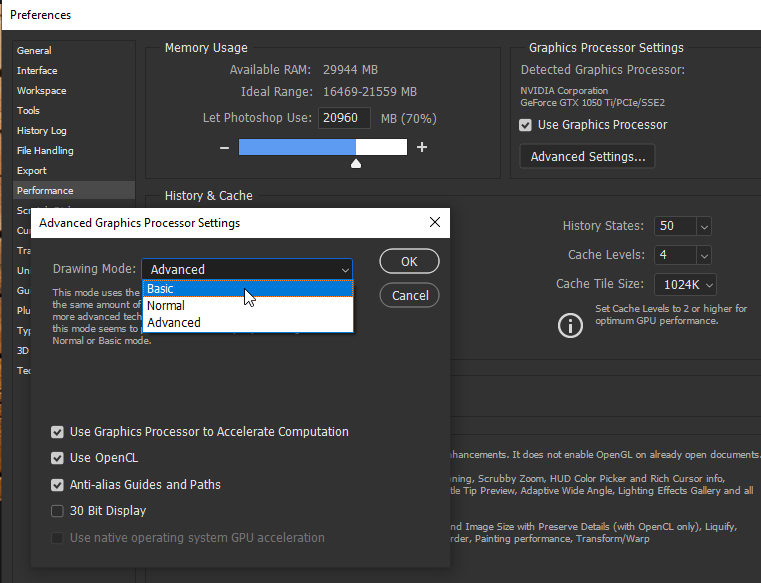
Copy link to clipboard
Copied
That's great! Just what I want from Adobe. A new machine, which I was of course advised on this forum was a garbage computer, (Surface Studio 2 maxed out). brand new. So now I can downgrade my graphics. Thanks ADOBE!
Copy link to clipboard
Copied
I wonder if the new12,000 buck Apple computer would have these issues with Adobe Photoshop.
Copy link to clipboard
Copied
Thanks Ged Traynor, that worked and I still have use of my graphics processor. This was the best workaround for me.
