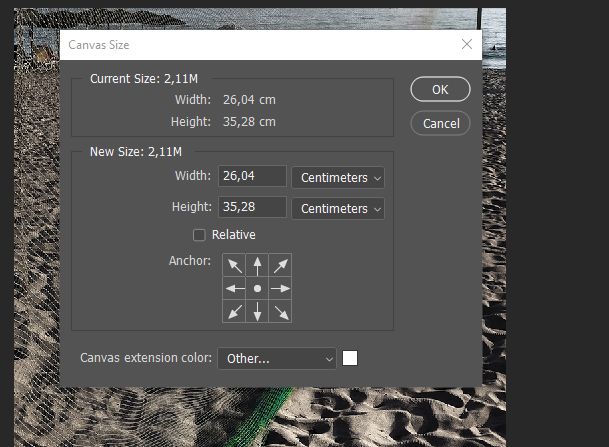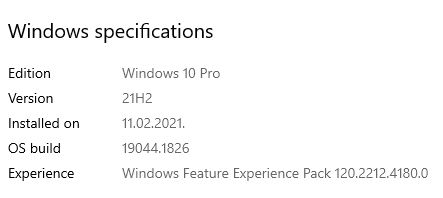Copy link to clipboard
Copied
In new PS, and one older version, when I open function canvas with Ctrl+Alt+C dimensions for picture are zero.
If I write in dimensions of picture with calculation for dimension of paspartu results are unpredictable.
In older wersion PS when press Ctrl+Alt+C
result is
and everything working fine and precise.
Best regads
Zoran Dordevic
 1 Correct answer
1 Correct answer
Hi @limijer,
Sorry about the trouble with Photoshop. Would you mind sharing the version of Photoshop you're on along with the version of Windows you're working on? Which version of Photoshop is the second screenshot from?
I tried reproducing the issue using the latest version of Photoshop (23.4.2) on Windows 10 but was not able to.
You can try to reset the preferences of Photoshop using the steps mentioned here: https://helpx.adobe.com/photoshop/using/preferences.html#Manually
Please backup
...Explore related tutorials & articles
Copy link to clipboard
Copied
Hi @limijer,
Sorry about the trouble with Photoshop. Would you mind sharing the version of Photoshop you're on along with the version of Windows you're working on? Which version of Photoshop is the second screenshot from?
I tried reproducing the issue using the latest version of Photoshop (23.4.2) on Windows 10 but was not able to.
You can try to reset the preferences of Photoshop using the steps mentioned here: https://helpx.adobe.com/photoshop/using/preferences.html#Manually
Please backup your settings prior to resetting the preferences. You can check: https://helpx.adobe.com/photoshop/using/preferences.html#BackupPhotoshoppreferences
Let us know how it goes!
Regards,
Nikunj
Copy link to clipboard
Copied
Hello Nikunj. Thank you for time and willing to help.
I use 23.4.2 Release. I noticed problem about 2-3 days before upgrade at newest version (July 19).
All workin well in version 21.2.12
*******************************
After reseting preferences, all working well. Thank you very very much for help!
Best regards
Zoran Dordevic
Copy link to clipboard
Copied
Glad that helped! Let us know if you need help with anything else.
Thanks,
Nikunj
Copy link to clipboard
Copied
This is simply because you have the relative option selected. Deselecting Relative will show you your original dimensions. If you enter a number when it says 0,0 for relative, that's how much you want to change the canvas relative to your current size. 0,0 would be no change. Shrink it by 1 inch in both directions, simply select relative and add -1in -1in and TaDa! it will subtract one inch from each dimension. This has been standard for Photoshop as long as I can remember.
Copy link to clipboard
Copied
A good call Jason, and another example of why screenshots are so helpful.
Find more inspiration, events, and resources on the new Adobe Community
Explore Now