- Home
- Photoshop ecosystem
- Discussions
- Re: CC 2015: How do I Apply a Brush Stroke as a St...
- Re: CC 2015: How do I Apply a Brush Stroke as a St...
Copy link to clipboard
Copied
Hi Guys
I have just used the ellipse shape tool to draw a circle and I want to use a brush stroke for the stroke. At the moment the moment the stroke path is greyed out and the only stroke I can apply is a narrow, solid stroke from the Path's toolbar. The toolbar is set to 'shape', but if I try path I can't seem to do anything.
Can I do this in CC 2015 and if so, how?
Regards,
Graham
 1 Correct answer
1 Correct answer
Select the Path mode before you draw, then draw a Path instead of a Shape.
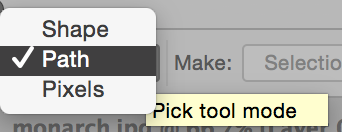
In the Brushes panel, select your brush and whatever options, such as size.
In the Swatches or Color or Tools panel, select your foreground color
In the Paths panel, Stroke the path > Select Brush and it will use your current Brush settings and foreground color. You can use the panel menu or the button at the bottom of the panel.


Explore related tutorials & articles
Copy link to clipboard
Copied
Select the Path mode before you draw, then draw a Path instead of a Shape.
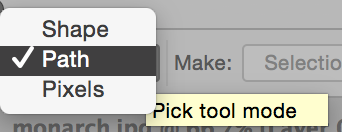
In the Brushes panel, select your brush and whatever options, such as size.
In the Swatches or Color or Tools panel, select your foreground color
In the Paths panel, Stroke the path > Select Brush and it will use your current Brush settings and foreground color. You can use the panel menu or the button at the bottom of the panel.


Copy link to clipboard
Copied
For stroke to be available some layer that can be stroked must be Photoshop's current target.
Copy link to clipboard
Copied
Many thanks for your speedy response. Got it!
Copy link to clipboard
Copied
Oh my gosh, this was making me crazy. This finally fixed my issue as well. Thanks!!

