 Adobe Community
Adobe Community
- Home
- Photoshop ecosystem
- Discussions
- Re: CC2015 Error on PC: "Something went wrong init...
- Re: CC2015 Error on PC: "Something went wrong init...
Copy link to clipboard
Copied
Upgraded all of my apps to CC2015, but when trying to use the Libraries features I get the error (pictured below): "Something went wrong initializing Creative Cloud Libraries".
The tooltip over the Creative Cloud logo says "Failed to Initialize." While the "more information" link (Creative Cloud Help | Creative Cloud Libraries) redirects to the generic Libraries Help.
How to repair? So far this is the case for Illustrator and Photoshop on my PC. (This is not a problem on my Mac.)
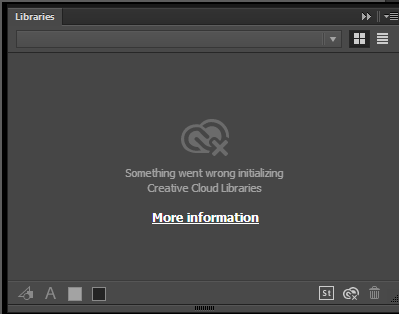
 1 Correct answer
1 Correct answer
This worked for me. With Photoshop or Illustrator running (If on a mac), go to your activity monitor and look for CCLibrary. Click the X to stop the the service, it will automatically restart and your library will reappear.
Explore related tutorials & articles
Copy link to clipboard
Copied
Bingo!
Cheers ruthf50388300 and danny_jack_johnson
An effective and impressively unintuitive solution to an irksome problem.(Seems like something or other goes tits-up every time there's a significant CC upgrade.)
Ho-hum
Copy link to clipboard
Copied
Thanks. That worked.
Copy link to clipboard
Copied
You are an absolute star. Worked right away. So pleased. THANKS!
Copy link to clipboard
Copied
As i looked through this thread and realized i don't know host and proxy or what any of that meant i started to grow glum. I saw your post and was able to follow it exactly and it fixed the problem for me so a huge thank you to you!!!
Copy link to clipboard
Copied
BINGO! It worked perfectly!!!
Thank you! Saved my day ![]()
Copy link to clipboard
Copied
Muito obrigado comigo deu certo.
Copy link to clipboard
Copied
Ending the CCLibraries process through Task Manager worked perfectly on my Wondows 10 machines! Thanks for posting this! it's disappointing that Adobe customer service isn't more helpful on this ![]()
![]()

Copy link to clipboard
Copied
Thank you ruthf50388300! It is annoying, but it fixed the problem.
Copy link to clipboard
Copied
Excellent guidance! Thanks.
Copy link to clipboard
Copied
I would like to add that this did resolve my issue. Great advice! Thanks for sharing.
Copy link to clipboard
Copied
thank you! this finally worked
Copy link to clipboard
Copied
This worked for me.. thank you!
Copy link to clipboard
Copied
True hero of the day! Thanks ![]()
Copy link to clipboard
Copied
end process under task manager for cc libraries works for me, but you have to do it every darn time you open PhotoshopCC 2015.5 ...O ell - such is life.
Copy link to clipboard
Copied
this also worked for me. I think the bug came from the most recent CC 2015 update.
Copy link to clipboard
Copied
Thhis definitely worked! thank you!
Copy link to clipboard
Copied
Thank you Danny!
I have stopped the service on Windows 7 and OS X 10.10 and on both computers this solved the problem with libraries panel.
Copy link to clipboard
Copied
Awesome! I was about to loose my head....
In Windows 8, I went into the 'Task Manager' and killed the process 'CC Libraries.' Immediately after killing the process the library initialized and is now working.
Thanks for the help!
Copy link to clipboard
Copied
Worked for me, thanks!
Copy link to clipboard
Copied
Is there anyway I can fix this issue with Windows?
Copy link to clipboard
Copied
For those using Windows, start your Task Manager, go to the Processes tab, then scroll down to CCLibrary.exe *32, choose it, then click on the End Process button at the bottom right. It will ask if you really want to end the process, click End Process. The process will restart automatically and your Libraries will re-appear in your CC applications.
Gene
Copy link to clipboard
Copied
I've tried it, it did not work. I'm having the same error still, both for Photoshop and Illustrator CC 2015.
Copy link to clipboard
Copied
Kechiya, I had to do it a few times before it eventually worked.
Copy link to clipboard
Copied
I do not know, my CC is up to date, and my apps are up to date as well... hopefully it gets better, Issues like this makes me not to completely depend on CC Library
Copy link to clipboard
Copied
Hi Kechiya,
I'm STILL working with tech support. They've escalated it a third time now. I'm on a mac, but whatever they eventually figure out that fixes it, I'll let you know.

