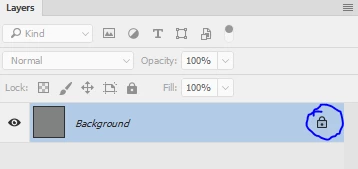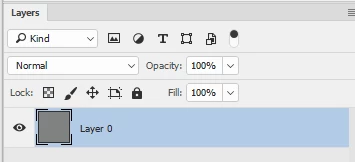Changing 'background contents' setting in existing PS document?
When creating a new Photoshop file you are able to select either white, black or transparent as the documents background. Is there a way to change this after the fact in an existing document? I'm not after other methods - I need to do this for an action.
Cheers