- Home
- Photoshop ecosystem
- Discussions
- Re: Changing the brush without changing the tool
- Re: Changing the brush without changing the tool
Copy link to clipboard
Copied
I've noticed an annoying thing since the 19.0 release. I will do my best to articulate this clearly.
Ill often go back and forth between the brush tool, the history brush and the mixer brush. And I like to experiment with how different brushes work with these tools. But when I select certain brushes, the tool switches to the one that is saved in that brush preset. So for example, let's say I'm using the art history brush tool. I go to find a brush that looks interesting, click it, and bam, I'm no longer using the art history brush tool, I'm using the brush tool.
Is there a way to prevent this from happening? It's so frustrating. A work-around I've found is to duplicate a brush and save it without "include tool settings" checked. But this is time-consuming and should not be necessary.
Thank you,
Bryan
 1 Correct answer
1 Correct answer
hey, I was looking for the same answer, stumbled upon your question and I just discovered the solution while playing around and holding CTRL+ALT while selecting the brush, hope it helps.
Explore related tutorials & articles
Copy link to clipboard
Copied
Not that I'm aware of. It would be nice to have that option, but it would also be a pain if that were the default case.
Copy link to clipboard
Copied
I have the same issue. I wish it had something like alt-clicking the preset makes you keep your current tool and apply the same preset.
Copy link to clipboard
Copied
You can put in a feature request here: Photoshop Family Customer Community
Copy link to clipboard
Copied
A note to future viewers of this answer. The above Photoshop Family site is CLOSED.
Copy link to clipboard
Copied
Hello, yes, the topics with a minimum treshold of votes have been transferred to the ideas section here. Maybe create a new feature request, I'll be able to amend the post higher.
Copy link to clipboard
Copied
I think it's a "feature".
Pretty frustrating.
I have no idea why you would want to link a brush to a tool. We have a keyboard for switching tools, we don't need the brush menu to do it. On the other hand there aren't hotkeys for switching brush tips. Why would you link them?
It's like someone thought they were making our lives easier by automatically changing tool but it's just plain confusing.
Copy link to clipboard
Copied
jayjapanb wrote
It's like someone thought they were making our lives easier by automatically changing tool but it's just plain confusing.
Whether to link a brush to a tool, or leave it without a tool preset is decided by the brush designer when the brush is created.
It would be useful if we were able to create an unlinked copy of a brush , or a set of brushes, with a single click though.
Dave
Copy link to clipboard
Copied
Hey, I'm creator of MagicSquire, new brush organizing plugin for Adobe Photoshop. You can use MagicSquire's 2.3 feature that lets you use any Photoshop's tool as other tool. It's as easy as ALT-clicking on the Tool Preset you saved in the MagicSquire.
[link removed]
Hope that helps too!
Copy link to clipboard
Copied
hey, I was looking for the same answer, stumbled upon your question and I just discovered the solution while playing around and holding CTRL+ALT while selecting the brush, hope it helps.
Copy link to clipboard
Copied
The Ctrl+Alt (Cmd+Opt on Mac) to load a brush without its tool preset was added in version 19.1.0 so make sure you have the current update to use it.
Dave
Copy link to clipboard
Copied
The thing to remember here, is that we are not losing anything. These are not old presets that now only work with certain tools. They are completely new presets that are optimized for the tools indicated. So just keep Additional Information checked so you can see what tools the presets are set for, and avoid choosing unsuitable presets.
I don't know for sure, but I think that more than half of the presets do not have a specific tool assigned to them. At any rate, there are a ton that don't and that will work with any tool.

I try to limit myself to no more than a 100 brush sets, although that went out of the widow with the addition of Kyle's plethora of new presets with CC2018. But even with all those sets, I still use about a dozen to 20 presets on a regular basis, and I nearly always make a new preset whenever I need something different. Apart from the flexibility of this strategy, it lets you learn the brush engine. I often spend hours experimenting when I have no projects running and the forums are slow.
It is also so easy to create new groups/sets now complete with tool presets, which should let us streamline our brush management by grouping our most used presets into a reduced number of groups/sets.
Like all big changes, it can be frustrating at first. The new Crop tool that came with CS6 drove me mad at first, but I'd hate to go back to the old way now.
Copy link to clipboard
Copied
What people are complaining about here is the unwanted switchig of tool. It would be wasy to fix if there was a "show only brushes for this tool" option.
Copy link to clipboard
Copied
Anyone know how to turn this ridiculous feature off? This has to be the single most annoying thing Adobe have ever done!
Copy link to clipboard
Copied
stuartr57951752 wrote
Anyone know how to turn this ridiculous feature off? This has to be the single most annoying thing Adobe have ever done!
Stuart, I very much doubt Adobe will go backwards with the new Brush Management system, but I would hope that they fine tune and improve its workflow — there is most definitely plenty of room to do this. So we are left with the situation of having to make it work for us. This has happened lots of times in the past. The big change to the Crop tool for instance, with (I think) CS6. I had a little hissy fit on this forum myself about that, but I would hate to have to go back to the old way now.
The new Brush Management arrangement is not a good parallel, as I think there is too much wrong with it, but if you look at what you don't like about it one thing at a time, you can fix quite a lot of it.
The first thing is that the presets we have got used to over the last 25 years are suddenly hard to find, so I suggest deleting every single group, and opening the Legacy folder.

The default sub-folder is where are old favourites live. You can see that I have all the options

You can see that I have all the options turned on above. This is pretty much unavoidable if you want to avoid the gotchas the new system introduces, like embedded tool presets

The next thing is being changed to another tool if you don't realise the preset you just picked is not for the tool you are currently using. That's easy to get past. Just hold down the Ctrl (Cmd) key when clicking, and you'll keep with the current tool. The thing to remember here though, is that the presets are designed to be tool specific, and work best with that tool. There are so many fantastic presets now, just find one that works with the current tool.
The number one worst thing about the new system, is that you can't find the wood for the trees. It is so damn cluttered, and hard to find stuff. So it is totally worth investing the time it takes to make a favourites folder. It is so easy to drag and drop, or make new presets. Of course I have not done this properly myself, but I have consolidated a number of brush categories at least. I only have one folder of Smoke presets for instance, instead of six, some of which had maybe one or two useful presets.
If you take the trouble to do this, then you can turn off most of the clutter, so you can get back to finding things again. What I have done is to take this last approach even though I don't know all the presets, and take a chance on getting it wrong sometimes. It is simple enough to switch back to the tool you were using, and either Ctrl select the preset, or look for another.
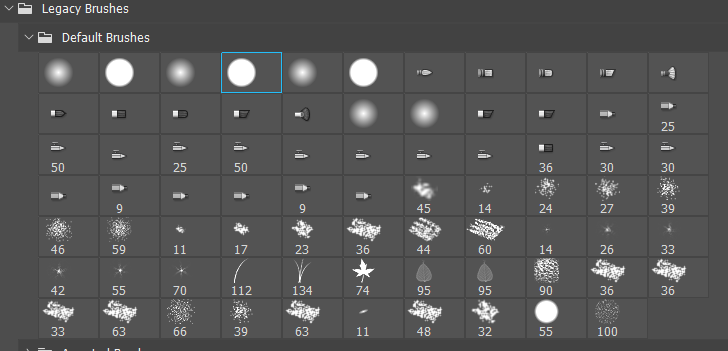
It's a bit ironic that I have a lot of brush folders, but use only a couple of dozen presets for 95% of what I do, so I have consolidated at least a wee bit by adding some of my own presets to my favourite folder, which is Skin & Hair textures by Castrochew.
And while I am sure it is mentioned back up the thread, do go and get Kyle's Mega-Pack if you don't already have it. I am really quite impressed at how useful some of presets it contains are. The problem does come back to too much choice — waaaaay too much choice — but cherry pick the best of them to your favorites folder and keep the main folder closed.
Lastly, do remember that you can have the same folder open multiple times. This drove me crazy when I first started using V19 as I didn't realise why things were in such a mess. I can only think they have done it this way so you can open a second instance, rename, and make it the basis for a new favourites folder or similar.
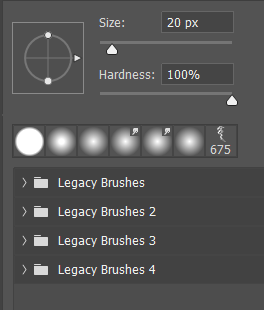
One more last thing 😉
I hate that Adobe have changed the way folders are now listed in the right click menu. We used to be able to see all the folders in multiple columns, but it now lists in a single column. This was done deliberately for people with stupid numbers of folders, which scrolled off the screen to the right and were difficult to get to, so we are now forced to scroll up and down. The only tip I can give you here is to use the cursor keys, which scroll a faster than clicking on the arrows top and bottom. This also lets you roll over to the other end of the list. Not great, but makes the best of a bad thing.
And a final last thing:
If you do have a ton of folders, you can rename them in File Explorer, and I imagine, Finder, to group them by category (i.e. smoke, flares, cracks etc.) this makes them a lot easier to find, but it is easier still to consolidate the best from each folder of a specific type, into a single folder and delete the rest.
I can't think of any more last things for now.
Copy link to clipboard
Copied
Thanks for the comprehensive info Trevor,
The solution I got from that was just closing all of the new brushes down and dragging the legacy brushes to the top of the stack and they work as they always used to, you select a brush chose a pressure and away you go.
I don't mind the fact that they add new features, obviously that's what we want, but to alter something as fundamental as this and basically make it more time consuming and complicated to use is very counter productive IMHO.
You can obviously select the brushes you want with command+alt but who wants to fiddle around like that...Adobe....slowly losing their way...
Many thanks again
Stuart
Copy link to clipboard
Copied
I have the same issue and I am so frustrated with adobe for this change! It has crippled my workflow as a digital painter to the point I am seeking new software solutions.
Copy link to clipboard
Copied
Barb, what specifically is causing you problems? You can use the brushes just like we always used to by Ctrl clicking on a preset to prevent it changing tools.
Copy link to clipboard
Copied
I'm sorry Trevor but do you really believe that for an artist or graphic designer (who needs to work fast) this sudden change won't cause any troubles? It is not "just click ctrl + alt" and everything will be ok, because changing brushes for an artist is suppose to be an automatic action that he can do without any extra procedures. When painting I'm changing brushes non stop, and believe me, having to deal with the additional "ctrl + alt" click every single time drives me crazy and makes my workflow so much slower and so much less pleasant! Painting digitally has been my passion and my job, but Adobe, making things more and more stupid just doesn't comply with this anymore and instead is making the whole procedure painful. That's why I'm exploring different softwares and slowly changing.
Lastly, I will just mention what makes me so angry about it. I want to have freedom in my workflow. If I want to use brush as a mixer brush then I can do it BY MYSELF. Photoshop doesn't need to force me to use certain brushes only as a mixer brush or as a smudge brush, I just don't understand reasoning behind it! I know that world is slowly turning more and more stupid, more and more automatic so people can use less and less of their own thinking but JESUS, does it have to be enforced? Is it so difficult to include simple option "use default tool preset; yes/no" ??? This whole thing completely kills creativity in the process, kills the loosness and dynamism, I think it's the opposite than what Adobe should want to achieve with their products ...
Copy link to clipboard
Copied
Hi
I also like to paint and have my left hand near the modifier keys as I work anyway. So to me the Ctrl+Click is no big deal. However, if Ctrl - click is inconvenient to you, then you can save any brush as a new brush but without the tool preset. Unfortunately you cannot do that to all brushes with one click.
You can raise a feature request here where it will be seen by Adobe staff, not just fellow users of the application:
Photoshop Family Customer Community
Dave
Copy link to clipboard
Copied
Thank you for your response Dave. Unfortunately ctrl clicking isn't the only problem. When I have a brush that has a tool preset embeded to it and I want to use different tool with it then once I click on the tool the brush changes automatically. So I have to put extra planning into using certain tools and basically go like this "ok, now I want to use smudge tool, aa, but this brush has a mixer brush preset, so I have to first choose smudge tool and then ctrl + alt click the brush I want". You must see how full of problems this worlflow is, it completely kills spontaneity in painting...
Also, saving each brush separately as a new brush when one is playing around with tons of brushes, often trying new sets etc, is the most painful thing Adobe could do to productivity and efficency. I have to work fast, I don't have time to single clicking every one of my brushes.
Copy link to clipboard
Copied
Agreed with others lamenting on here; this is a painful blow to the workflow. It may somehow be helpful for some, but for most who use it as a professional illustration tool it seems to be quite a headache. All we need is the ability to toggle this on and off for our existing brushes (preferably with the option to do so in batches and not one-by-one).
I've started a thread on the Photoshop feedback site designating this not as a problem to troubleshoot, but as a feature that needs to be included in the next update: Toggle "Include Tool Settings" on Existing Brush Presets | Photoshop Family Customer Community
Much obliged if anyone wants to upvote/support this so we can see something done about it!
Copy link to clipboard
Copied
I like how photoshop will leave a particular brush shape for each tool, however switching to a new tool when you choose a new brush is [removed] stupid, a simple checkbox "link tool to brush shape" if you don't want that would be nice. or "Use Legacy" as in many other Photoshop "features".
Copy link to clipboard
Copied
I whish that the next time that the developer who implemented this workflow sits down in the restaurant, he will be served a glass of water - unasked. When he complains that he wanted a beer, the waiter shall reply: "Sir, you are sitting at the wrong table. At this table we just serve water. Please sit down at table 4 if you want beer." This is how using this brush tool mechanism feels like.
That the tool changes automatically when I select a different brush and there is no one-click solution to disable this behavior is such a user-unfriendly design. When I am designing software I should make workflows simple and customizable. Not trying to make the user's life harder
Copy link to clipboard
Copied
YES this! I work with masks A LOT and when I use a brush in a mask, say, for the eresor tool, and then I need to adjust the base image and want to use the same brush for the clone tool, this is impossible with the quick selection. BIG dislike. Wish this could be 'turned off' somewhere in the quick selection tool presets or something. with a simple click. I understand why it can be easy to have this option, but I wish we would be able to turn the 'remember tool settings with brush' on and off.
-
- 1
- 2
Find more inspiration, events, and resources on the new Adobe Community
Explore Now
