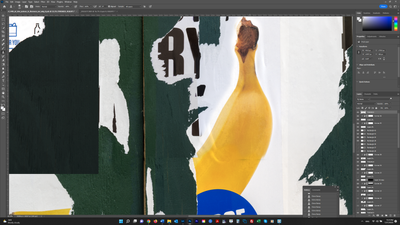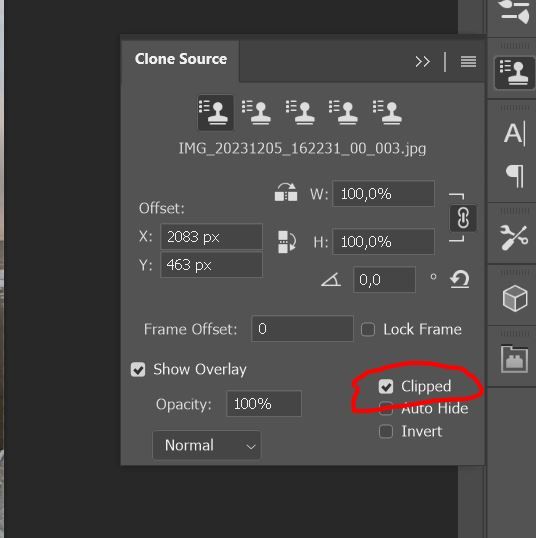Copy link to clipboard
Copied
Can someone please explain what I am doing wrong? In the screenshot below, I have selected the banana on the left. I want to clone stamp that selection onto the banana on the right. I created a layer on which to do this as my very top layer. When I am on that Layer (Layer 22), and clone stamp inside the selection, then paint over the banana on the right, nothing happens. Shouldn't the banana selection be appearing where I am stamping? Thanks.
 1 Correct answer
1 Correct answer
Have you tried to duplicate selected banana (Ctrl + J) then to drag it where you want?
Explore related tutorials & articles
Copy link to clipboard
Copied
When you have an active selection, the clone stamp only works inside the selection. Deselect and try again.
https://helpx.adobe.com/photoshop/how-to/clone-stamp-remove-object.html
https://helpx.adobe.com/photoshop/using/retouching-repairing-images.html
Jane
Copy link to clipboard
Copied
Thank you. The problem is, I want to only copy the banana in the source layer, not the white area outside of it. As you can see in the screenshot below, while the banana matches in both layers, the white area in the source layer is brighter than in the target layer. That is why I made a selection of the banana, hoping to copy it only. Is there a way to do that? Thank you.
Copy link to clipboard
Copied
Have you tried to duplicate selected banana (Ctrl + J) then to drag it where you want?
Copy link to clipboard
Copied
I did that, and it works. Thank you. I just thought there was maybe a way to do this using the Clone Stamp, but it achieves the same result.
Copy link to clipboard
Copied
@bartonlew wrote:
I just thought there was maybe a way to do this using the Clone Stamp,
If you want to use the Clone Stamp tool, select the banana you want to replace and do the cloning on a new layer for non-destructive editing.
Jane
Copy link to clipboard
Copied
For me it was the clipppet