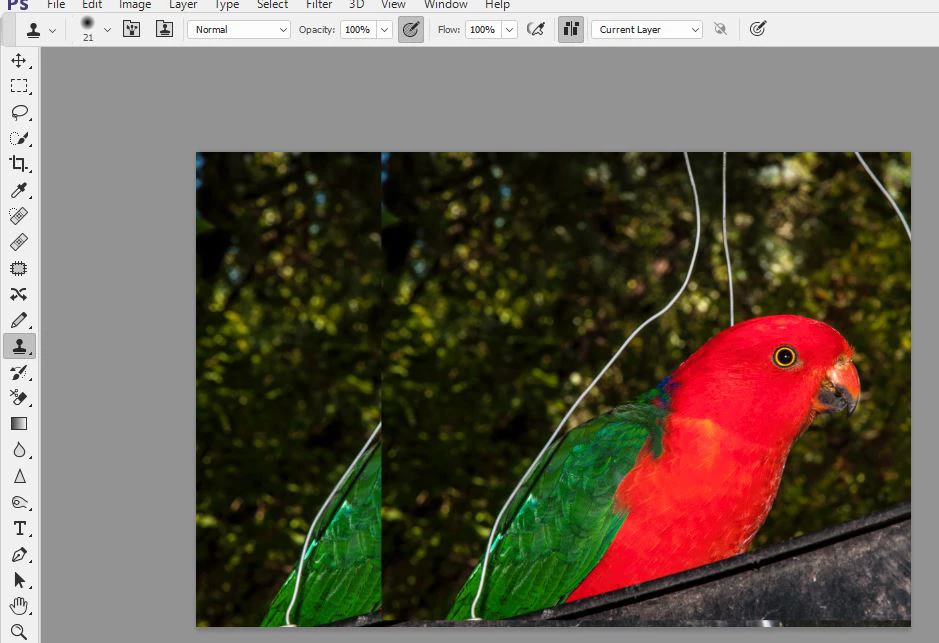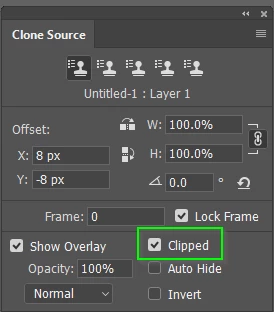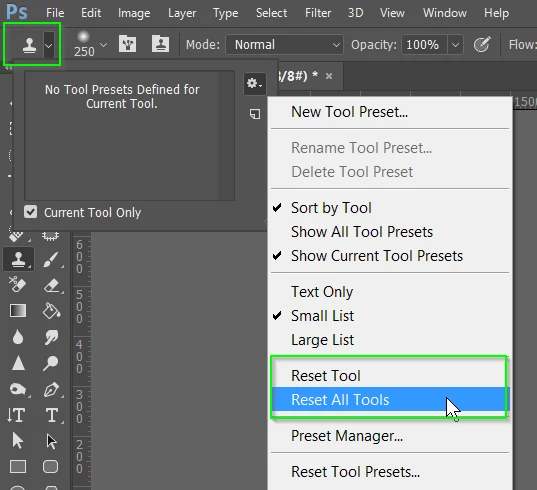Clone Tool Problem
When I activate the clone tool by holding down ALT key and clicking on the area I want to clone, the image automatically duplicates and acts like I have enabled the MOVE tool. Means I can't clone at all because trying to move to the area just moves the image. I have not enabled the MOVE tool. I have rebooted computer, changed photoshop back to factory defaults, reset the clone tool with "Reset all tools" and still the problem persists. Moving the cursor around the screen just moves the top image - see screen capture. Has anyone struck this before/any idea how to fix it.