- Home
- Photoshop ecosystem
- Discussions
- Re: Color Lookup issue in Photoshop CC 2015.5.0
- Re: Color Lookup issue in Photoshop CC 2015.5.0
Copy link to clipboard
Copied
Hello,
I've noticed some issues in Photoshop, more specific, with Color Lookup Adjustment layer. It seems to load profiles only from 3D LUT... profiles from Abstract and Device Link section are not visible. Recently I've upgraded my OS to Windows 10 and I have latest version of Photoshop CC 2015.5.0... I uninstalled Photoshop and installed it again, but this didn't help me with the problem. Under C drive I manage to find folder only with 3DLUTs...I'm not exactly sure where to look up for remaining profiles. I tried to search them by their name, but Finder can't find any files. Is there any way to restore them?
Best
-Valentina
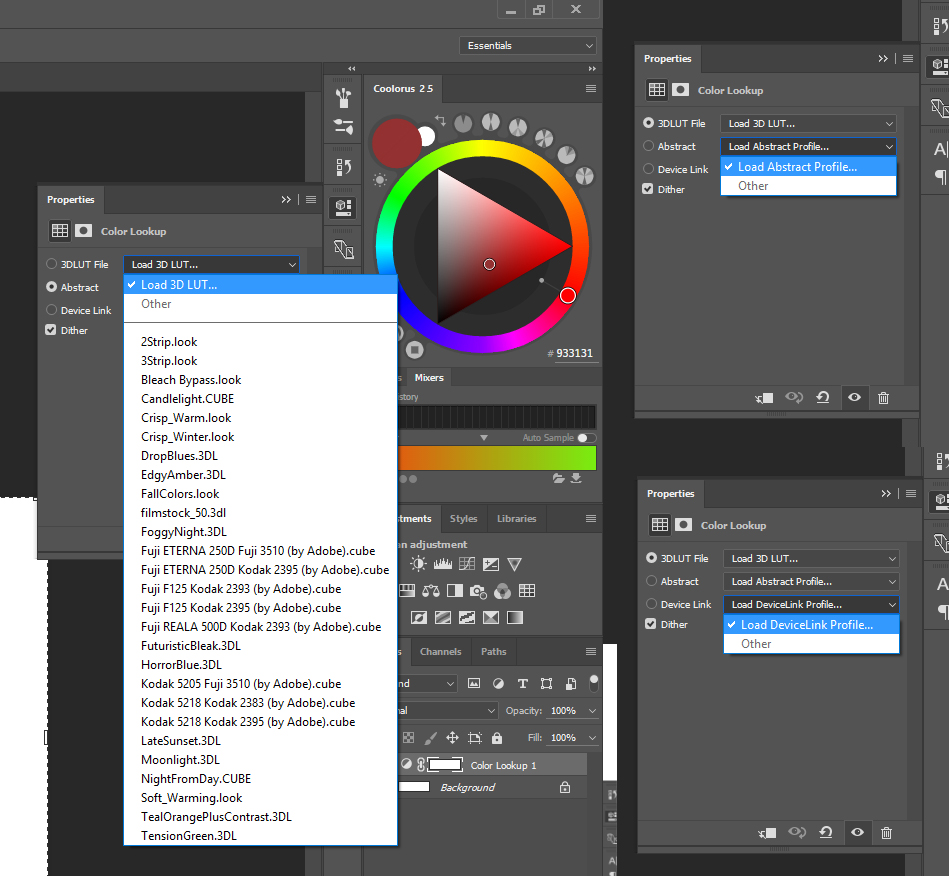
 1 Correct answer
1 Correct answer
Found a solution that works for me on a Mac:
Among others there are two folders in Macintosh HD/Library/Application Support/Adobe/. One is named "Color", the other one is called "Color Profiles" (NOTE: It's not the user's Library.)
I copied the needed smokey.icc from the folder "Color Profiles" to the folder "Color/Profiles" (subfolder within the folder "Color"!)
Now this DeviceLink Profile appears regularly in the list and can be used as normal.
Best, Olaf.
Explore related tutorials & articles
Copy link to clipboard
Copied
Moving to Photoshop General Discussion
Copy link to clipboard
Copied
Try
C:\Windows\System32\spool\drivers\color
Dave
Copy link to clipboard
Copied
I tried this now... but if I try to load any of these profiles in Photoshop then I keep getting messages like "The selected profile is not an abstract profile." and "The selected profile is not a device link profile."
Copy link to clipboard
Copied
From that directory ( C:\Windows\System32\spool\drivers\color) look for these :
Abstract :
BacklightPoster.icc
CobaltCarmine.icc
GoldBlue.icc
GoldCrimson.icc
GreenRed.icc
Pastel8Hues.icc
SiennaBlue.icc
TurquoiseSepia.icc
Device Link:
AnimePallete.icc
ColorNegative.icc
RedBlueYellow.icc
Smokey.icc
TealMagentaGold.icc
Dave
Copy link to clipboard
Copied
OH... I couldn't find these. I tried to search for them, cause I use these profiles quite often, but I don't have them anywhere on the list. On the image below are all profiles which are listed in that folder on my C drive.
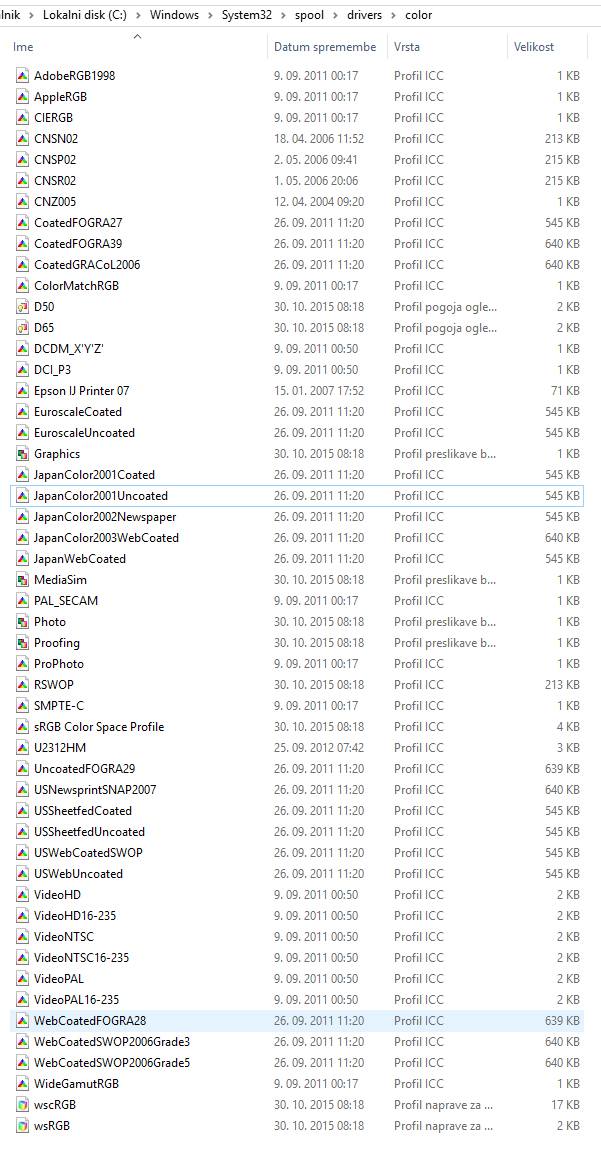
Copy link to clipboard
Copied
I am not sure which version of Photoshop installed these (I am just a CC user like you, but have had Photoshop since v7.0). I do know that when I installed Windows 10 I copied the entire contents of the "color" folder (all icc/icm profiles) and then added them under windows 10.
Looking at the dates on the profiles - they may have been installed with CS6
Dave
Copy link to clipboard
Copied
OK - I also found these on my PC in a different folder.
Try looking in C:\Program Files\Common Files\Adobe\Color\Profiles
Dave
Copy link to clipboard
Copied
Same here on an iMac with PS CC 2015.5
Since updating to El Capitan all DeviceLink Profiles don't show up in the respective dropdown list.
BUT: they are all there in the Color Profiles folder.
Loading from an external source into PS, the profile shows up once (smokey.icc in my case) and is vanished again when editing the next pic. So I have to load it again 😞
Now the "funny" part:
On my MacBookPro with Yosemite and same PS CC 2015.5 installed, there is no such problem. WTF?
Olaf
(PS: I completely pay a monthly fee for a complete PS. Not only for a part of it.)
Copy link to clipboard
Copied
not available 
Copy link to clipboard
Copied
Hi
Can you give us a bit more of a clue on your issue ![]()
What exactly is not available? - What version of Photoshop? - What operating system are you using?.
Dave
Copy link to clipboard
Copied
i use Windows 10 And photoshop cc. when I go into colour lookup the abstract and devibe link profiles are not available. I can only access the LUT profile.
Copy link to clipboard
Copied
The abstract and device link profiles are ICC profiles and are stored in C: > Windows > System 32 > spool > drivers > color
Are they there ? For example is CobalCarmine.icc in that folder?
Dave
Copy link to clipboard
Copied
no I do not have this. Wonder why as my photoshop cc is up to date
Copy link to clipboard
Copied
Hi, I am having this same problem; the profiles are not in C;>Windows>System32>spool>drivers>color
I'm running Windows 10 build 1703 (64bit) and CC 2017.1.1 release.
When trying to select 'Abstract' or 'Device Link' a window opens pointing at my Desktop! I have tried all the locations mentioned in this thread and cannot find the profiles!
Eddie
Copy link to clipboard
Copied
I found them on my computer under, C:\Program Files (x86)\Common Files\Adobe\Color Profiles
Had to right click and install each of them.
Copy link to clipboard
Copied
CC will not let me load the profiles that are in that location, it says they are not abstract profiles.
Copy link to clipboard
Copied
I am wondering if this is an Adobe CC problem, or more specifically a Windows 10 problem.
Copy link to clipboard
Copied
Found a solution that works for me on a Mac:
Among others there are two folders in Macintosh HD/Library/Application Support/Adobe/. One is named "Color", the other one is called "Color Profiles" (NOTE: It's not the user's Library.)
I copied the needed smokey.icc from the folder "Color Profiles" to the folder "Color/Profiles" (subfolder within the folder "Color"!)
Now this DeviceLink Profile appears regularly in the list and can be used as normal.
Best, Olaf.
Copy link to clipboard
Copied
I don't know if you are still looking for an answer or not. But I had this experience.
My Windows 8 laptop required repair and came back with a wiped hard disk. I installed Windows 10 then Photoshop CC2017
I had the same issue with the Abstract and Device Link drop downs being empty.
Fortunately I also have my desktop machine that has been updated over time from Win 7 to Win 10, as well as from Photoshop CS6 to CC 2015.5. I still haven't updated it to CC 2017. So while I could not find any of the previous LUT .icc files on my recently repaired laptop, I found 3 sets of them on my desktop box.
- Program Files > Common Files > Adobe > Color > Profiles (the .icc files there were dated 5/29/2015)
- Program Files(x86) > Common Files > Adobe > Color > Profiles ( the .icc files there were dated 4/23/2013)
- WIndows > System32 > spool > drivers > color (the .icc files there were also dated 4/23/2013)
So I copied all three folders to a thumb drive and stuck it into the laptop. I figured I would copy the most recent Profiles folder to Program FIles > Common FIles > Adobe > color, but lo and behold, there was no color folder in that tree. I made a new folder, named it color and copied the entire Profiles folder there.
While I was at it, I also copied all the other "missing" .icc files to the appropriate folders.
Then restated Photoshop and all was back the way it should.
I have no idea why performing a "clean" install of Photoshop 2017 didn't include those files. I suspect some kind of quality failure at Adobe in building CC2017. But if the .icc files are present from a previous install, things are fine. And there seems to be no issue with copying them from an older install on another machine.
I guess if you have the same situation I did, i.e. a clean install of Photoshop, on a clean drive with a clean OS, you could install an old version of Photoshop CC from Adobe CC. Hopefully the LUT files will be there. Then update to Photoshop CC2017.
I hope this completes this thread and is of use to anyone else wrestling with this. Me included. I have a feeling I will be doing this again some day.
Copy link to clipboard
Copied
I have just purchased Photoshop CC and have the same issue. None of the ideas listed above helps. I previously had photoshop CS5. How can I get abstract and device link profiles into my photoshop cc?