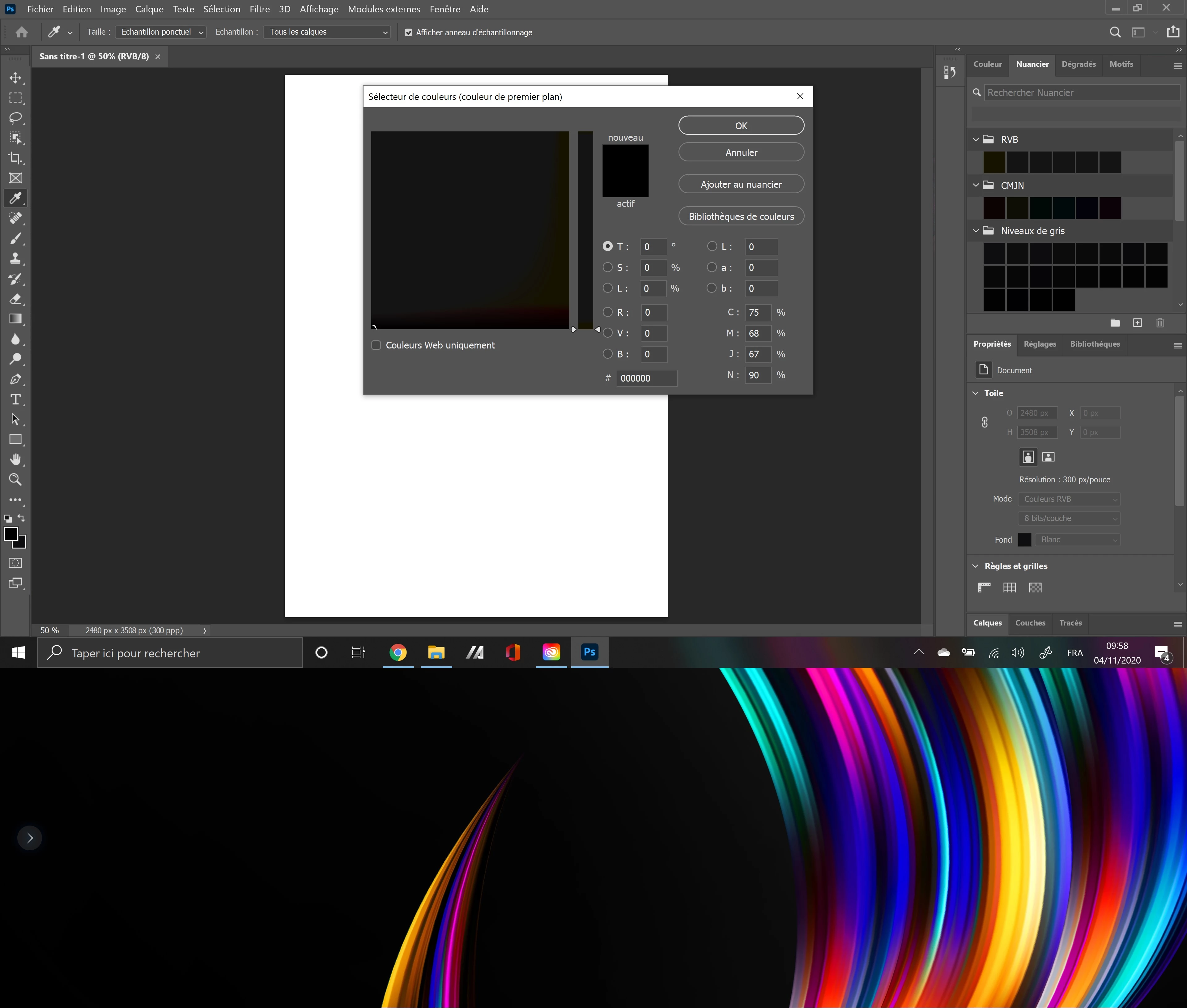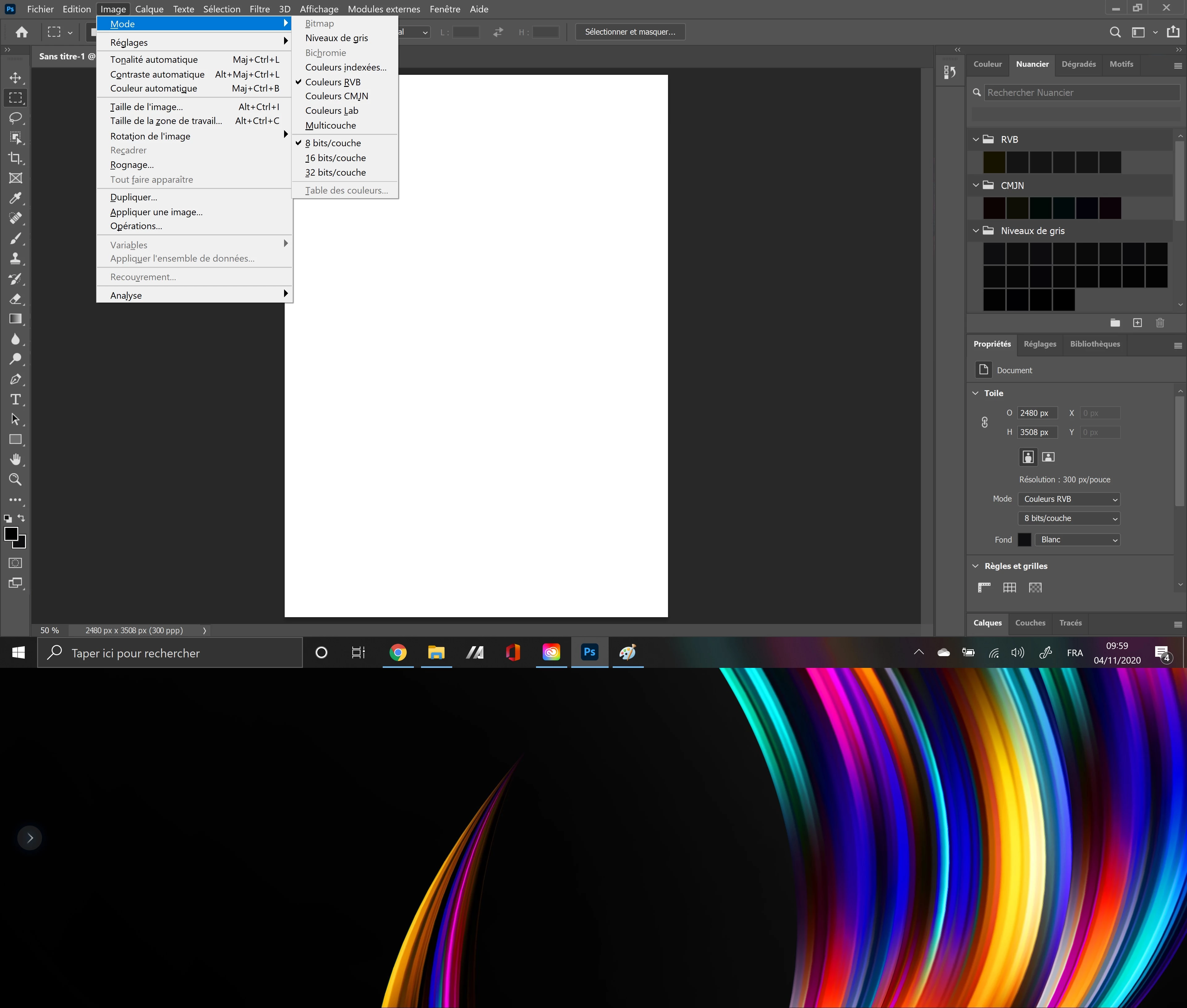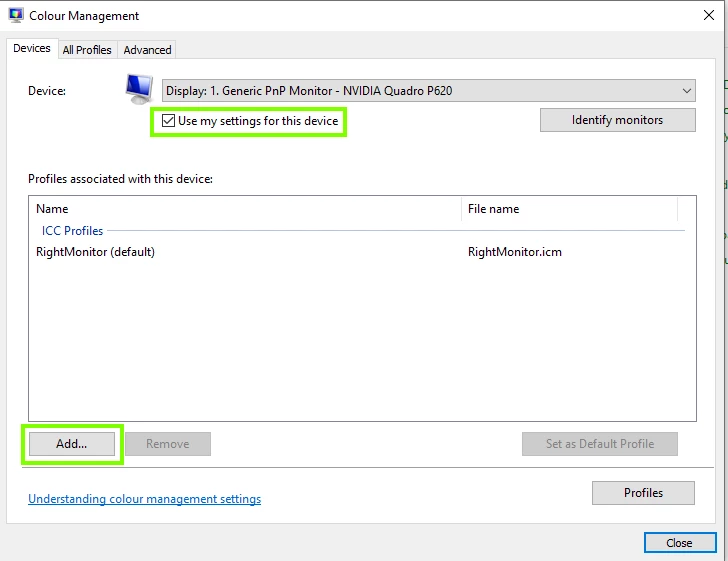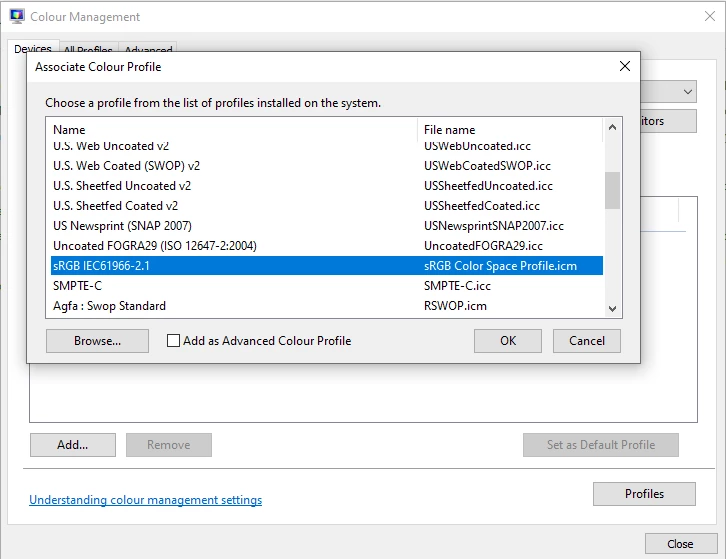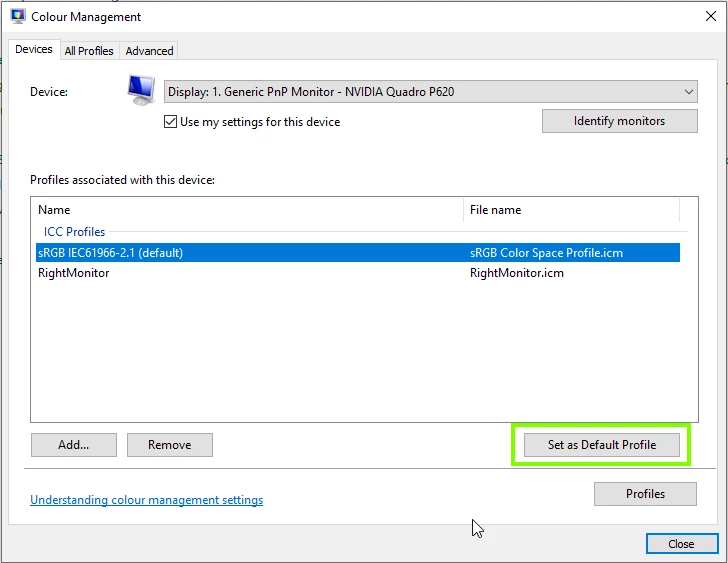Color problem on photoshop
Hello,
I have a problem with my photoshop. I installed it on my new laptop (Zenbook pro duo) yesterday and since the installation i have a problem with the color on photoshop. I don't have color. All my color are black.
Here two screen : On the first one the problem with my color, on the second one