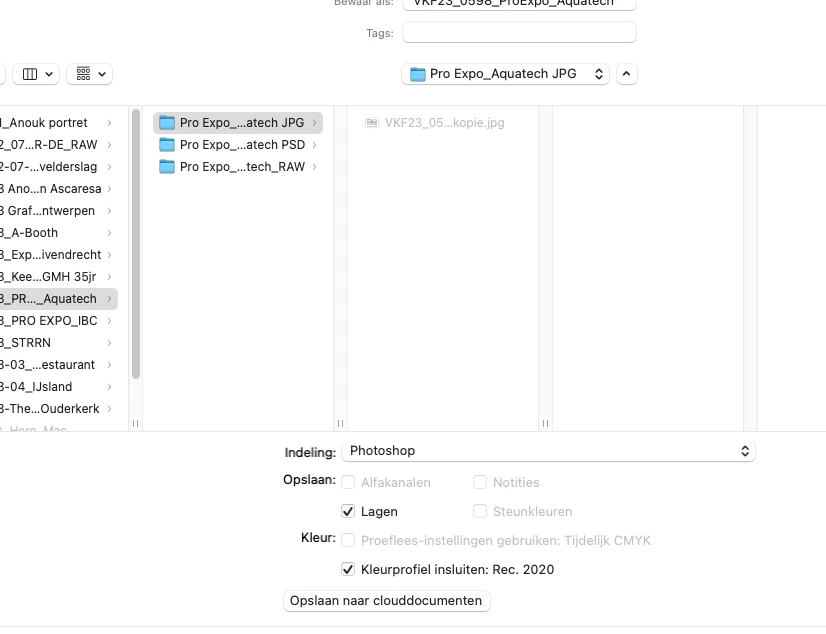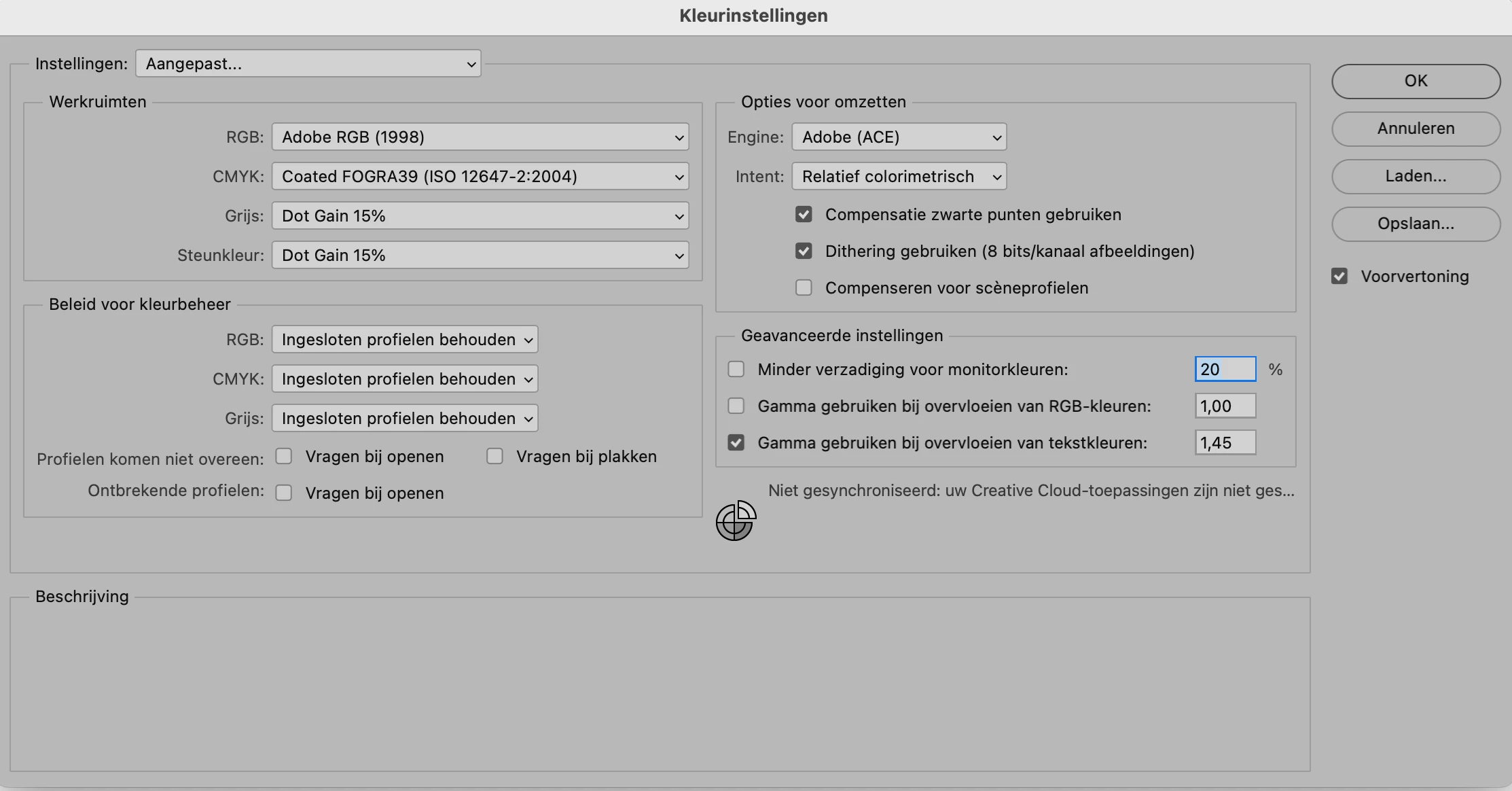Color Profile is not Adobe RGB but 'Recent 2.0'
When I save an edited RAW file (PSD) to a JPG, at the dialogue box it says ' enclose color profile: Rec. 2020' instead of the color profile Adobe RGB, which is in the settings in Photoshop!! In my camera the setting is Adobe RGB. For editing the photo's I import them in Bridge, then via Camera RAW to Photoshop.
How can I make sure the color profile is Adobe RGB when saving the photo's???
This is happening since the latest version op Photoshop.
(Using a Macbook Pro, OS Sonoma 14.0).