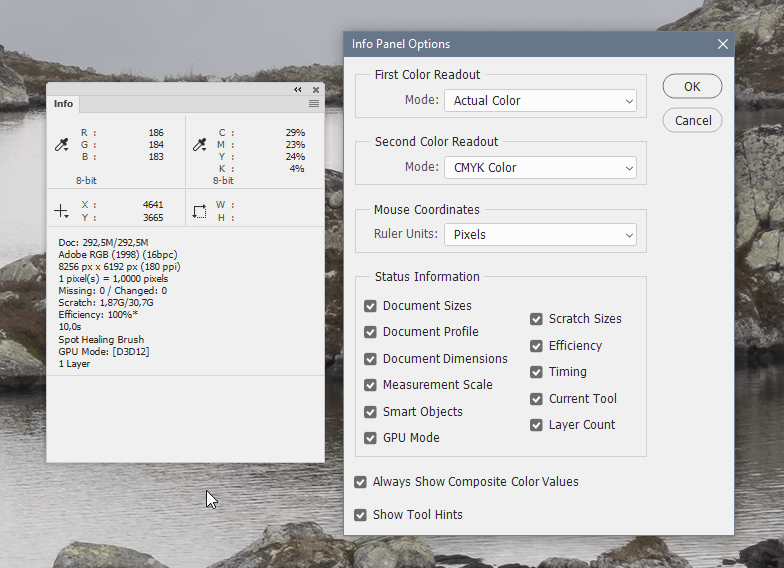Copy link to clipboard
Copied
Hi. I've started getting this message about colour profile mismatch. I'm using Photoshop 24.1.1 on my Macbook Pro running Monterey 12.6
As far as I'm aware, I haven't changed anything.
Any suggestions what I can do to avoid this?
Thanks!
 1 Correct answer
1 Correct answer
Just turn this warning off in Color Settings. There is absolutely no reason the profile should match the working space, and the warning tells you nothing useful.
That doesn't mean you shouldn't keep a close watch on your color profiles - but there are much better ways to do that. Set the notification area (status bar) like this:
This way, you know at a glance what the profile is. And in cases like this, where the embedded profile is an odd one that you most likely don't want*, you can take
...Explore related tutorials & articles
Copy link to clipboard
Copied
What are the Edit > Color Settings?
Please set the Status Bar to »Document Profile« and post screenshots.
Apparently you are pasting a screenshot into an image with the Color Space »Rec. ITU…« and your RGB Working Space is »sRGB …«.
Do you want the conversion from »Display« to »Rec. ITU…« to happen unnoticed?
Copy link to clipboard
Copied
Just turn this warning off in Color Settings. There is absolutely no reason the profile should match the working space, and the warning tells you nothing useful.
That doesn't mean you shouldn't keep a close watch on your color profiles - but there are much better ways to do that. Set the notification area (status bar) like this:
This way, you know at a glance what the profile is. And in cases like this, where the embedded profile is an odd one that you most likely don't want*, you can take action immediately and convert it to a standard color space.
Screenshots will/should have the display profile embedded, but should normally be converted to a standard color space for further use. So that part is fine (a paste will always be converted to the base document color space).
* Rec. 709 is the TV/video standard for narrow-gamut ("traditional") screens. Still in use, but more and more replaced by DCI-P3. In any case, it is not used for still images. Here the equivalent would be sRGB IEC61966-2.1.
Copy link to clipboard
Copied
Aha, yes, thank you - the files I pasted into another image were screengrabs I took from video footage on Final Cut Pro X.
Could you run through how I turn these warnings off? I'm afraid there are many aspects of Photoshop I haven't come across yet.
Copy link to clipboard
Copied
Could you run through how I turn these warnings off?
I asked »What are the Edit > Color Settings?« for a reason.
Copy link to clipboard
Copied
Copy link to clipboard
Copied
Strange – »Ask When Pasting« is already unchecked.
If the Paste Profile Mismatch«-dialog should happen nonetheless check the »Don’t show again«-button the next time.
Copy link to clipboard
Copied
c.pfaffenbichler - yep, simplest is best! I just wanted to check I wasn't on route to heartache. Thanks
Copy link to clipboard
Copied
Another way to keep track of the document profile is by using the Info panel.
I keep it open and visible all the time.
It will show you the document profile, as well as lots of other useful information.
Copy link to clipboard
Copied
I am one of those people who likes Adobe's general default of having color profile mismatch warning active.
why? - I'd want to know if a file has a weird profile embedded. Maybe it’s a scanner profile, I wouldn’t want to work on a file in that colourspace because it may be non-linear.
I do not though take the offer to convert, I open first - view a then convert .
For example, in your case I'd probably want to convert that to a working colourspace like sRGB.
I've no idea why your default Photoshop destination colourspace is set to Rec. ITU-R BT-709-5, looks like a video colourspace that one. [edit] @StefanoH understood - you mentioned that it’s a screenhot from a video app. gotcha - down the line it would be more universally usable if converted to a n Adobe working colourspace e.g. sRGB
I hope this helps
neil barstow, colourmanagement net - adobe forum volunteer - co-author: 'getting colour right'
google me "neil barstow colourmanagement" for lots of free articles on colour management
Copy link to clipboard
Copied
I'd want to know if a file has a weird profile embedded.
By @NB, colourmanagement
If you have the status bar set as above, you'll know that immediately when you open the file first time.
Copy link to clipboard
Copied
@D Fosse "If you have the status bar set as above, you'll know that immediately when you open the file first time."
of course that's correct but that means attentiveness which isn't always present. Kudos to you if you're 100% alert to the color profile status. I've seen plenty users who are not - pressure of work perhaps.
neil barstow, colourmanagement net - adobe forum volunteer - co-author: 'getting colour right'
google me "neil barstow colourmanagement" for lots of free articles on colour management
Copy link to clipboard
Copied
This may help in understanding the Color Settings and what that dialog is telling you (for future reference):
See: http://digitaldog.net/files/PhotoshopColorSettings.mp4
Photoshop CC Color Settings and Assign/Convert to Profile video
Find more inspiration, events, and resources on the new Adobe Community
Explore Now