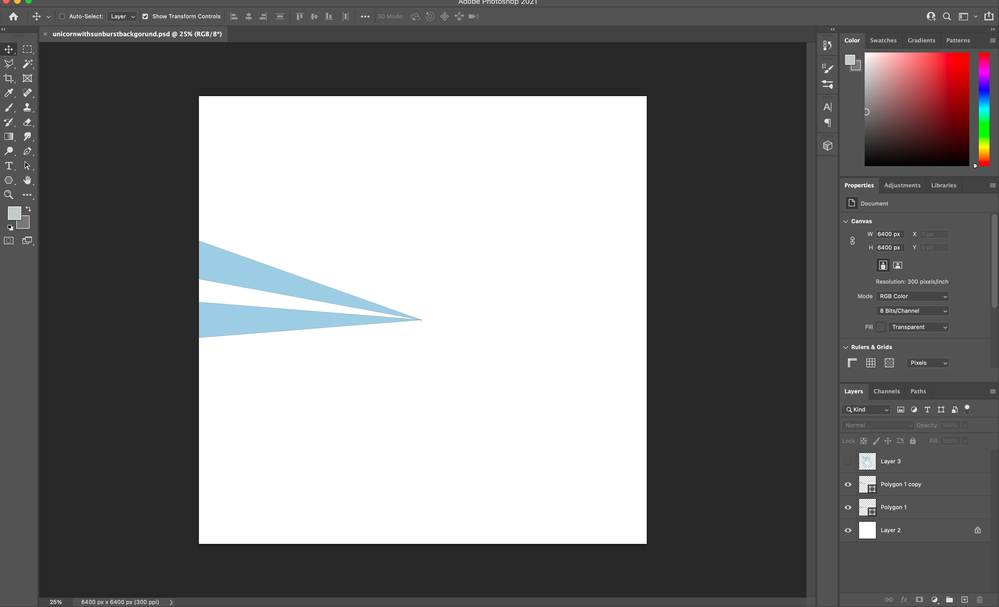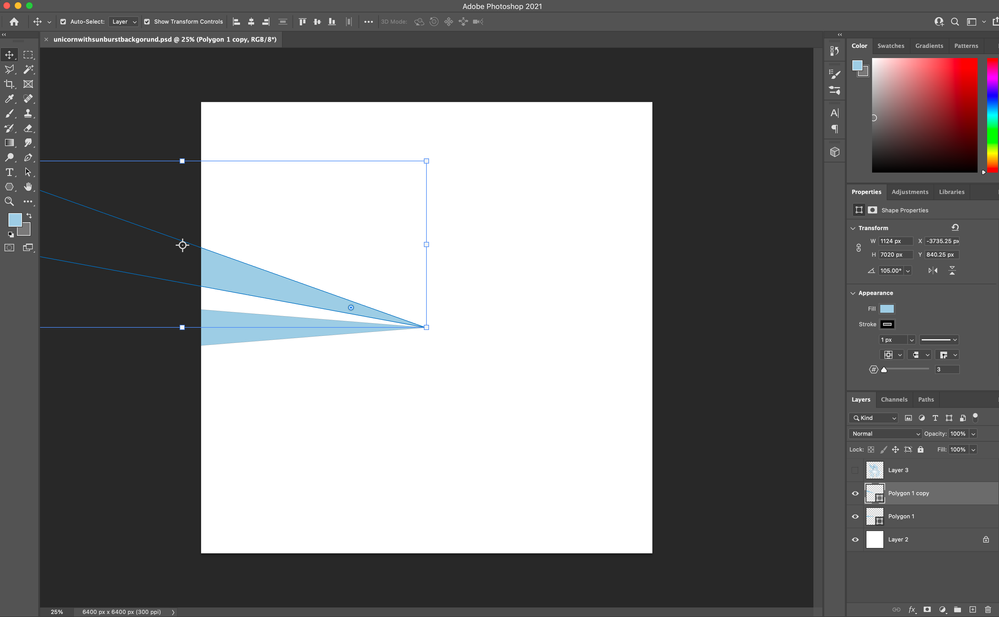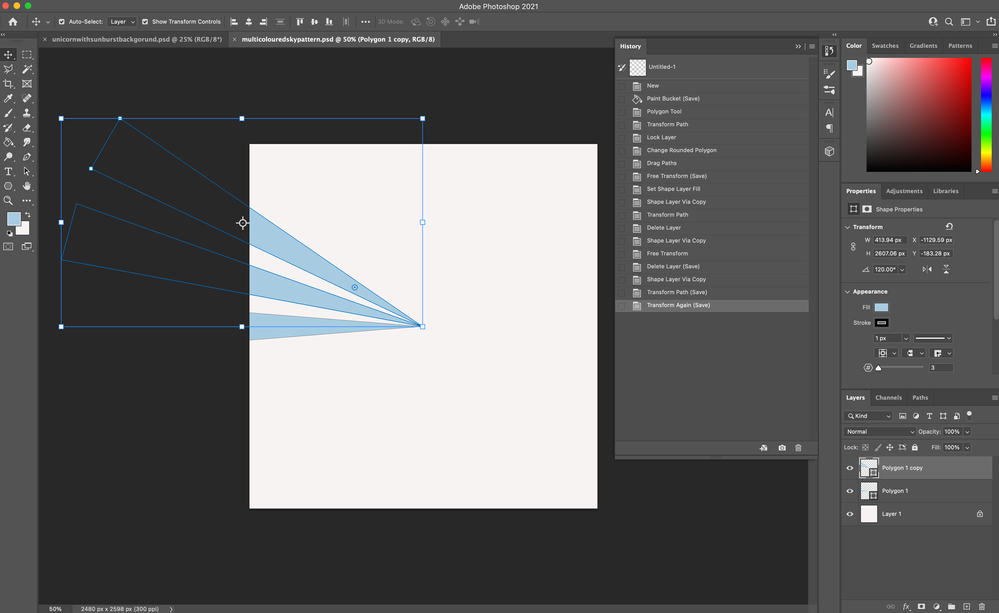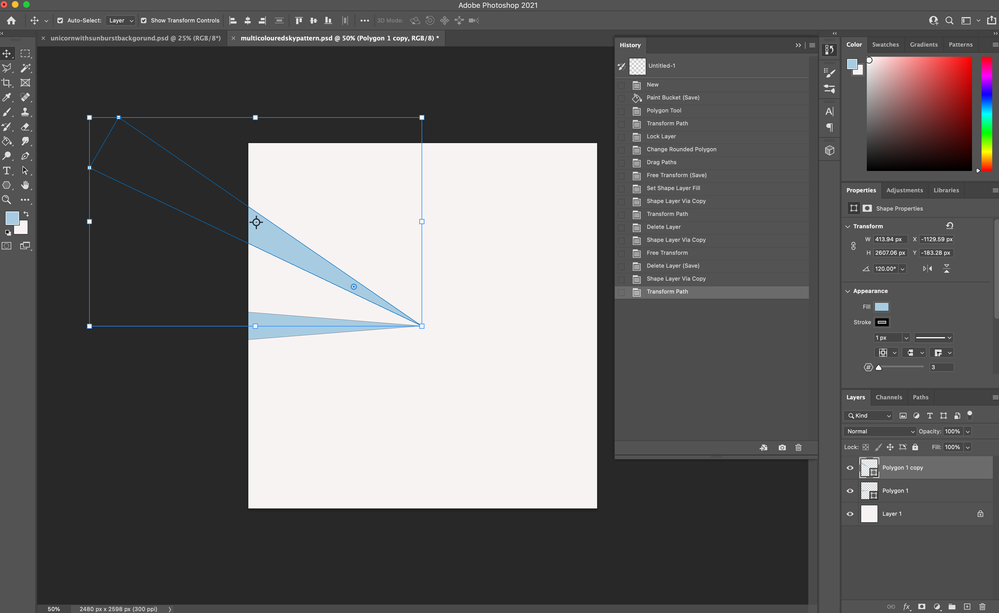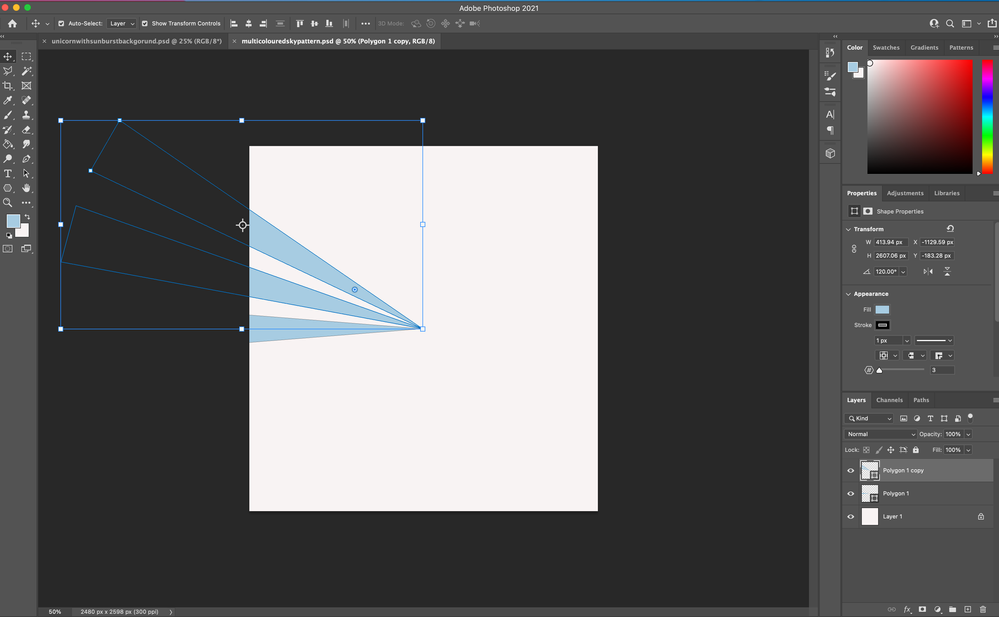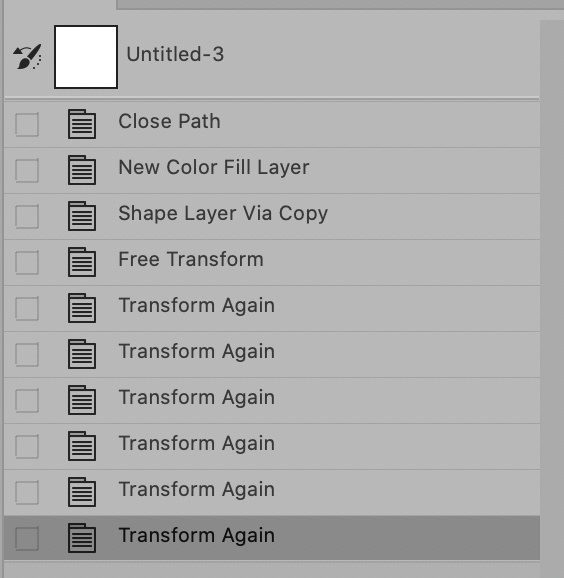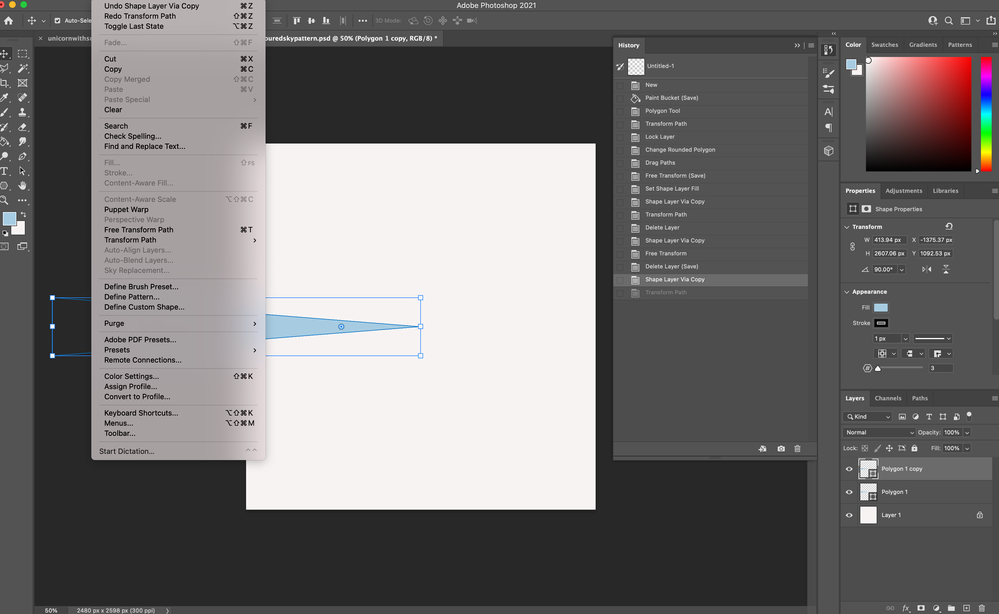- Home
- Photoshop ecosystem
- Discussions
- Re: command+option+shift+t does not work the way i...
- Re: command+option+shift+t does not work the way i...
Copy link to clipboard
Copied
Hi, I am a newbie to photoshop and I was looking at a video tutorial that covers making a multicolored sunburst background. In this video, the person is using the command+option+shift+t shortcut to quickly replicate the rays and in the video when she uses it, this command creates new layers automatically. However, when I tried this shortcut it just creates copies of the rays with the correct transformation on the same layer. I was wondering how I could edit the command so that it creates a new layer automatically every time I use it on my mac?
 1 Correct answer
1 Correct answer
Try switching to the Move Tool again.
Explore related tutorials & articles
Copy link to clipboard
Copied
Could you please post screenshots with the pertinent Panels (Toolbar, Layers, Options Bar, …) visible?
Did you transform the first copy before applying Transform Again (+ shift)?
Copy link to clipboard
Copied
Hi, thank you for the quick reply! Here is the screenshot and a link to the youtube video that I followed if needed.
https://www.youtube.com/watch?v=TxbljL4gwQc
Copy link to clipboard
Copied
No Layer is selected so what did you do after duplicating the Shape Layer and transforming it?
Copy link to clipboard
Copied
Here is another screenshot as I am working on it right now and now the command+shift+option+t does not work at all.
Copy link to clipboard
Copied
Please start over:
• Duplicate the Shape Layer (cmd-J)
• Transform the new Shape Layer (Cmd-T)
• apply Edit > Transform > Again with the shift-key pressed
And the post a screenshot with the History Panel visible.
Copy link to clipboard
Copied
Here is the screenshot with the history panel visible:
Copy link to clipboard
Copied
and the screenshot of the history panel after trying the steps you suggested:
Copy link to clipboard
Copied
I got the shortcut to work again in a new project but it keeps adding the copies to the same layer.
Copy link to clipboard
Copied
You apparently transformed the Path instead of the Layer – in my screenshot it is »Free Transform«, in yours »Transform Path«.
Copy link to clipboard
Copied
Yes, you are right! I could not find the free transform under edit as I only have the following options which are all related to path. Where could I find free transform in this version of photoshop?
Copy link to clipboard
Copied
Try switching to the Move Tool again.
Copy link to clipboard
Copied
I tried your suggestion and it worked great! Thank you for helping me! 🙂
Copy link to clipboard
Copied
You’re welcome.