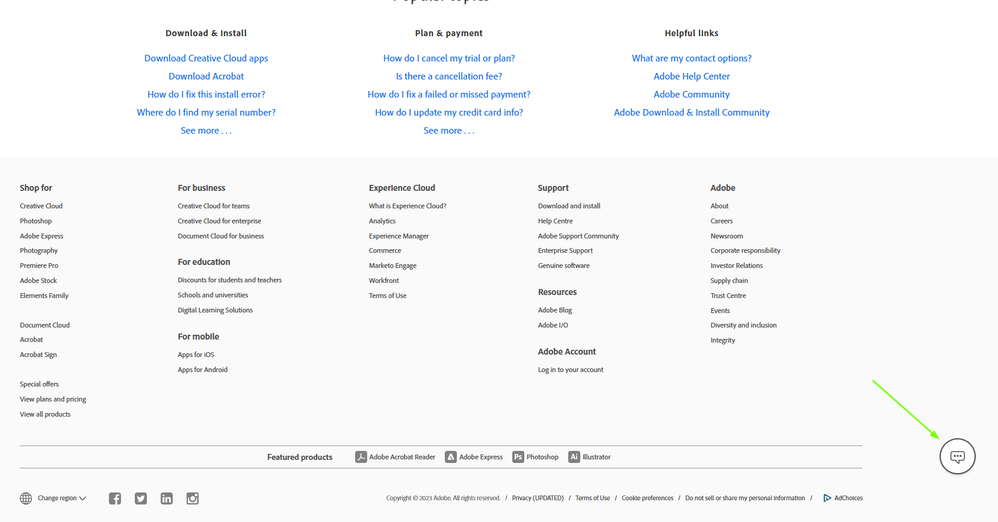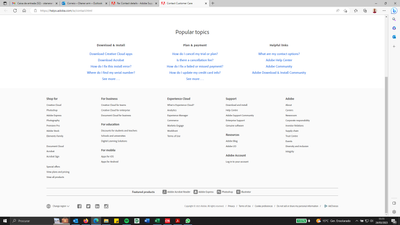Contact details
Copy link to clipboard
Copied
There are no contact details anywhere on the adobe website. I would like an answer to a technical question but they have decided not to speak to anyone ever. Not even an email address or online chat. Nothing. Nothing at all. They absolutely do not want anyone contacting them ever about anything. Anyone got any ideas?
Explore related tutorials & articles
Copy link to clipboard
Copied
Hi
You can contact support via this link, the chat support icon is located bottom right, make sure your browser allows pop-ups and cookies, type agent to chat with a human
https://helpx.adobe.com/ie/contact.html
Copy link to clipboard
Copied
as you may see, that icon doesnt appears in my pannel...
Copy link to clipboard
Copied
We can assist with many issues here and Adobe staff is also on these forums.
That being said, when the chat icon does not appear for you, it's because it's been blocked at your end. There are several reasons for this. If your browser blocks the Chat window, try the troubleshooting tips here:
https://community.adobe.com/t5/creative-cloud-services/how-to-contact-adobe-support/td-p/11875703
Also try the link to auto-open the Chat:
https://helpx.adobe.com/contact.html?rghtup=autoOpen
There are two other ways to reach Adobe Customer Care:
You can send a tweet to @AdobeCare.
Find phone numbers for your area here:
https://helpx.adobe.com/contact/phone.html
Do not reply to PMs, which are likely to be scammers, and you are correct that Adobe does not do support by email.
~ Jane
Copy link to clipboard
Copied
I would like an answer to a technical question but they have decided not to speak to anyone ever.
…
Could you be more specific about the »technical question«?
While there are certainly things only Adobe Personnel can help with I wonder if the regulars here might be able to help with this particular one.
Copy link to clipboard
Copied
I searched everywhere and i have the same problem. Ill cancel the subscription because i get an error when exporting and nobody can help on this....
Copy link to clipboard
Copied
Please read this (in particular the section titled "Supply pertinent information for more timely and effective answers”):
What have you done for trouble-shooting so far?
Are you exporting to a local volume or across a network?
Copy link to clipboard
Copied
i´ve changed the exportation path (external drive, internal, etc). reseted the graphic drivers, reinstalled the software, check all updates
Copy link to clipboard
Copied
Have you restored the Preferences? (After making sure all customized presets like Actions, Patterns, Brushes etc. have been saved obviously.)
https://helpx.adobe.com/photoshop/using/preferences.html
https://helpx.adobe.com/photoshop/kb/basic-trouble-shooting-steps.html
Copy link to clipboard
Copied
yes, also
Copy link to clipboard
Copied
Again:
Please read this (in particular the section titled "Supply pertinent information for more timely and effective answers”):
How exactly are you exporting?
What is the error message?