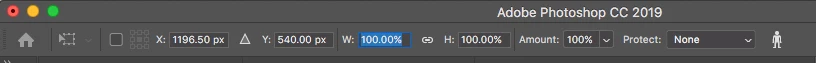Content-Aware Scale
Hi,
I am trying to stretch an image horizontally using the Content-Aware Scale tool, but the picture scales both horizontally and vertically. Irrespective of whatever adjustments I make in the Options Panel, the result is always the same. I've included a pic of the settings that appear in the Options Panel.
Thanks for any help you can provide.
Mark