Answered
Convert all text to shapes - bulk conversion, multiple layers?
I have a lot of goups and text layers inside. I need to convert them all (text layers) to shapes before export to PDF. Can I make some bulk convert?
I have a lot of goups and text layers inside. I need to convert them all (text layers) to shapes before export to PDF. Can I make some bulk convert?
Do you use Layer filters?
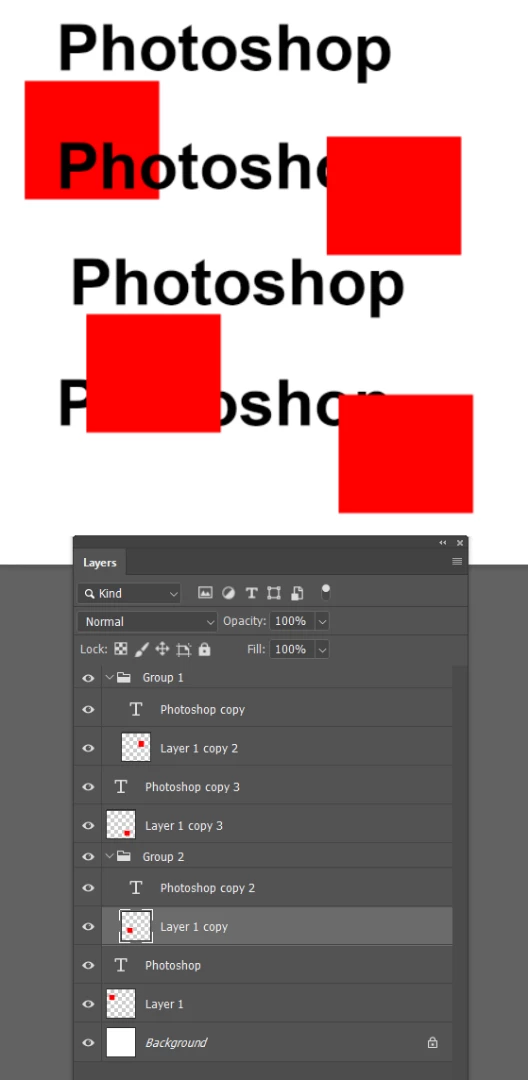
Filter only Type layers
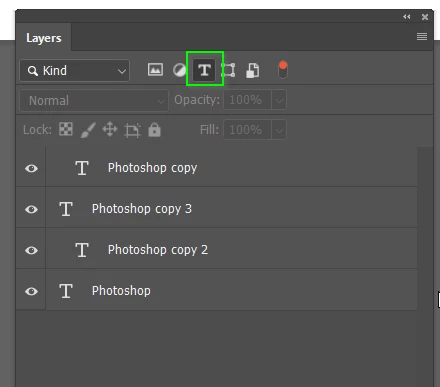
And convert to Shape. They become individual Shape layers. Is that OK?
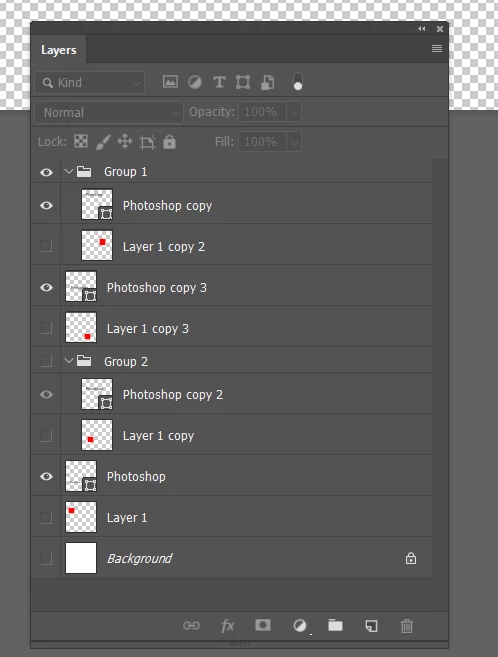
If not, you can filter for Shape layers and merge (Ctrl e)

Already have an account? Login
Enter your E-mail address. We'll send you an e-mail with instructions to reset your password.