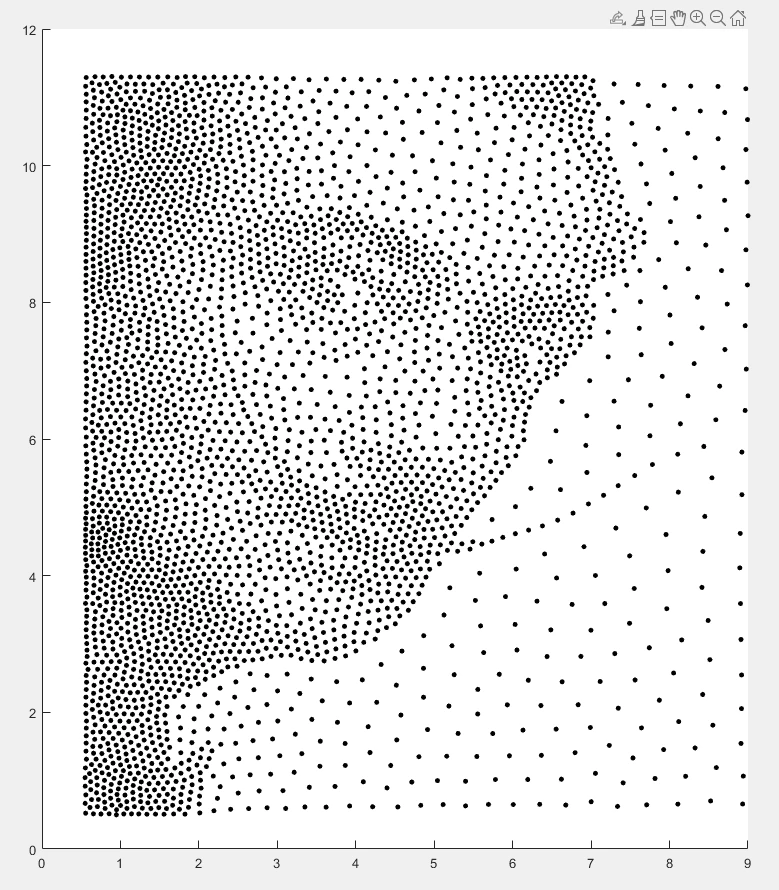Convert Image into Dots
Hi Adobe Folks,
I am very interested in turning an image into a series of dots. I want to have the same size dots but just clustered differently if possible. Does anyone have any suggestions on how to do this with Adobe software? Any suggestions would be appreciated!