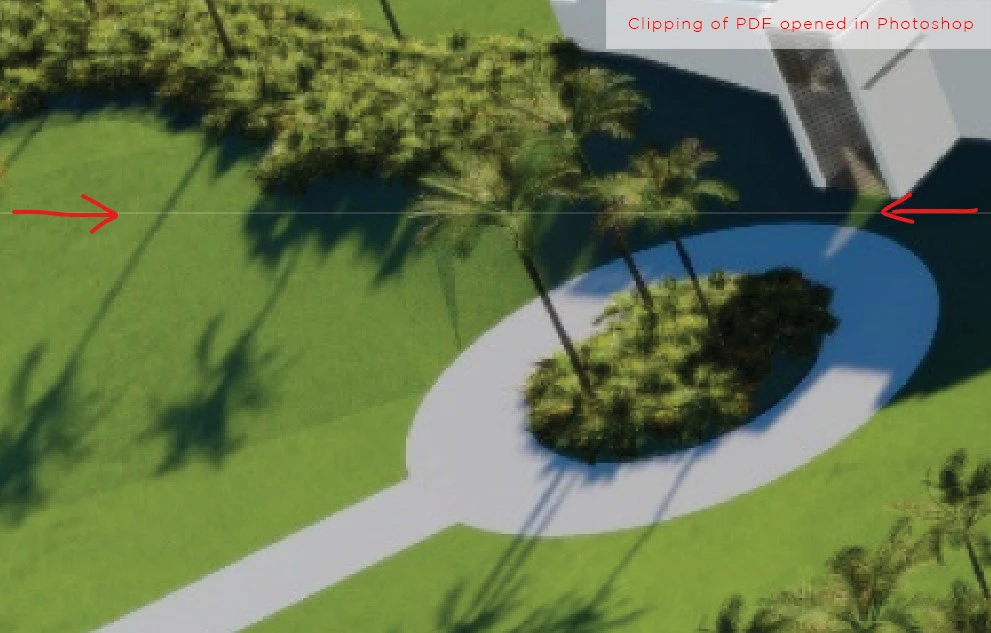Answered
Corruption Lines on Image in Photoshop when opening PDF
- January 31, 2020
- 1 reply
- 4474 views
Hi Guys,
I would like to know if any of you might be able to explain why corruption lines in artworks occur when opening some PDF artworks in Photoshop.
It only happens to some artworks which is mind boggeling!
Is there a way to prevent this from happening by using standard or maybe custom Acrobat DC Pro Preflight profiles?
I have attached a clipping for you as referencen of the image in the .pdf document and then the image once opened in photoshop.