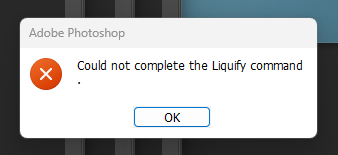- Home
- Photoshop ecosystem
- Discussions
- Re: Could not complete the liquify command version...
- Re: Could not complete the liquify command version...
Copy link to clipboard
Copied
Hello guys,
Since the last update, I'm encountering the error "Could not complete the liquify command". This happened multiple times today while I was working so every time I had to restart Photoshop. What should I do? Thanks.
 1 Correct answer
1 Correct answer
Preferences > Image Processing > Remove Tool Processing setting > More stable
and we will make you happy)
helped me
Explore related tutorials & articles
Copy link to clipboard
Copied
Same issue; this a bug, not a computer problem. What is the Adobe fix?
Copy link to clipboard
Copied
I have changed back to version 25.1. It works there. Wait for Adobe to fix bug in next update
Copy link to clipboard
Copied
how to return to 25.1?
Copy link to clipboard
Copied
on 25.1, it doesn’t work either, there’s also a liquify error
Copy link to clipboard
Copied
Same issue
Copy link to clipboard
Copied
Copy link to clipboard
Copied
did not help!!!!!
Copy link to clipboard
Copied
Can also confirm there is an issue with Liquify on Photoshop version 25.7.0 and never had it before the lastest update.
I have this issue on my PC but from various posts it looks just as common on Macs.
No issues with disk acess or permissions but somehow Liqufy still thinks so and even refuses to start...
Kind of sucks when you need to deliver the pictures to a client with a deadline but PS acts up.
So it´s certainly a bug and not any faulty drivers or permissions that is behind the issues. with Liquify.
Copy link to clipboard
Copied
@Surfacebookguy your problem could be different. We got a different error. We got a generic "Could not complete the liquify command" and nothing else.
Copy link to clipboard
Copied
he has the same thing as many others, I had 3 types of errors with different text
Copy link to clipboard
Copied
Ah ok, I always get "Could not complete the liquify command" and nothing else.
The thing is that Adobe is completely ignoring us? No input from them here in this thread? Why?
Copy link to clipboard
Copied
I'll tell you more, support can't help either, it always says update drivers, update photoshop))) they take us for suckers
Copy link to clipboard
Copied
The best answer by the support is when they tell you to create a new Windows account, un-install and reinstall the entire suite, plug-in included. You lose an entire working day and of course no solution because there's a bug on the software.
By the way I would just see an Adobe rapresentative who investigtes the problem... they should ask us details, log, and so on...
Copy link to clipboard
Copied
I haven't experienced this issue since installing version 25.7.0. This version fixed it for me, at least. I did also recently install an nVidia driver update as well. Don't know if that also had an effect.
Update: I spoke too soon. I just got a new error I've never seen before:
None of those things apply to my image. It's not locked, I have full access to the file (like every other image I edit), and no other program was using the image. Completely closing Photoshop and re-opening it again fixed the issue, until the next time.
Copy link to clipboard
Copied
same error after newest update...
Copy link to clipboard
Copied
I am experiencing this problem too. It just started a couple weeks after I downloaded the latest Photoshop & Photoshop Beta updates. I am currently using PS Beta 25.9. I think the problem has to do with a bug with the new versions of PS playing nice with graphics cards. After doing some research and following some other suggestions that I read online... I unchecked "Use Graphics Processor" in the Performance menu/tab under Preferences. When I do this, Liquify immediately starts working (Although the window looks different and I get a message that says "Enable Graphics Processor To Get Better Results and Performance".) The minute I close the Liquify Tool and then go back into Prefrences and Re-Enable the GPU... Liquify stops working againg and I get the same original error message. If I disable the GPU it works, but if I enable it... It doesn't. This is so frustrating and it seems like this has been an ongoing problem from as far back as 2022. So I am perplexed as to why ADOBE has not fixed this issue. I can't find hardly anything about the problem online or in the Adobe Support pages. WTF!!!!!
Copy link to clipboard
Copied
try and hold the 'alt' key (windows) or 'opt' key (apple) when clicking the liquify command. Worked for me.
Copy link to clipboard
Copied
Yes! This worked for me too! Thank you!
Copy link to clipboard
Copied
This worked for me as well!! thank you!!!!
Copy link to clipboard
Copied
it turns on the GPU and everything starts to freeze, this doesn’t help
Copy link to clipboard
Copied
If I click the alt button while trying to click the liquify button from the drop down, the drop down menu goes away. This doesn't work
Copy link to clipboard
Copied
Nevermind figured out hold it before going into the menu, it worked!
Copy link to clipboard
Copied
Wow I was skeptical thinking theres no way that will work. however it worked for me.
Copy link to clipboard
Copied
The same here. Liquify and everything else was working fine all week and then suddenly yesterday the above Liquify problem. Closing and restarting Photoshop allows me to keep working for the moment.
Copy link to clipboard
Copied
!!!
Find more inspiration, events, and resources on the new Adobe Community
Explore Now