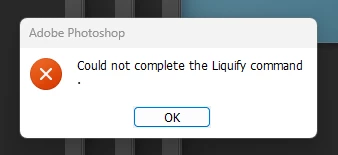Answered
Could not complete the liquify command version 25.2
Hello guys,
Since the last update, I'm encountering the error "Could not complete the liquify command". This happened multiple times today while I was working so every time I had to restart Photoshop. What should I do? Thanks.