- Home
- Photoshop ecosystem
- Discussions
- Re: Help: Could not complete the Video Frames to L...
- Re: Help: Could not complete the Video Frames to L...
Could not complete the Video Frames to Layers command because the file could not be opened PS 2020
Copy link to clipboard
Copied
I have had this issue for the past two major PS updates. I am unable to import or place video files in PS anymore. I am currently on PS version 21.0.1 now with the issue still not resolved for me.
Before this last update, I even had an Adobe tech support agent remote in and he could not solve the issue and told me that, "they were able to reproduce the issue, and that we are working on the fix and the issue would be resolved in the next update".
I have "literally" pretty much gone down every road imaginable. All except wiping my Mac and starting from scratch. I have installed and reinstalled PS several times. I have deleted preferences from everywhere that they can hide. I have tried creating a new profile, changed security settings.
I am supremely confident that it's not a video file format issue. Because files that I had used in the past will no longer work.
It's crazy. One morning video files could be imported to create GIFs, the next they could not.
Am I the only person with this issue? I have tried to create GIFs with other apps, but I miss having the control of PS.
Computer Specs:
iMac Pro (2017)
Processor: 3.2 GHz 80Chore Intel Xeon W
Memory: 32 GB 2666 MhZ DDR4
Graphis Radeon Pro Vega 56 8GB
{Thread renamed by moderator}
Explore related tutorials & articles
Copy link to clipboard
Copied
Hi Ryan,
Sorry to hear about a bad experience with the update and support, let's make it right.
As you've already tried some troubleshooting steps, have you tried uninstalling and reinstalling Photoshop? There might be an issue with the update installed.
Do you have the quick time player installed on the computer?
What video format are you trying to import into Photoshop?
Also, what macOS version are you running on the iMac Pro?
Regards,
Sahil
Copy link to clipboard
Copied
I have uninstalled and reinstalled PS maybe 3 to 5 different times during this issue. I even used the official Adobe "Creative Cloud Cleaner Tool" a couple times when uninstalling to see if it would make a difference.
I have gone down the road of Quick Time issues, but there is not much to do because it's baked into the OS.
I have literally tried every video format to see if that was an issue. It's not. I have even tried different codecs as well, from H.264 to H.265. The thing is, I have videos that worked before with PS that don't know.
I am running the latest version of Mac OS, 10.15.1. This issue was also present before Catalina.
Thanks,
Ryan.
Copy link to clipboard
Copied
Thanks for sharing the information with us Ryan.
Could you try a different way to import the video and let us know if that works?
Copy link to clipboard
Copied
I have tried every way to impart with PS. This also gives me the error that, "The file could not be opened".
Not to be disrespectful because you are helping. I have said three times that I have tried every video file format with no success. I have also tried different codecs as well. Also I have stated that video files hat I had worked with prior would no longer work.
Copy link to clipboard
Copied
While booting my Mac in "Safe Mode" to test if I would still have this issue, I got a new error. I have see this come up for others. Not sure if it is related or not.
Copy link to clipboard
Copied
Reviving an old thread. I am having the eaxct same issue. I have PSD version 21.xx installed and was working fine, updated to the new v.22.0 and now its not wokring no matter what I try.
So annoying that I was creating gifs this morning before the update and now no matter what version I reinstall it doesnt work. No matter the file type either. Just does open the file
Glad I pay 60 bucks a month for a piece of software that has major functions I used to use that just stop working. Dumb as hell.
Copy link to clipboard
Copied
Did you fix this in the end?
Copy link to clipboard
Copied
Hi, Sosina, are you on 22.1? Did you try this suggestion: https://community.adobe.com/t5/photoshop/photoshop-21-2-2-quot-cannot-save-due-to-a-quot-program-err...
Copy link to clipboard
Copied
Its now 2024 and I have same issue..
Copy link to clipboard
Copied
July 2024, same issue and no solution
I`ve tried too many things that I saw on youtube, adobe community, reddit and other places
Doesn`t solve at all
Copy link to clipboard
Copied
Please post more details including a system report and what type of video (format and codec) as well as the location of the video file (local drive, network, etc.)
Help->System Info


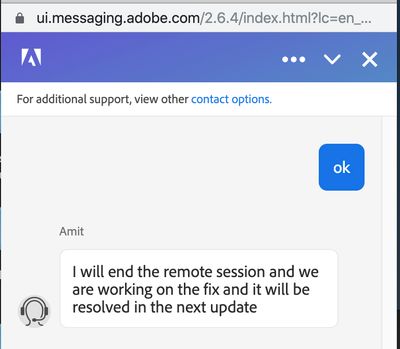
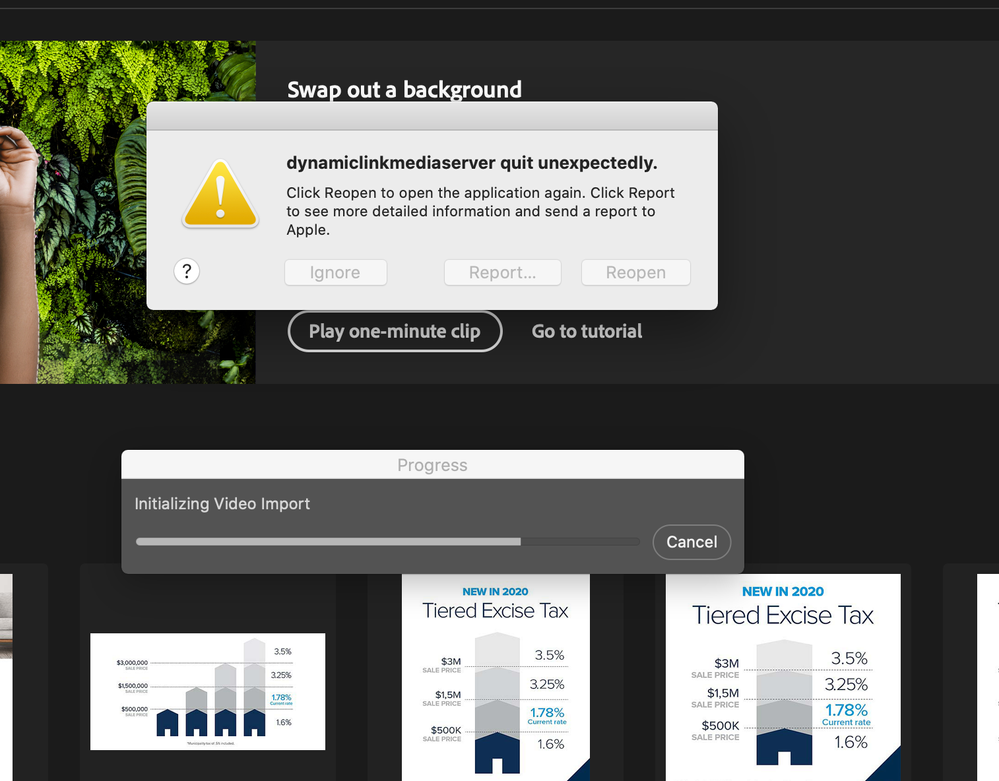

If that does not work then try converting a video to .MP4 format and then import that into Photoshop.