- Home
- Photoshop ecosystem
- Discussions
- Re: Could not complete your request because a SOFn...
- Re: Could not complete your request because a SOFn...
Copy link to clipboard
Copied
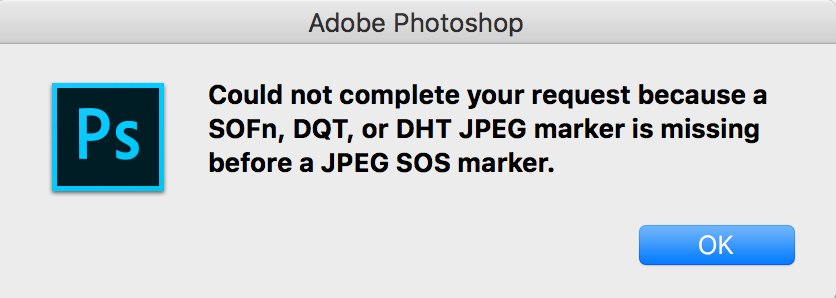
This is a weird message from Photoshop, could not open an image !!?
Could not complete your request because a SOFn, DQT or DHT JPEG marker is missing before a JPEG SOS marker.
what is that mean at first place !!! ... Im using MacBook and its up to date, photoshop version is 19, and it was working perfectly, I use it everyday to edit photos and so on.
Now I have one way to avoid this message by take a screenshot of the image and open it, but this is not a solution at all !
I don't know why this message is thrown by Photoshop.
is there anyone have a solution of this error !!!!!!
THANKS
 1 Correct answer
1 Correct answer
I have created a free and open-source tool to fix these issues with images. It is easy to use and fast.
Application works for Windows and MacOS as well.
Source code and binaries are available here: https://github.com/cdefgah/whatsapp-jpeg-repair
Instructions are displayed on the page link I provided above (check README.md file).
Explore related tutorials & articles
Copy link to clipboard
Copied
Thank you for the share!
Nobody posted problem files in the topic thread... I downloaded some images from your repo to see the error first hand:
https://github.com/cdefgah/whatsapp-jpeg-repair/tree/master/whatsapp-files
However, Photoshop opens them fine... So are these sample files processed by your app and fixed? Or is that Photoshop 2019 or later has resoved this issue?
Copy link to clipboard
Copied
Looks like recent photoshop versions have fixed this issue. But older photoshop versions can't open these sample files reporting the jpeg file header error.
Copy link to clipboard
Copied
I was going to test with a special ExifTool command that rebuilds damaged JPEG files, so if the sample images on your site are "invalid" then I can't test them as 2019 is my earliest installed version.
Copy link to clipboard
Copied
Hi,
I ran into this error tonight for my first time. I have a free photo viewer/editor on my hard drive called XnView and sometimes it can do things that it doesn't advertise it can do.
I had 16 images on my hard drive, recently emailed from someone, that had that error of which you speak when I tried to open them up in Photoshop. I then opened them up in XnView and, one by one, performed Save As on each, then clicked Yes on each, to override the original images on my hard drive with the resaved images from XnView.
Then, in Photoshop, I was able to open all 16 images, no error.
FWIW, I do not make any commission from XnView nor am I connected with them in anyway. 🙂
Copy link to clipboard
Copied
Does nobody here or anywhere else that I've been able to see even think about asking why Adobe is not fixing this issue? They know about it, that's for sure, but they just couldn't be bothered. And it's not a difficult fix, if paint can do it then I'm pretty sure that Photoshop can do it too, if only they would get off their lazy backside and really do something for a change instead of implementing useless so-called improvements. I can never understand adobe's mentality but then again I'm not a multibillion-dollar company and they are. So I guess it's probably a good thing that we all have to run around like chickens without heads on trying to figure out workarounds to open lousy JPEG files. Something even the cheapest piece of freeware can do without any problems but Adobe cannot. And no one even think to ask why. I am amazed.
Copy link to clipboard
Copied
you can do the same with MS Paint, or any other piece of crappy software. All except Photoshop. Does nobody here or anywhere else that I've been able to see even think about asking why Adobe is not fixing this issue? They know about it, that's for sure, but they just couldn't be bothered. And it's not a difficult fix, if paint can do it then I'm pretty sure that Photoshop can do it too, if only they would get off their lazy backside and really do something for a change instead of implementing useless so-called improvements. I can never understand adobe's mentality but then again I'm not a multibillion-dollar company and they are. So I guess it's probably a good thing that we all have to run around like chickens without heads on trying to figure out workarounds to open lousy JPEG files. Something even the cheapest piece of freeware can do without any problems but Adobe cannot. And no one even think to ask why. I am amazed.
Copy link to clipboard
Copied
Worked for me too. Thanks for the info. I also have to do this when opening apple's .heic files. Shame on you Adobe for not keeping up with the times.
Copy link to clipboard
Copied
This is just nuts, paint can open a jpg via WhatsApp when the most expensive photo editor cannot. If Adobe were to bother to fix this FUNDAMENTAL issue rather than messa bout with tweaks we dont need, they would have it in the next version of Pshop, make us all upgrade and pay more money per month, so its hopeless waiting for Adobe to do this. I am CS6 and refuse to pay per month, I dont have the money to do so anyway, I own my possessions ! never rent anything. and have been sent images via whatsapp which refuse to open, even if called.heic or .tiff none of that works. Adobe will never back fix an issue so I will never get a fix for .CS6 even if they do ever solve this, which they wont. Why wont they,...has anyone asked them ?
Meanwhile the mspaint is the eaasiest fix. unles someone has a plugin for CS6. also could do wiuth one for .webp images, again another pain in the butt.
Merlin
Copy link to clipboard
Copied
Funny thing is, I have had no issues with images saved from WhatsApp desktop app... I have not tried comparing saving from the phone.
Copy link to clipboard
Copied
hey there, just open the image with paint, click save it, replace the original. et voilá. worked for me
Copy link to clipboard
Copied
I encountered the same issue
here is how i fixed it
i opened the image in Paint
then saved image as jpeg
and i worked
Copy link to clipboard
Copied
I create simple app for windows users, that add to the context menu new option to fix every image/s with this problem.
Here is a link to the app:
https://mendish.com/product/ic-for-adobe-licence/
See image attach:
Find more inspiration, events, and resources on the new Adobe Community
Explore Now