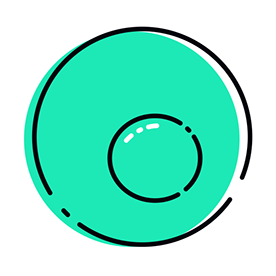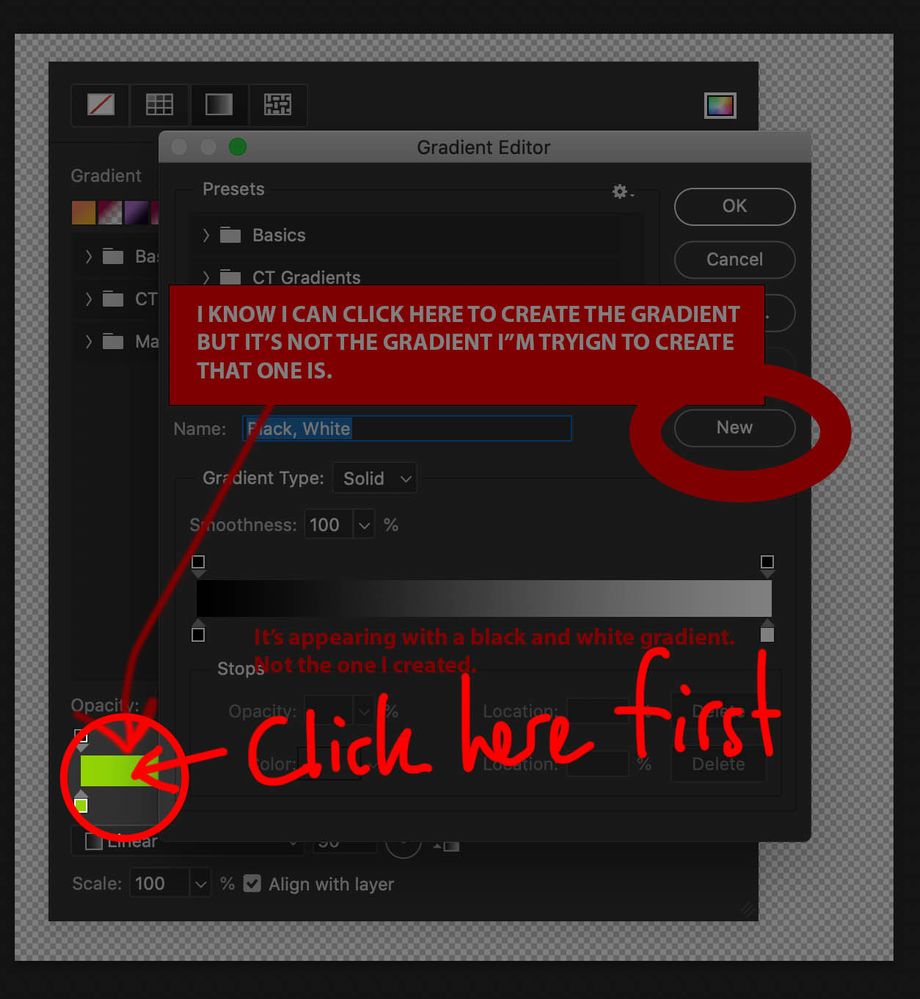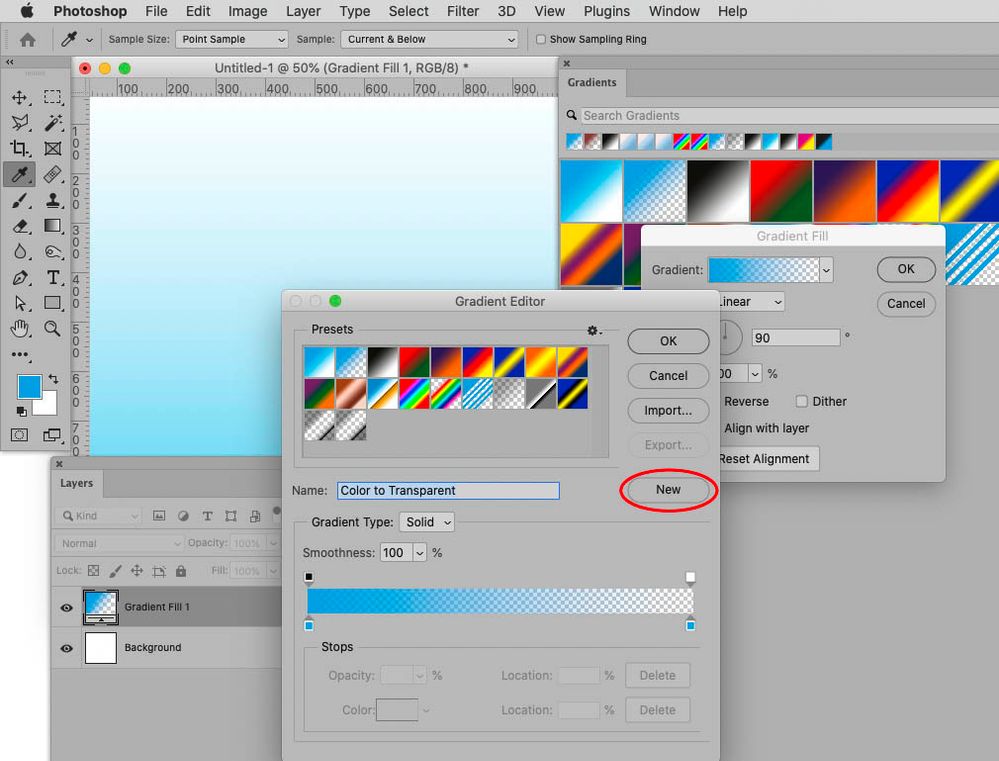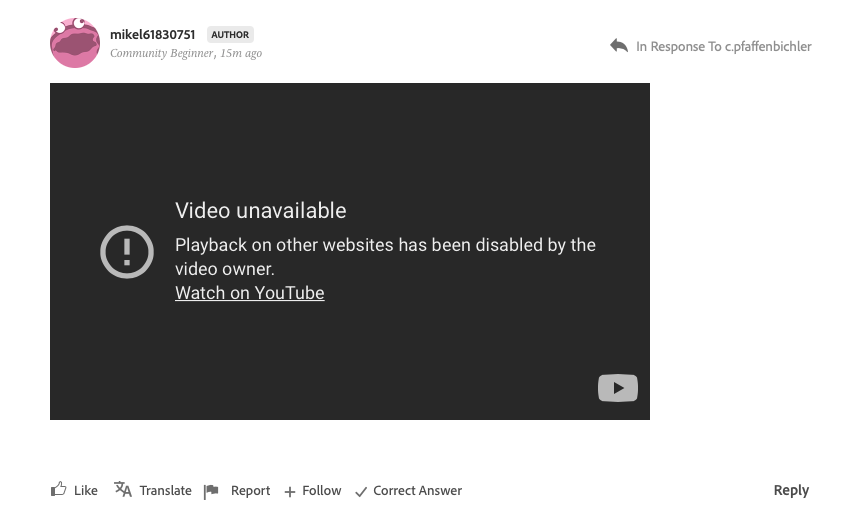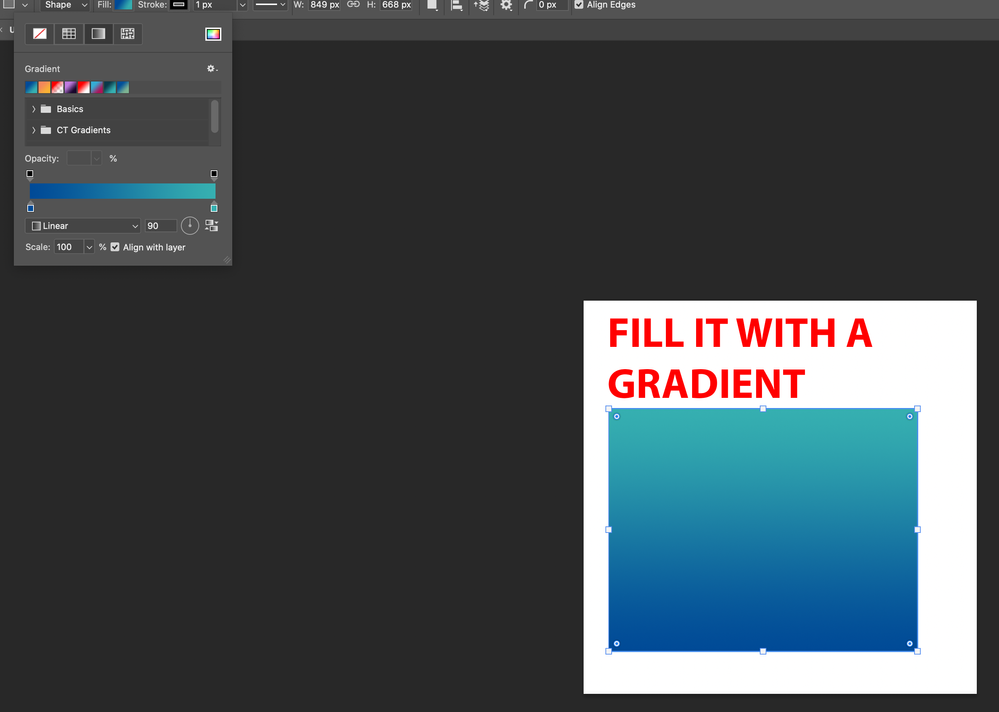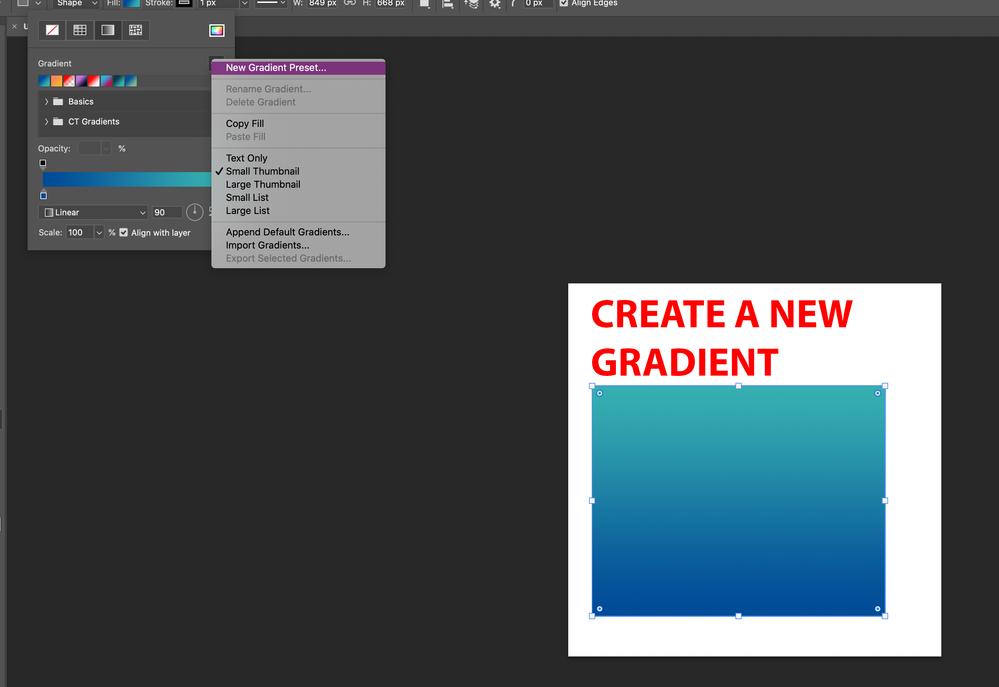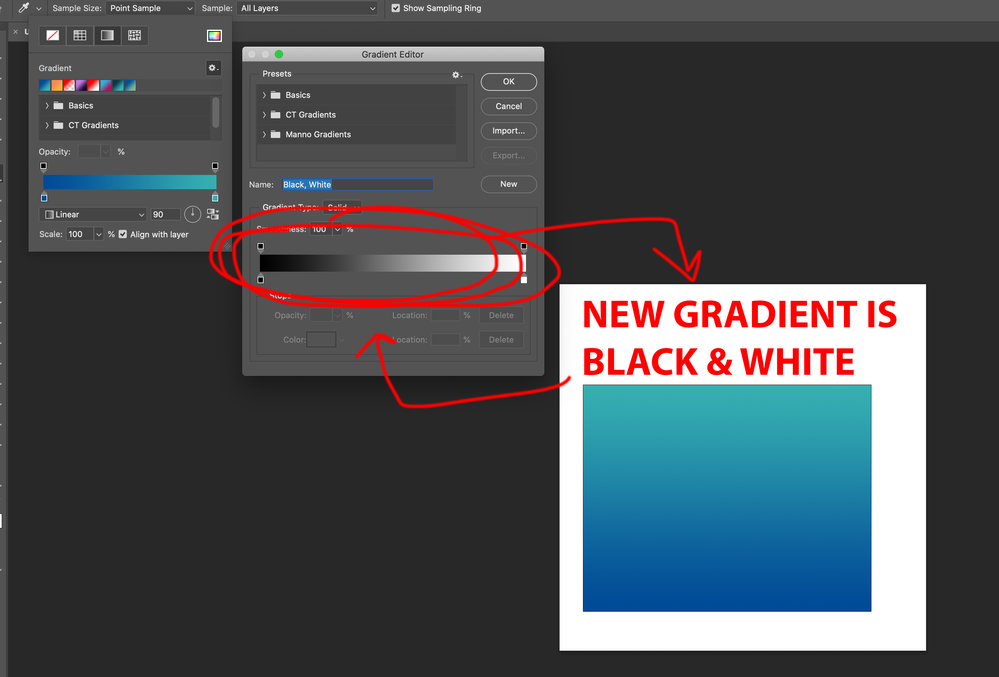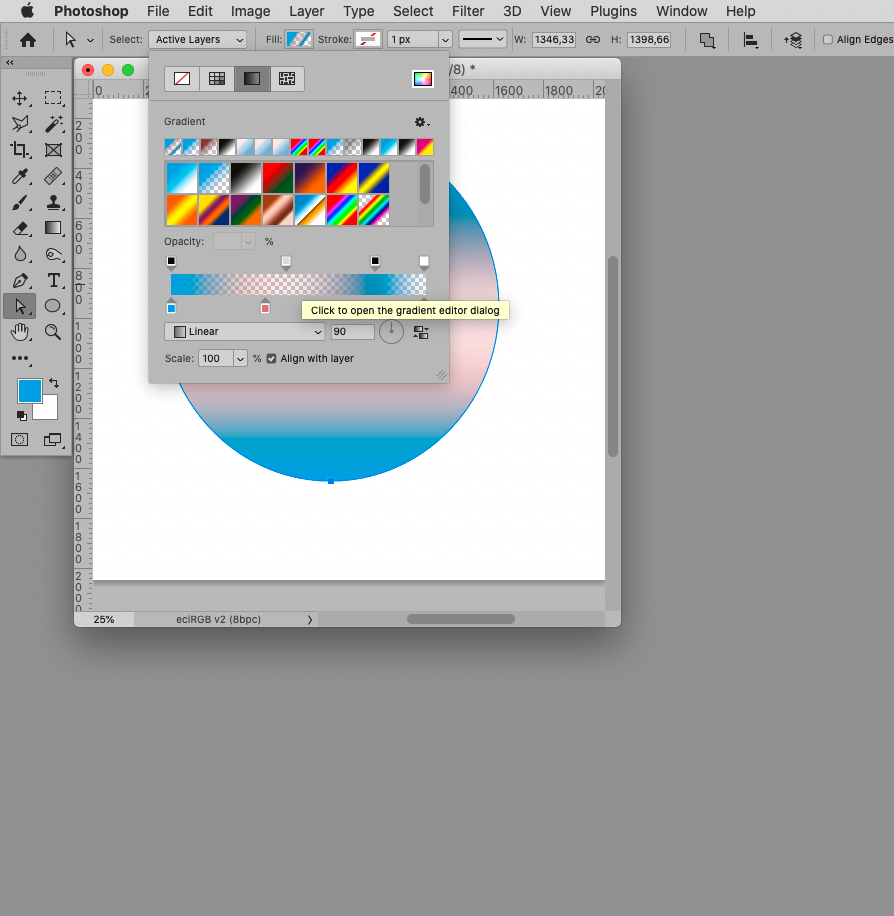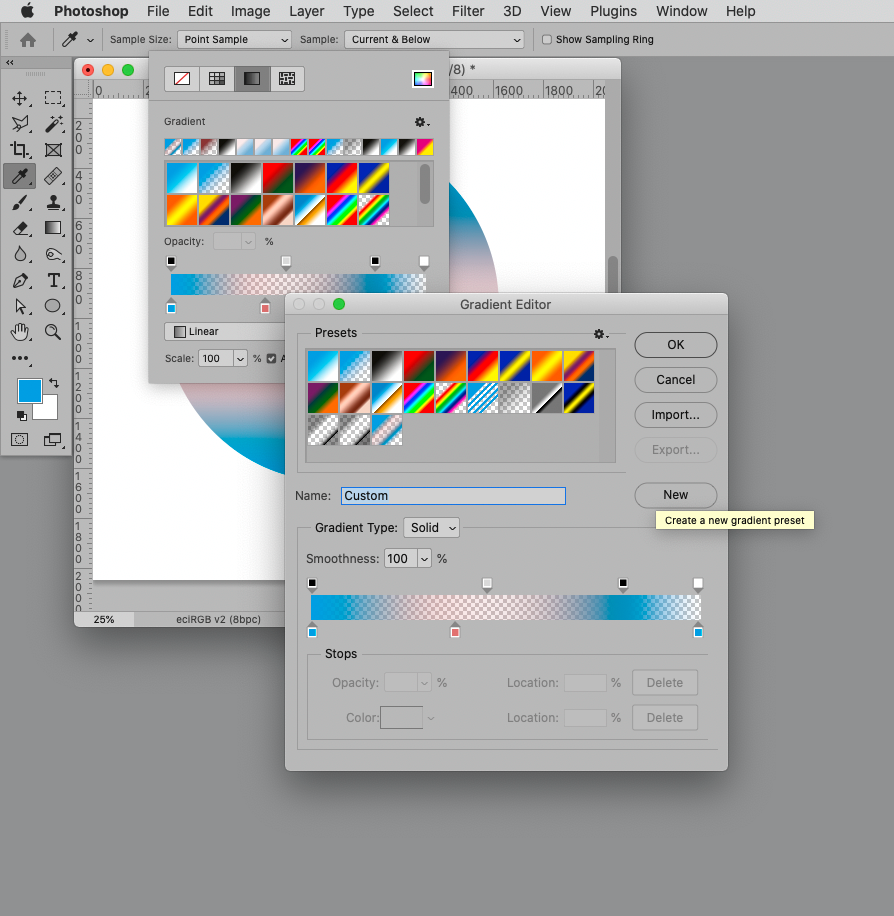Copy link to clipboard
Copied
Why when I click New Gradient Preset does Photoshop not create a new gradient using the gradient I've already made? It always starts with Black & White. Please fix this. It should absolutley create a new preset using the gradient I'm currently working with. Not force me to start all over again.
 2 Correct answers
2 Correct answers
Explore related tutorials & articles
Copy link to clipboard
Copied
Who do you think you are talking to?
Please post meaningful screenshots that include the pertinent Panels (Toolbar, Layers, Options, Gradients, Properties, …).
Copy link to clipboard
Copied
I think I'm talking to the Photoshop community and I did post relavent screenshots of pertinent Panels.
Copy link to clipboard
Copied
It seemed to me like you might be thinking you were talking to member of the Photoshop product team, what with »Please fix this.«
This Forum is being monitored but that primarily concerns the Bug Reports and Feature Requests, general discussions are largely contributed to by fellow Photoshop users.
I think your screenshots were not useful and I asked you to post new ones.
If you think that is too much to ask that’s your decision.
Anyway, have you seen the screenshot I had posted in the meanwhile.
Copy link to clipboard
Copied
Have you tried this button?
Copy link to clipboard
Copied
Yes. Would you please chill out and read a little?
I know how to create a new gradient. That's NOT what I'm asking. I'm saying when you CLICK the New Gradient Preset button it doesn't create the new gradient preset using the colors I already have - in the example I posted, it's a GREEN to BLUE gradient. However, when I click New Gradient Preset, it starts out with a BLACK to WHITE gradient and I have to set the gradient up all over again. If I'm working in real time, creating colors and gradients on the fly - why shouldn't I just be able to select a gradient, click New Gradient Preset and just create preset of the existing gradient? Instead of creating it all over again?
Copy link to clipboard
Copied
»However, when I click New Gradient Preset, it starts out with a BLACK to WHITE gradient and I have to set the gradient up all over again. «
So open the Gradient Editor and hit the »New«-button (marked with a red ellipse in my screenshot).
Copy link to clipboard
Copied
Copy link to clipboard
Copied
I don't see that here with Windows 10 and Photoshop 25.2.1
Opening the gradient editor gives me the current selected gradient and clicking the New button saves it with whatever name I type.
Try resetting the gradient tool and if that does not resolve it, try resetting preferences
Dave
Copy link to clipboard
Copied
Thaks for the suggerstion, but resetting tool and app preferences did not help.
Copy link to clipboard
Copied
I'm not sure who marked my answer as correct. @M. Haam is this now resolved or is it still an issue - if it is, I'll unmark my answer
Dave
Copy link to clipboard
Copied
It was marked when I came back. No, resetting presets and tool settings did not resolve the issue.
Copy link to clipboard
Copied
I marked it »correct« because it plainly describes how to create a new Gradient Preset.
Copy link to clipboard
Copied
… without the need »to start all over again«.
Copy link to clipboard
Copied
You are missing the point completely. Even with a screencast video showing you the issue, you still don't get it. Could you please stop posting, you're not being helpful.
Copy link to clipboard
Copied
You seem to miss the point that you can create a Gradient Preset from an existing Gradient (Gradient Layer or Gradient Tool) without having »to start all over again«.
Copy link to clipboard
Copied
No I'm not. I know that you can create a custom gradient and how to do it. I'm saying that when I click the button it's not creating my gradient, it's creating a black & white gradient.
Copy link to clipboard
Copied
I have unmarked the answer.
Your video is not showing, it states "Video unavailable Playback on other websites has been disabled by the video owner."
Dave
Copy link to clipboard
Copied
Have you tried clicking the ramp to raise the Gradient Editor instead of selecting »New …« from the dropdown menu?
Copy link to clipboard
Copied
Video should be available now.
I won't be coming back to reply though because this is a huge waste of time and I'm sick of being treated like an idiot who doesn't know what he's talking about.
Thanks for the warm community welcome.
Copy link to clipboard
Copied
I think your issue has been resolved (repeatedly).
And if you think you have been insulted feel free to use the »Report« button.
No one is forcing you to »start all over again« to create a Gradient Preset, raise the Gradient Editor for the existing Gradient and hit the »New«-button.
Copy link to clipboard
Copied
"Video should be available now."
No it isn't.
"I won't be coming back to reply though because this is a huge waste of time and I'm sick of being treated like an idiot who doesn't know what he's talking about."
I don't see us treating you as an idiot, and for the record I get, on Windows, exactly the same as posted by c.pfaffenbichler on his Mac.
If your system is not doing that (as shown in your first screenshot), and a preference reset has not resolved then you will need to give some system details and show the exact steps.
Dave
Copy link to clipboard
Copied
Below is the workflow I was using. Now seeing c.pfaffenbichler's suggestion to click on the gradient itself - actually works. Thank you.
Copy link to clipboard
Copied
Glad to read it worked out.
Copy link to clipboard
Copied
Maybe these screenshots can help illustrate where to click (»Click to open the gradient editor dialog«):
-
- 1
- 2