Creating a .cube LUT from a LUT and auto levels - why doesn't it work?
Hi,
I'm using Photoshop to create a LUT. I'm importing a screen grab of the raw image from my video footage into photoshop and then applying a Color Lookup Table layer and applying a rec709 LUT. I'm then adding a Levels layer, selecting Auto Options, and applying the first three algorithms to replicate Auto Tone/Contrast/Color. This gives me a good result.
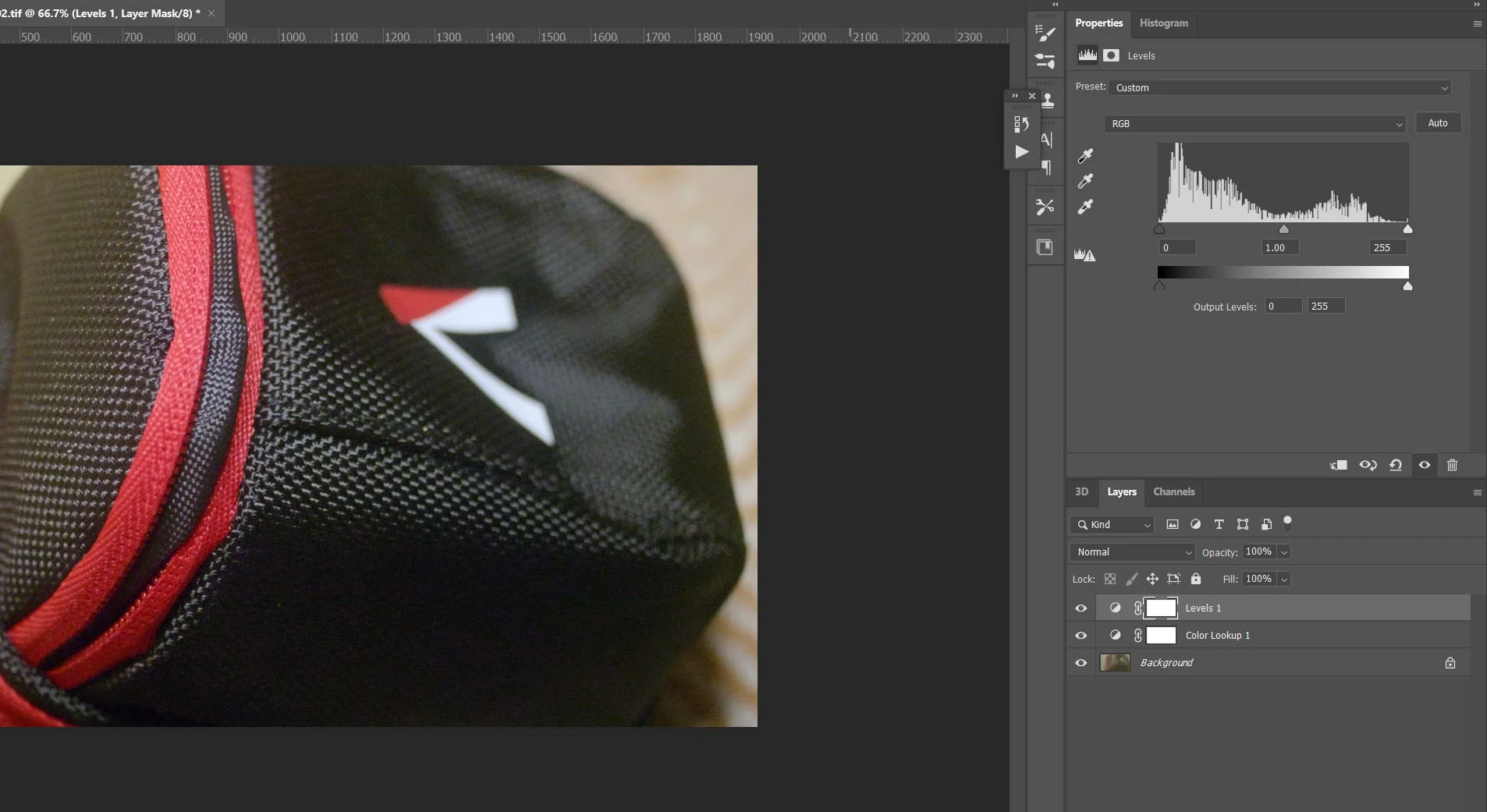
When I then File/Export/Export Color Lookup Tables I select the .cube option (I've tried the others too) and import the LUT into Premiere, the settings I created in Photoshop aren't saved.
I've tried saving in medium and maximum quality, tried different lut types (cube etc) and tried saving it to my Lumetri folder, but every time it is ignored.
[Edit] Just on a whim I tried loading my LUT back into Photoshop and it says there is an error loading the 3D LUT because of a problem using the Adobe Color Engine.
I am using Windows 10, Ps 21.1.0
What am I doing wrong?

