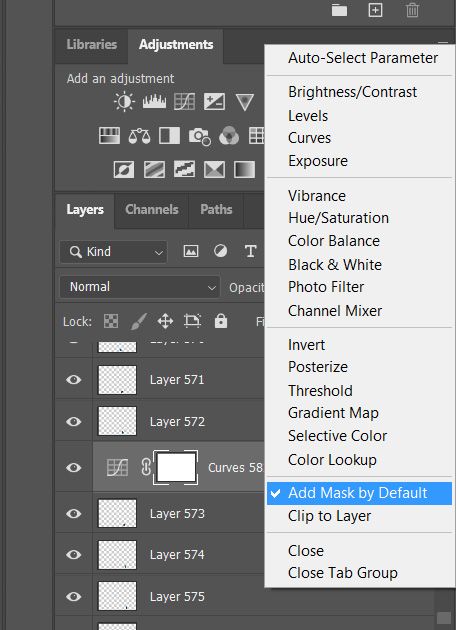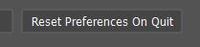- Home
- Photoshop ecosystem
- Discussions
- Creating Adjustment Layer does not create layer ma...
- Creating Adjustment Layer does not create layer ma...
Copy link to clipboard
Copied
I am trying to get a grasp on adjustment layers and layer masks. I have been watching numerous tutuorials and one thing I've noticed is they all click on the adjustment layer they want to use, example: Exposure and up pops a settings box and on the right under the layers panel there is a box with a circle in it. Fine so far. In ALL the tutorials I have watched a blank white layer mask appears at the same time. The instructors then go about painting or whatever using that layer mask. When I do it, the white layer mask does not appear. In order to get a layer mask I have to click on the Add Layer Mask at the bottom of the panel.
Do I have something set wrong or...? I've tried Googling it and YouTubing it but can't find an answer. I'm using Photoshop CC 2019 with the latest update. Thanks much in advance.
 1 Correct answer
1 Correct answer
You might have creating masks for adjustment layers turned off.
Explore related tutorials & articles
Copy link to clipboard
Copied
Disclaimer- I am NOT a Ps expert!
Your adjustment layer looks strange! It shows an icon that is the icon used to 'create' an adjustment layer.
When I add an 'Exposure' adjustment layer I see this- The +/- icon:
So I presume you are at the 20.0.6 release of Ps (the "Latest").
My only suggestion is to reset the Preferences- Open Preferences and click the button on the General page-
Copy link to clipboard
Copied
You might have creating masks for adjustment layers turned off.
Copy link to clipboard
Copied
Copy link to clipboard
Copied
Thanks Chuck, I am learning also!
So, select the [Adjustments] tab, and click the 'four bars' icon for the menu.
Great.
Get ready! An upgraded Adobe Community experience is coming in January.
Learn more