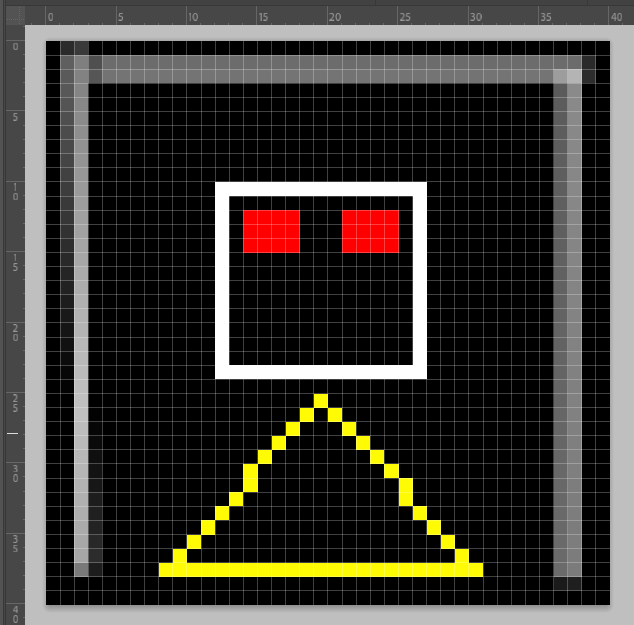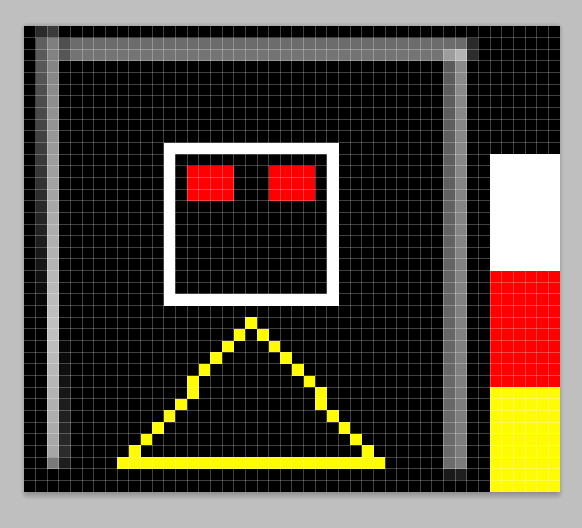- Home
- Photoshop ecosystem
- Discussions
- Re: Creating Pixel Art in Photoshop
- Re: Creating Pixel Art in Photoshop
Creating Pixel Art in Photoshop
Copy link to clipboard
Copied
Dear friends
Do you have any advice how to procede with basic steps towards creating a pixel art?
I already succeeded using "filter >> pixelate >> mosaic"
in this way I landed up with original image turned into 24 x 24 very large pixels, exactly what I wanted
Now I woul wish to use my own 4bit colour system (white, black, grey, dark grey, yellow, orange, red, green, dark green, blue, dark blue, brown, dark brown, rosa, magenta, purple and something in between magenta and purple) It is not standard but it fits my needs.
I found instruction about gradient map but the outcome looked very weird, like some kind of modern art with weird colors.
Any idea how I could convert image to 4bit(16 colours) system, be it a standard one, or my own set of 16 colours? (For better understanding: I don't need 30 variations of brown in my 24 x 24 pixels image, I need only 2 or just 1 sometimes.)
Many thanks
Explore related tutorials & articles
Copy link to clipboard
Copied
You could create a Color Table and convert the image to Indexed Color Mode.
But then you won’t have Layer Capabilities in the image anymore.
Copy link to clipboard
Copied
It's not something I have much experience with, but it seems to me that you would be best using the pencil rather than a brush to ensure there was no anti alias. Assuming that you would using a small canvas, as this is pixel art, it might be an idea working on a black background, even if just temporarily so, so you could show the Pixel Grid. (Note: I can't get the Pixel Grid to show against a white background, but someone might know the answer to that.)
This is a 40 X 40 pixel canvas with the central red white and yellow drawn with a 1 pixel pencil. One pixel is going to be square by default, but I would still select a square preset so you could adjust the preset size. The greey outer lines were done with a 1 pixel brush set to white and with a square preset. As you can see, it creates a soft off white line which has nothing to do with pixel art.
Does anyone know how to quickly switch the pencil to clear so you could erase? With a brush holding the ~ (tilde) key has that function, but it doesn't work with the pencil. I tried making sense of the Pencil's Auto Erase feature in the Options Bar, but that just overwrites with the background colour.
I would prefer to work in RGB mode at least while creating the artwork, for the flexibility. You could maybe extend the canvas and create a colour palette you could Alt (Opt) pick from, and crop it off when finished.
I am sure other people will have some thoughts on this, and I shall definitely be interested.
Copy link to clipboard
Copied
@Trevor.Dennis – I too would recommend the pencil tool with a 1px 100% hardness value.
I believe that this tool predates layers and that the "Auto Erase" function was designed to simply paint using the current background colour as erasing to transparency didn't exist at that time. If working in layers, then toggling between the E eraser tool and the B pencil tool keyboard shortcuts would be better.
Using Window > Arrange > New Window for "current document name" and using Window > Arrange > Float All in Windows one can work in an enlarged magnification view while viewing the result updating in real-time in a smaller magnification view.
Copy link to clipboard
Copied
I thought about using the eraser, but it seems that even with a square brush preset selected, the erase still has the same issue with anti aliassing as the brush tool. The only way I can think of doing a 100% erase in RGB mode with layers, is to stick with the Pencil tool
- Hit Q to go into Quick Mask
- Overwrite the pixels you want to erase
- Hit Q to exit Quick Mask
- Hit the Delete key.
Or do the same thing using the Marquee tool. I have always preferred to erase with delete.
Copy link to clipboard
Copied
Maybe this quick tutorial can help?
https://www.adobe.com/au/creativecloud/design/discover/pixel-art.html
Copy link to clipboard
Copied
Hah! I wanted to link to the same one!
There are also plenty of streams about pixel art on Behance: https://www.behance.net/search/streams?tracking_source=typeahead_search_direct&search=pixel%20art
for instance this stream recorded at the OFFF festival: https://www.behance.net/live/videos/16291/Live-with-Olivier-Huard-on-Pixel-Art-at-OFFF-2022?tracking...
Find more inspiration, events, and resources on the new Adobe Community
Explore Now