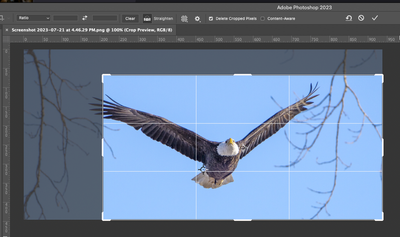Crop tool not working properly & missing buttons on options bar
Copy link to clipboard
Copied
The crop tool in my latest Photoshop CC update [24.6.0] is missing the buttons used to accept the crop. In addition the C shortcut is not working. And, if I rotate an image and then take it into Camera Raw the canvas is rotated as well and it is not possible to make any adjustments.I tried adjusting the UI to medium from large but that didn't make any difference.
Explore related tutorials & articles
Copy link to clipboard
Copied
Hi @Pamela99 you haven't made a crop yet - you just activated the tool. There is nothing to accept or cancel. The buttons show after you use the crop tool:
Copy link to clipboard
Copied
See this thread for a temporary solution until Adobe fixes the issue:
Copy link to clipboard
Copied
@Jeff Arola that thread is for the UI cutting off the buttons. She doesn't see them at all because she hasn't actually cropped anything. It's also why the undo button is grayed out.