Crop Tool
I reloded my Photoshop 2024. When I set my crop tool to 5472pix X 5472pix and crop the image and then check the image sixe under Image> Image Size it shows 3648pix X 3642pix. Reset the tool but no success.
Jay Patel
I reloded my Photoshop 2024. When I set my crop tool to 5472pix X 5472pix and crop the image and then check the image sixe under Image> Image Size it shows 3648pix X 3642pix. Reset the tool but no success.
Jay Patel
the digits you enter in the tool size of the control bar just give the ratio between W and L…
5472pix X 5472pix si square but that's all.
In oirder to get a real life size you muste choose WxH xresolution to open the P/Po field.
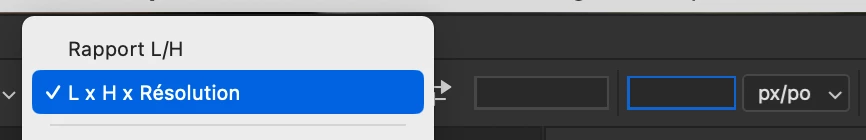

But beware of definition. You should first give a galnce at Image size to check what is doable without oversampling and loosing quality…
IL you got a 3648pix X 3642pix, it means that for 5472 you should downsample
Alternatively you can proceed as you did and go to image size and change values 3648 to 5472 without resampling to check what happens to dpi (or ppo)…
Already have an account? Login
Enter your E-mail address. We'll send you an e-mail with instructions to reset your password.