- Home
- Photoshop ecosystem
- Discussions
- Re: CS2 problem: windows disappear or are always o...
- Re: CS2 problem: windows disappear or are always o...
Copy link to clipboard
Copied
This mistake happens totally randomly and usually after using the program after several minutes.
When I save or use any option, the toolbar or the (floating) window disappears and then re-appears when I click around a little. When I use for example the liquify option, the toolbar of the normal program will still be visible and overflow the liquify window. When I try to click on any other tab in my windows taskbar, it doesn't work at all without minimizing photoshop first. Or the toolbar will still overlap with other folders and programs.
I'm using Windows 7 and haven't changed anything. Anyone knows the problem or how I can fix it?
 1 Correct answer
1 Correct answer
Hi Anshie,
I had the same problem with a perfectly fine working CS2 on Windows 7 64-bit. The problem started about 6 days ago. I ended up uninstalling all Microsoft updates since 4/14/2016 and it looks like I have isolated the problem to KB3145739 (Microsoft Security Bulletin MS16-039, Security update for Windows Graphics Component). I have reinstalled all other updates and have not seen the problem anymore. I will update this post in case the problem shows again.
Explore related tutorials & articles
Copy link to clipboard
Copied
It's update time again...
the problem is, this time I cannot uninstall the update I think might be responsible (KB3177467) When I rightklick, no "Uninstall" window opens. Nothing happens. Anyone has a solution or knows if this is the problematic update this time? 😕
Copy link to clipboard
Copied
Anshie,
Have you tried Dan2000's solution (see post #53 above - Aug 13)? It seems to be a far better, and less dangerous, alternative to constantly removing updates. It worked slick for me.
Copy link to clipboard
Copied
Also, another tweak (hope I haven't already posted this): Set Photoshop's memory usage to 99%. 100% worked too, but 99% seems to give me fewer instances where I need to restart. I have a lot of memory in the system - I think Photoshop can't use all of it anyway, but will use whatever being a 32-bit program will allow. If I'm using Lightroom or Capture NX-D, I open those first and then Photoshop. Seems to be working well, fingers crossed.
Copy link to clipboard
Copied
After many trials, I have gone a complete other way now: Installed CS2 on my virtual XP disk and gave it as much memory as possible and things work fine the only disadvantage being that I do not connect to internet while working as I am not sure that my anti-virus program on Windows 7 will also protect my XP files.
Copy link to clipboard
Copied
I also set it up to run virtual machine running Ubuntu (under Wine) and it seems to run just fine, though I haven't needed to use it that way.
It still misbehaves sometimes in Win10, but when it does, I just restart the program and then it runs fine for a good while.

Copy link to clipboard
Copied
Problematic update seems to be KB3185330
Copy link to clipboard
Copied
I know this is old, but I'm apparently REALLY behind on updates so I only just ran into this problem today. After trying to work on PS around the annoying problem I finally couldn't take it anymore and took to the internet to find out if it was just me. I wasn't a big fan of the solutions on here so I kept looking to see if anyone had figured out an alternative and found another one here:
It's a pretty simple change to the PS settings.xml file that they say got disrupted in the updates. I saved a copy of my old settings.xml just in case it screwed things up even more or I wanted some of the old info back, but so far everything seems to perfect and I got to keep all the updates as well (which I will now make sure are applied on a more regular basis!). If that changes I will definitely come back and say so, but this might be an easy fix that allows the updates to stay.

Copy link to clipboard
Copied
You Sir won the internet! Thank you very much! It works!
Copy link to clipboard
Copied
The problem is win32k.sys, which has been changed for security reasons by MS. I have tried, other suggested workarounds, memory etc. with no luck. The solution was to restore older version of win32k.sys, from backup I keep, so it seems, there's no need to roll back on complete updates, just restore win32k.sys after updating. Not something to recommend to everyone, but it works for me.
Copy link to clipboard
Copied
The problem is definitely the updated Win32K.sys file. I have also tried every workaround suggested and even though it is better it certainly isn't fixed. As other people seem to be having no problems I'm interested to know if it's a problem only for certain hardware setups. I am running Windows 7 Professional SP1 (32-bit) on a laptop with 2GB RAM and an nVidia GeForce 8400M GS card running V342.01 drivers. As a further test I am going to install Photoshop V7 and see if it has the same problems (if not I'll have to use that instead).
Copy link to clipboard
Copied
what is everyone doing now that the updates are being packaged and cant be selected individually?
Also does CS3 version have the same issues has anybody tested it?
Copy link to clipboard
Copied
People are subscribing to the current product for $10 a month if their time is worth anything.
Copy link to clipboard
Copied
yes that wasnt the question tho was it?
I already use a much later version for real work. I do however use a much customised CS2 for leisure graphics, in my case is 8-bit retro computer games which allows me to keep separate palettes, scripts and actions well away from real life workflow .
So the question still stands, does this problem affect cs3?
Copy link to clipboard
Copied
Photoshop will always have bugs some may bit you. You either have to fine a way to work around a bug that bite your work or hope that Adobe may fix it. All reported bugs are not fixed by Adobe and Adobe keeps adding new one with each new version. While I have CC 2017, and CC 2015.5 installed CC 2014 is the version I find most reliable. Keep old versions installed. Adobe's installers by default remove old working versions when a new version is installed. Use the Advance install option and keep old versions installed. If the old version is removed and the new version is unusable you can always re-install prior versions using the creative cloud desktop application.
Copy link to clipboard
Copied
I think you will find things like this are bound to happen when you use an OS which is supported like Windows 7 that receives updates and you use an application that is not support like old versions of Photoshop. Some day Microsoft will drop support for Windows7 and windows 8. Only Windows 10 will be supported. Adobe drops support of an application version when they release a new version of an application even if the new version has major problems. Adobe dropped support for CS2 10 years ago. Windows XP was the windows version at that and Microsoft not longer supports Windows XP......
Copy link to clipboard
Copied
Obviously.
But then i'm not complaining about the fact that it happened. I expect MS to break stuff in Windows updates. Its what they do well.
The questions were again:
How are people still using CS2 getting around the fact that MS are not issuing single patches anymore but monthly cumulative ones?
and does anyone familiar with the issues in this thread know whether CS3 is similarly affected by the updates or is it immune like cs5 is?
Copy link to clipboard
Copied
Obviously the easy way to deal with the problem is not to use other application while using CS2. The windows update may be fixing more things than it brakes. Resent versions of Photoshop do not have this CS2 problem. Photoshop has been updated CS2 will not be getting the update. With each new Windows 10 Preview build I install CS2 seems to perform poorer. Most of the time I'll use CC 2014.
I find I can run other applications while useing CS2 on Windows 10 preview.....
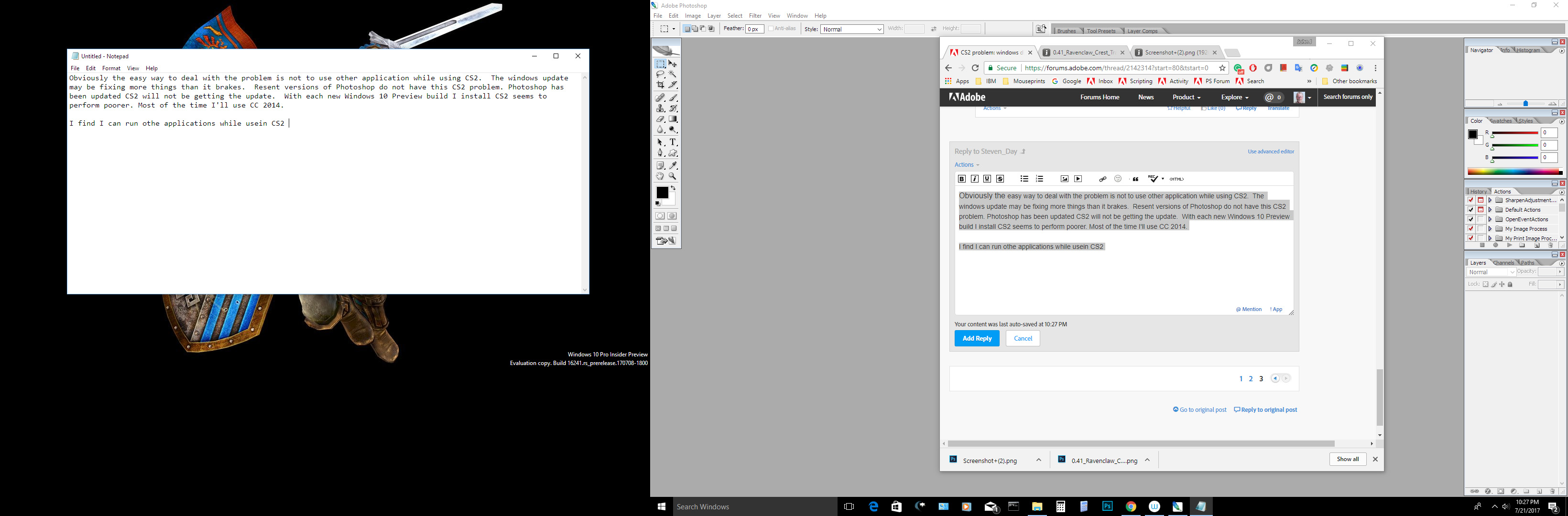
Copy link to clipboard
Copied
Yes for us with the issues everything will run fine initially but within a short time of switching windows and apps, minimising windows etc, then some of the photoshop panels will start to appear over other apps when switched, its a cumulative thing.
all can be traced back to when MS began patching the windows graphic component win32k.sys which handles the layer order of the windows themselves. they did it to plug and exploit possibility of window focus, however obviously the way CS2 was written before win 7 fails in some minor way to comply with what they have changed.
Copy link to clipboard
Copied
We've now tested Photoshop CS2 on a new system running Windows 7 Professional SP1 (32-bit) but with an AMD Radeon HD3400 graphics card and it ran 'almost' perfectly compared to the many problems we have running it on the nVidia systems, suggesting that the problem may be a combination of Microsoft's new Win32K.sys file and the graphics card driver (I'd like more info from people who are experiencing the disappearing/overlaying palettes/dialog boxes to see if certain graphics cards are better or worse than others).
I've also tested Photoshop 7 on both systems and have yet to have any problems. Luckily we only use Photoshop for web graphics and application icons/images so Photoshop 7 does everything we need (we can always switch to Photoshop CS2 if we find something we can't do in PS7 and then switch back. BTW: Photoshop 7 and Photoshop CS2 install and work fine side-by-side but you can only run one at a time).
For those who keep suggesting we should give up on CS2 and buy CC instead I'd like to point out that as a small business with legitimate licenses for 6 copies of Photoshop, 3 copies of Premiere, 2 copies of Illustrator, 2 copies of After Effects as well as licences for Audition, Flash, DVD Encore etc., that has cost us thousands of pounds and enables us to carry out all our workloads on our many Windows 7 computer systems, we are NOT prepared to pay Adobe over £400 per month (inc VAT) for 6x Creative Cloud licenses (not including the cost of having to upgrade all our computer systems to enable the new versions to run).
Copy link to clipboard
Copied
ok i'll kick this off I am seeing the problems listed in this thread after updating (March security pack only) in May this year for the first time in over 12 months (since they started the win10 and stealth telemetry rubbish). no surprise part of the pack was the graphics component.
graphics card is an nvidia 7600 using 309.08 drivers
Copy link to clipboard
Copied
That is also an old Nvidia Geforce adapter the 309.08 diver is the latest driver for Windows 7, 8 and vista. There does not seem to be a Windows 10 driver for that adapter. CS2 Was developed for Windows XP. If you want to use old stuff you will be better off using all old stuff when you mix new and old there are bound to be compatibility problems. Keep everything vintage if you want fine wine.
Copy link to clipboard
Copied
i know its an old adapter, i'm using an old computer running Win 7 which all ran perfectly fine until MS started messing with the the Z priority of the windows generated by the win32k.sys update.
I mentioned windows 10 because Win 10 users in the first pages of this thread are also experiencing the same/similar issues.
Copy link to clipboard
Copied
OK, Thanks Steven for starting us off. So that's 2x nVidia cards with all the palette/Z-order problems since the April 2016 Win32K.sys updates and an AMD/ATI Radeon card with virtually none of them. Too soon to say if a thread is developing 🙂
Copy link to clipboard
Copied
FYI in conversation with another user from the earlier pages of this thread i was told the last verified version of win32k.sys that worked with PS CS2 is 6.1.7601.19113.
Copy link to clipboard
Copied
OK, we may have found a workaround. It's not perfect but it seems to work. When editing an image in Photoshop CS2 click View > Screen Mode and select either 'Full Screen Mode With Menu Bar' or 'Full Screen Mode' (or press the 'F' key to cycle modes). Once in Full Screen Mode Photoshop CS2 seems to work perfectly (If you have multiple images open you need to set the screen mode for each of them and switch images using the Window menu). To switch to another application you need to change Photoshop back to 'Standard Screen Mode' and then Minimize Photoshop to stop palettes appearing over other applications. We've been using this method for over a week now and had no problems with Photoshop. The plus side is you get more workspace 🙂
Find more inspiration, events, and resources on the new Adobe Community
Explore Now