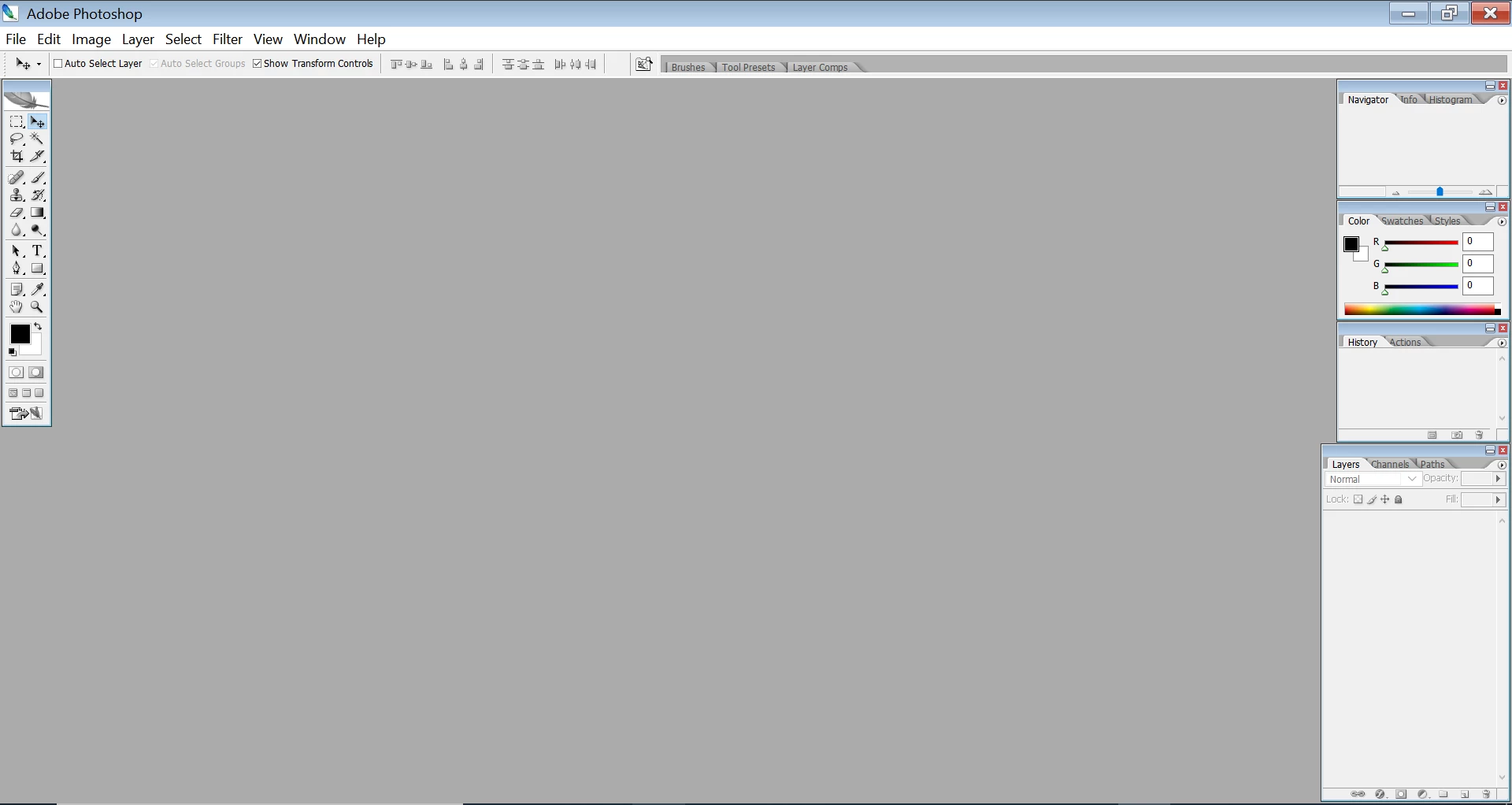Question
CS2 Tool Icons sizes
Hi, I've just downloaded Photoshop CS2 on my computer and it's working very well. The only issue I'm having is that I don't seem to be able to find the place to change the size of the tool icons, layers list and everything, so they look very small.