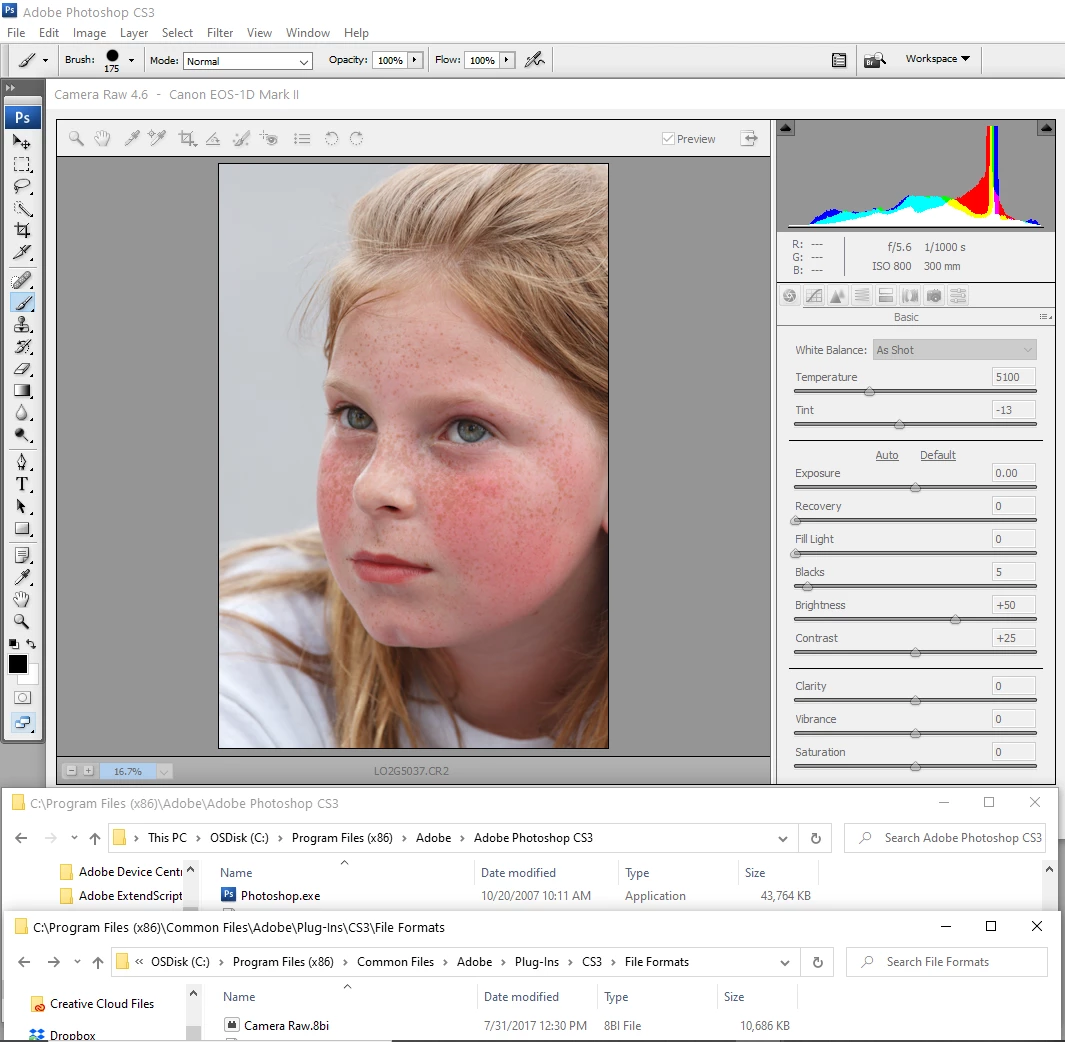CS3 extended. Updating camera raw to 4.6 does not work
I reinstalled after computer failure.
I now cannot read my more recent .DNG files. I presume this is because camera raw is v 4.0 as installed.
I got a new copy of version 4.6 (camera raw.8bi) and replaced it in
c:>program file > Common Files > adobe > Plug-ins > CS3 > File Formats
iirc this worked in the past but I still see v4.0 in photoshop- help- about plugin - camera raw
A reinstall made no difference.
any ideas?