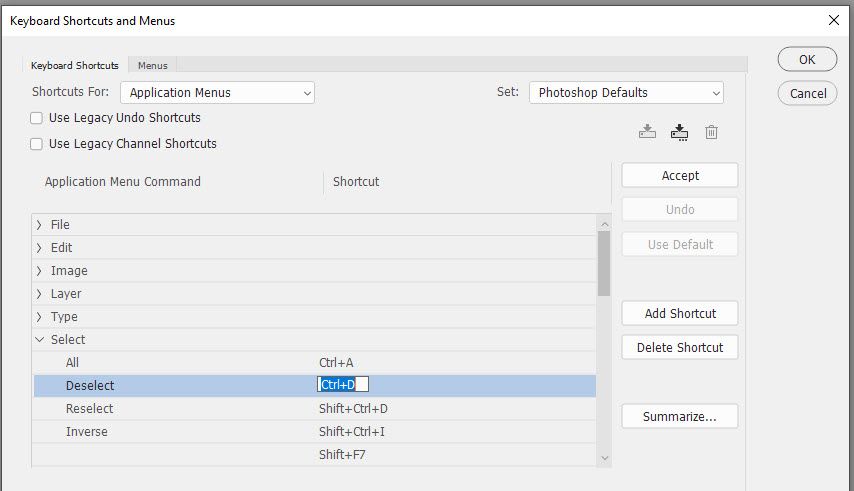Copy link to clipboard
Copied
Sometime in the past week, the Ctrl + D keyboard shortcut for Deselect has stopped working for me. I'm not sure what else I can try- I've uninstalled and reinstalled, I've changed my keyboard, I've messed with the Legacy Compositing preference and I've Reset Preferences. I'm using Photoshop CC. Any ideas?
 2 Correct answers
2 Correct answers
Suddenly, ctrl + d doesn't work in photoshop, ctrl + p doesn't work in word, ctrl + d in indesign...there may be more shortcuts, but these are my most used ones that i've noticed. I've uninstalled and reinstalled, restarted, switched keyboards, reset preferences, ran the creative cloud cleaner tool,....i have no idea what else I can do and i'm going crazy.
Nevermind. I had downloaded an app called Tiny Takes and after I deleted that everything works.
[duplicate post merged to this thread
...I've had same issue. I solve it by shutdown "hotkey utility" application. Now it's working perfectly!
Explore related tutorials & articles
Copy link to clipboard
Copied
What is shown under Edit> Keyboard shortcuts Application menus > Select > Deselect ?
If that shows the correct shortcut, try resetting preferences (Preferences >General >Reset Preferences on Quit)
Dave
Copy link to clipboard
Copied
Already tried that and it didn't work.
Copy link to clipboard
Copied
I have this same issue. My shortcuts show the CTRL+D deselect, I've reset my preferences, I've made sure my keyboard actually works. Seems like a very arbitrary issue...
Copy link to clipboard
Copied
Hi
If you checked Edit > Keyboard shortcut as shown by Dave earlier in this thread and confirmed Deselect is correctly assigned, then:
- Try Ctrl+D with the other Ctrl key
- Reboot and launch only Photoshop to see if another application has taken over the shortcut
- Try another keyboard
Jane
Copy link to clipboard
Copied
Came across this thread looking for an answer to the same problem. I'm working in Win10 Photoshop CS5.5. I have noticed that this shortcut and a couple of others that use the control key only work if you use the RIGHT hand key, but not the left. I have tried reset prefs. I have tried changing keyboards. I have tried resetting the shortcut within photoshop but it's like the control key doesn't exist. I can ctrl+S and save with the left ctrl key, but not deselect. Thoughts?
Copy link to clipboard
Copied
Try rebooting with no other applications running — including your browsers and anything in Startup — and see if it works. Sometimes another application takes over the shortcuts.
Copy link to clipboard
Copied
I've had same issue. I solve it by shutdown "hotkey utility" application. Now it's working perfectly!
Copy link to clipboard
Copied
Suddenly, ctrl + d doesn't work in photoshop, ctrl + p doesn't work in word, ctrl + d in indesign...there may be more shortcuts, but these are my most used ones that i've noticed. I've uninstalled and reinstalled, restarted, switched keyboards, reset preferences, ran the creative cloud cleaner tool,....i have no idea what else I can do and i'm going crazy.
Nevermind. I had downloaded an app called Tiny Takes and after I deleted that everything works.
[duplicate post merged to this thread by moderator]
Copy link to clipboard
Copied
Thank you!! Ialso just recently installed TinyTakes, and CTRL+D stopped working! Your solution is great, uninstalled it, now CTRL+D is back 🙂
Copy link to clipboard
Copied
In Windows 10 you can also find the Tiny Take icon in the 'tray' at the right of the taskbar - right click and select 'exit' and then it solves this without having to uninstall anything. (While Tiny Take is running in the background it uses the same shortcut keys for something else.)
Copy link to clipboard
Copied
Thaaaaaaannnnnks
Copy link to clipboard
Copied
@Sui349786028m40 please see newer post https://community.adobe.com/t5/photoshop-ecosystem-discussions/ctrl-d-not-working-in-photoshop-or-in...
This post is solved so I'm locking in lieu of the newer post.
Find more inspiration, events, and resources on the new Adobe Community
Explore Now